Project Toon
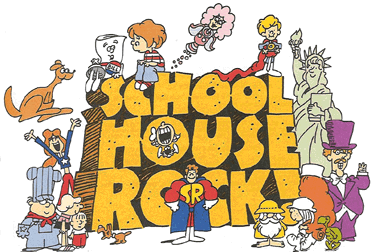
April 15, 5pm: (Optional) Group and topic request closed
April 18: Groups and topics assigned
April 26, 11am: Elevator Pitch and Script due
May 5, 5pm: Cartoon due
- Overview
- Topics
- What to Cover
- Available Resources
- Elevator Pitch
- Script
- Recommended Tools
- Requirements
- Class Evaluation
- Grading
Overview
In addition to learning computer graphics, a goal of this class is to give you some experience creating actual content. And one of the most important things graphics makes possible is to help explain concepts – to educate. So in this project you’ll use computer graphics to teach other people computer graphics!
You will pair up with three other students and create your own ~5 minute computer graphics cartoon (aka video). Your cartoon should effectively teach one of the course topics – indeed, the rest of the class will learn that material from your cartoon! And, if you choose to put it on YouTube with our other cartoons, it may be picked up and used to teach many other people computer graphics worldwide!
Each team will have a dedicated TA who will help guide your effort, check in regularly with you on plans, and help support you.
To help you, Prof. Seitz made a Cartoon on how to make Cartoons (required watching!).
Topics
Here is a list of topic ideas. If you wish to choose your own team and topic, you can do so (by date above), and give three ranked preferences (e.g., #1 visibility, #2 Dall-e, #3 subdivision curves/surfaces). Otherwise, one will be assigned to you by the teaching staff (which is totally ok!).
What to Cover
Once the topic is chosen, your team can decide what to cover in your video, but it should be similar in content to a ~50 minute computer graphics lecture on the chosen topic. The first thing to do is to search the internet for lectures on that topic and other online material. If you wish, you can take a traditional lecture that someone has posted as a guide, and create your cartoon to follow the same material. For example, if you choose a topic typically covered in a previous 457, you could use the marked-up lecture slides as a guide. You may not have time to cover everything, so you should choose the most important material to cover. Try to make it as fun and interesting as you can! Some specific requirements are as follows:
- Length Your cartoon should be ~5 minutes long (up to 7 minutes is fine). Or, if you prefer, you can produce a cartoon in two parts, each about ~5 minutes long.
- Style It should be full of pictures and animations, attractively laid out. Minimize slides with only text. Don’t put too much information on any single slide – make them simple. Everything should be big enough to see clearly on a mobile phone display.
- Pacing should be natural, similar to the class cartoons.
- Rights you need rights to use all content that you include. For photos or videos, make sure they are Creative Commons (e.g., wikipedia content) or obtain written permission from the owner to include in your video. Taking photos/videos yourself may be an easier option. Google image search lets you filter results to find images that offer licenses for reuse. Make sure you add attribution for images that require it. You can acquire 3D models at the Unity Asset Store, Turbosquid, and other sites. We have set aside a budget of $50 per group for assets and materials – contact your TA if you wish to purchase items.
Available Resources
Here are some available resources for some of the topics:
- 457 lecture slides from a previous course offering
- Utah graphics online lectures (Cem Yuksel)
- CMU graphics online lectures (Keenan Crane)
- MIT graphics online lectures (Justin Solomon)
But don’t limit yourself to the above, you’ll find a lot more on YouTube and Internet search. Look for engaging and interesting content. For example, here’s a wonderful ray tracing tutorial that Disney put together. Another is this affine transformations video that inspired Prof. Seitz’s cartoons.
Elevator Pitch
Suppose you found yourself on an elevator with Steven Spielberg, and had 90 seconds to pitch your cartoon idea – what would you say? Your group’s first step is to come up with this. If you go with your first attempt, you’re not spending enough effort on it. It should take a few tries to come up with something good. This is the core of your idea, and it should sound exciting and creative. It should be at most a paragraph. Here are a couple of examples.
Script
Your group’s next step is to put together and submit a script, which contains all the words you’ll say in the cartoon voice-over, and description of what’s on the screen. Here’s an example script for one of Prof. Seitz’s cartoons. See above for script due date. Time your script to confirm that it fits the above length guidelines. You may change your script for the final video.
Recommended Tools
We recommend using PowerPoint or Keynote to create a series of slides, recording an audio voice-over, and exporting to a video. All of Prof. Seitz’s cartoons were created this way (he used Keynote on a mac, but PowerPoint is just as good). In addition you should create at least one visualization using Unity or a programming language like python which supports animation. This visualization can be exported to a video and included in one of your slides.
Some additional tips (more in the video above):
- The “Morph” transition tool in PowerPoint (or “Magic Move” in Keynote) is extremely useful for moving objects smoothly from one slide to the next. Otherwise, use “Fade” (“Dissolve” in Keynote) for most objects and slides. 0.5s is a good time for most moves/fades. It’s fine to use the fancier animation features occasionally, but don’t overdo it (it gets distracting after a while).
- Unity is a great choice for many 2D and 3D effects (e.g., Prof. Seitz’s Affine Transformations and Reflections cartoons/lectures).
- Matplotlib in python is great for plots, and also has a nice animation package. This is what Prof. Seitz used for splines and other videos. Here’s a good example, and corresponding python code.
- Record audio using a decent microphone and a quiet room (e.g., one of the conf rooms in CSE2). We have a couple good USB microphones in the lab that you can borrow for an hour or two, but please return them! If you need a laptop, ask the TAs.
Requirements
In summary, the requirements to turn in are:
- Your elevator pitch. This should be a few sentences, explaining your key ideas and why your video will be great.
- Script: turn in 1) a draft of your script, 2) estimated time, based on practicing speaking the script, and 2) a list of >=5 online resources you used in developing your script. If you’re planning a two-part video, your script should include a section for Part 1 and another for Part 2 (each ~5 minutes). We will test your script to verify that your timing estimate is about right.
- One (or two) videos as specified above, containing at least one segment produced using Unity, python, or similar programming/scripting tool.
- A description (>= 1 page) of what you did, including
- What resources you used to inform your Cartoon (include links or citations)
- How you decided what to include
- What tools you used to create the video
- Your original and final scripts, and quick list of changes
- Who on your team did what (everyone should contribute)
Class Evaluation
Your cartoon will be used to teach at least a subset of the class, and will receive student ratings, which will contribute to your overall grade, as per formula below.
The best performing cartoon(s) will be invited to be featured along with Prof. Seitz’s cartoons when he releases them on YouTube as part of the Computer Graphics Cartoon Project later this spring.
Grading
The project will be graded as follows:
| Elevator Pitch | 5% |
| Online Resources | 5% |
| Script (including timing) | 25% |
| Video (choice of content, clarity of exposition, programmatic content, pacing) | 50% |
| Description | 10% |
| Class Rating | 5% |
| Extra credit for exceptional class rating | 5% |