CSE 163, Winter 2021: Assessments
Checkpoints
Remember to stay on top of the lesson readings and checkpoints. See syllabus for more info and links are on the course calendar.
Checkpoints will generally be released on Fridays after class, and will be due on Sundays by 21:00 (PST).
-
Week 10 Checkpoint - Hashing and Ethics
Week 10 Checkpoint is due on Sunday, March 21 at 21:00 (PDT) and should be submitted using Ed.
-
Week 9 Checkpoint - Hashing and Ethics
Week 9 Checkpoint is due on Sunday, March 7 at 21:00 (PST) and should be submitted using Ed.
-
Week 8 Checkpoint - Image Data
Week 8 Checkpoint is due on Sunday, February 28 at 21:00 (PST) and should be submitted using Ed.
-
Week 7 Checkpoint - Geospatial Data
Week 7 Checkpoint is due on Sunday, February 21 at 21:00 (PST) and should be submitted using Ed.
-
Week 6 Checkpoint - Efficiency
Week 6 Checkpoint is due on Tuesday, February 16 at 21:00 (PST) and should be submitted using Ed.
-
Week 5 Checkpoint is due on Sunday, February 7 at 21:00 (PST) and should be submitted using Ed.
-
Week 4 Checkpoint - Data Science
Week 4 Checkpoint is due on Sunday, January 31 at 21:00 (PST) and should be submitted using Ed.
-
Week 3 Checkpoint is due on Sunday, January 24 at 21:00 (PST) and should be submitted using Ed.
-
Week 2 Checkpoint - Data Structures and Files
Week 2 Checkpoint is due on Sunday, January 17 at 21:00 (PST) and should be submitted using Ed.
-
Week 1 Checkpoint is due on Sunday, January 10 at 21:00 (PST) and should be submitted using Ed.
Take-home Assessments
Note: unless otherwise noted, all take-home assessments are due at 21:00 (PST). If you have trouble submitting an assignment and the deadline is approaching, you should email all the files to Hunter BEFORE the deadline so we have your submission on record. Submissions after the late cutoff may not be accepted even if there were technical difficulties turning in the assignment if you did not email us your solution before the cutoff.
-

Take-home Assessment 5 - Processing Geospatial Data
Take-home Assessment 5 is due on Thursday, February 25 at 21:00 (PST) and should be submitted on Ed.
-
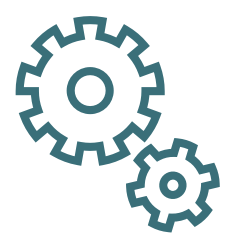
Take-home Assessment 4 - Python Classes and Search Engines
Take-home Assessment 4 is due on Thursday, February 11 at 21:00 (PST) and should be submitted on Ed.
-
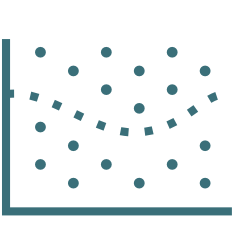
Take-home Assessment 3 - Data Analysis
Take-home Assessment 3 is due on Thursday, February 4 at 21:00 (PST) and should be submitted on Ed.
-

Take-home Assessment 2 - Processing CSV Data
Take-home Assessment 2 is due on Thursday, January 28 at 21:00 (PST) and should be submitted on Ed.
-

Take-home Assessment 1 - Python Crash Course
Take-home Assessment 1 is due on Thursday, January 21 at 21:00 (PST) and should be submitted on Ed.
-

Take-home Assessment 0 - Infrastructure Setup
Take-home Assessment 0 is due on Thursday, January 14 at 21:00 (PST) and should be submitted on Ed.
Revision and Resubmission Process
Once per week, you may revise and resubmit a previous take-home assessment to demonstrate improved mastery. Your resubmission will be graded and the new grade will replace your previous grade. See the full policy in the syllabus for more details.
While feedback from your previous submissions is an important starting point for improving your work, addressing the feedback you receive does not guarantee any particular result on your resubmission. We will make every effort to provide feedback on all areas that could be improved, but oversights may occur. In addition, changes to address one area of feedback may introduce new errors or concerns in other areas. It is your responsibility to ensure that your work meets all expectations. Be sure to consult not only your feedback, but also the assignment specification, code quality guide, and other course resources and materials.
To resubmit a revised assessment, follow these steps:
- Make any desired revisions directly in your assessment in EdStem and click Mark. As with your initial submission, you can make changes and click Mark as often as you like.
- Fill out the Google Form linked on the pinned post on EdStem. You will need to provide the EdStem submission number you would like to use. You will also need to to provide a description of the changes you made from your last submission. (Failure to do so will result in your resubmission not being accepted.)
You must complete both steps for your resubmission to be considered complete. Resubmissions in Ed will not be graded unless the Google Form is also filled out correctly. If you are having difficulty accessing the Google Form, try following these instructions.
The resubmission period for each week runs from Wednesday to Tuesday. Resubmissions must be received by Tuesday at 21:00 (PST) to be considered for that week. You may only make one resubmission per week, though you may change which submission or which assessment you are resubmitting throughout the week by modifying your responses in the Google Form. Resubmissions received each week will be graded and feedback released by the following Friday.
Final Project
So far, you have analyzed data from a variety of sources to solve realistic problems from science, engineering, and business. Now it's your turn to choose and analyze a problem. This is good practice for how you will use Python for the remainder of your career. You are highly encouraged to work with a partner or group of two others on this project!
There are four parts to this assignment, due separately.
-
Part 0
- Due: Thursday, February 18
- Synopsis: Come up with research questions and commit to using a particular dataset(s).
- Part 1
- Due: Tuesday, March 2
- Synopsis: Describe motivation and any background material, describe the dataset, describe your analysis methodology or the algorithm you will use. This also requires submitting a work plan that outlines how you will work on the project for the remainder of the quarter.
-
Part 2: Perform Analysis and Report Results
- Due: Tuesday, March 16
- Synopsis: Write your final report with your results and submit all the code you wrote.
-
Part 3: Present Results
- Due: Thursday, March 18
- Synopsis: Make a short video sharing your results to a broader audience.
Project Gallery
For some example reports and slides, please refer to our past project gallery.
This project is structured a lot like the project in CSE 160 with some specific requirements changed. You may NOT submit the same project that you used in CSE 160 for this class. You may use the same dataset, but we would expect that you have a much more novel and interesting set of research questions if you use the same dataset as you did in a previous quarter.
Project Submission
We will use Gradescope to submit the various parts of the project since it does a really good job with group projects. We will make Gradescope accounts for everyone and you will receive an email when your account is created. For each part, only one group member should submit on Gradescope. You should use the Group Members functionality to add the appropriate partner(s) if you have them. If you want to learn about how to add Group Members on Gradescope, please see instructions here.
Make sure to see the syllabus for information about partners and late days.
Policies
Please make sure you're aware of the following policies:
Regrades
Note that asking for a regrade is not the same process as resubmitting your work in a later week. If you have a question about a grade on one of your assessments, please first speak to your TA (or the TA who graded your work). In most cases, a simple conversation will clear up a misunderstanding about why the grade was received.
If, after speaking to the TA who graded your work, you feel your grade is incorrect (that is, did not properly apply the rubric), you may request a regrade. Regrade requests should be used when you believe there has been a mistake in the grading of your work that should be fixed, and each request must explain the specific mistake you believe occured. Specifically, a regrade requests must include the following elements:
- the specific criteria you believe were misapplied
- why you believe these criteria were misapplied
- how you believe your submission should have been graded
If you feel you were incorrectly penalized on a homework assignment, use this form to submit a regrade. Regrades will be accepted up to one week after the feedback for that assignment has been released. One of our lead grading TAs will regrade your entire assessment to ensure your grade is correct. This may result in a lower grade on one or more dimensions. Regrade requests will be processed as time allows, but we do not promise any specific turnaround time.