|
|
|

|
|
Answers to Common Problems
Creating Source Files in Notepad - In Microsoft Windows, when
you create a new file in Microsoft Notepad and then save it for the first
time, Notepad normally adds the .txt extension to the filename. Therefore,
a file you name Test.java is saved as Test.java.txt. It's important to
note that you cannot see the .txt extension unless you turn on the viewing
of file extensions (in Microsoft Windows Explorer, uncheck "Hide file
extensions for known file types" under Folder Options). To prevent the
.txt extension, enclose the filename in quotation marks, such as "Test.java",
when typing it into the Save As dialog box.
On the other hand, Microsoft WordPad does not add a file extension if
you provide one -- you must save the file as "Text Document".
|
 |
Department of Computer Science & Engineering
University of Washington
Box 352350
Seattle, WA 98195-2350
[comments to cse142-webmaster]
|
|
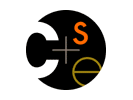

 UW Home
UW Home  CSE Home
CSE Home  Message
Board
Message
Board  Contact Info
Contact Info