CSE 142 Homework #0 -- Winter 2003
Starter Sheet
January 6, 2003
Due date: Friday, January 10, 2003; details of when and how are
on the web (you'll find them by following these instructions).
Purpose: This assignment will help you become familiar with the course
web, some of the tools you'll be using throughout the semester, and, if you
plan to use it, the Introductory Programming Labratory (IPL) in Mary Gates
Hall (MGH)
The detailed instructions for this homework are to be found on the class
web, located at http://www.cs.washington.edu/education/courses/142/
Once you get there, click on this quarter; click on Homework, and then
on Homework #0. If it doesn't say "January 6, 2003" you're in the wrong
place. From there you can read the detailed instructions. Be sure
to read them carefully... there may be some parts buried away that you
could overlook if you're not careful. Have fun!
If you are new to computers or to the World Wide Web...
the rest of this sheet contains just enough hints to get
started. You need to make progress on this immediately! Get help if you
get stuck.
Finding a computer:
If you have a computer at home with a web browser, you
can use that for this assignment. Otherwise, visit the IPL in Mary Gates
Hall, or any other campus lab (for now.) If you have never used a computer
before, take an experienced friend with you.
Getting a UW NetID:
You must have a UW NetID to use
any of the computers on campus. If you do not yet have one, either go to
the go to UW NetID
web page (www.washington.edu/computing/uwnetid/), or go to the Mary Gates
Hall CRC and find one of the computers along the wall adjoining the commons
area that has a large sign saying "Create New Accounts Here."
Getting started with the browser:
A "browser" is a program which can display files from the
World Wide Web. After it's open, try connecting to the course Web site
shown above. Try clicking on "active links" (underlined and in color) to
see what happens. Practice using the "Back" button to return from one site
to the previous one. Now you should be ready to locate
the detailed Homework #0 information, using the sequence of steps given
at the beginning of this sheet. Once you locate it, you may want to print
it out. See if you can figure out how!
|
 |
Department of Computer Science & Engineering
University of Washington
Box 352350
Seattle, WA 98195-2350
[comments to cse142-webmaster]
|
| 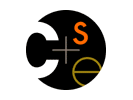

 UW Home
UW Home  CSE Home
CSE Home  Message
Board
Message
Board  Contact Info
Contact Info