Installing Eclipse on Mac OS X
The first step is to get Eclipse: download Eclipse. Choose the "Eclipse IDE for Java Developers" link.
The result is a "tarball," a popular UNIX archive format (like Zip). If you have a de-archiving program (like Stuffit Expander), you can probably just double-click to decompress it. If you try double-clicking and your computer freaks out, you may have to do something slightly more complicated. If you can't get some de-archiving software on your machine, e-mail your TA for help using the UNIX terminal in Mac OS to un-tar Eclipse.
Once you've decompressed the archive, you'll have a folder called eclipse. Simply drag this entire folder to the Applications folder.
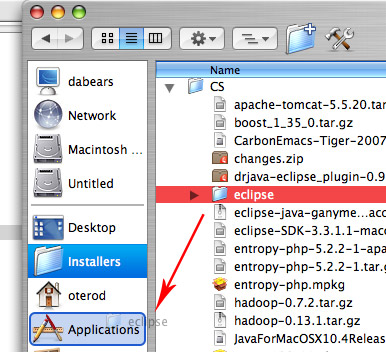
Voila! You're done. Now you can just run the Eclipse.app application bundle inside of that eclipse folder.