Exploration Sessions
Tuesdays, 3:30 - 4:20pm, room EEB 045
Each week we will offer a different opportunity to explore extra topics in computer science. There will be a homework assigned each week. You will accumulate one "exploration point" for each week that you attend the lecture and do the homework. At the end of the quarter, your total exploration points will be divided by 3 and will be added to your homework points. There will be 170 homework points total, so this isn't adding a lot to your potential score. As an example, if you were to participate in 3 exploration sessions, you would have 1 point added to your homework points, which is like getting one more point on a weekly programming assignment. The idea is to give people a small reward, but not something that is so large that people feel obligated to participate in these optional sessions.
Week 9 (Software engineering) - 12/7/2010
 Turn in Exploration HW9 here.
Turn in Exploration HW9 here.
We will discuss software engineering and how different large-scale development often is from what we've done in this course: teamwork, software development methodology, design patterns, testing, maintainability.
More information:
- "The Mythical Man-Month by Fred Brooks
- Software development patterns
- Agile development
- Extreme programming
- Software testing
- Testing vs Verification
-
Fill out the survey about a software engineering article and exploration sessions in general!
Week 8 (Python: SAGE and Mandelbrot sets) - 11/30/2010
 Turn in Exploration HW8 here.
Turn in Exploration HW8 here.
With Jordan Nakamura!
We looked at a third-party application which uses Python 2.6. SAGE is open-source mathematical software similar to mathematica or maple.
More information:
- Slides
- SAGE notebook (for using SAGE online)
- SAGE website (for download)
- SAGE API
- SAGE lecture worksheet ((To view this, you must go to the SAGE Notebook, click "File" (which is located at the top), and click "load worksheet from file")
-
Follow the instructions in this pdf to create your own fractals! (Ignore the part about extra free late days - the normal 1/3 homework point will be given as credit!)
Turn in a
Sage.py file of your code with the link above.
Week 7 (Python: Lambda, Map, Reduce) - 11/16/2010
 Turn in Exploration HW7 here.
Turn in Exploration HW7 here.
With Allison Obourn!
We covered some functional programming language features that are included in Python, namely map, reduce, and filter. Each of these functions takes a function and a list as a parameter, applies the function to each element of the list, and combines them in different ways. We also discussed anonymous (lambda) functions and using functions as parameters to other functions. We briefly looked at list comprehensions, a neat shorthand for applying functions to lists.
More information:
- Slides explaining lambdas, map, reduce, filter, and list comprehensions
- Python's map, reduce, filter
- Python's anonymous functions
- Python's list comprehensions
- Python's ternary operator (an if/else in one statement)
-
Download the homework file with function headers and comments, similar to the one used in lecture. Use python's map, reduce, and filter functions to write solutions for each function. Make sure to look at the provided tests to make sure that your code works, and feel free to make your own test cases as well! You are encouraged to use anonymous functions (see the session code), but you may have extra functions defined if you prefer.
Turn in a homework7.py file of your answers with the link above.
Week 6 (Python Classes and Inheritance) - 11/9/2010
 Turn in Exploration HW6 here.
Turn in Exploration HW6 here.
With Steve Geluso!
We covered how to create and use classes in Python, along with discussing Python's multiple inheritance (using Python 2.7).
More information:
- Class slides (pdf)
- Session code: city.py, city.py, citypoint.py
- The Python Tutorial, in particular
- Dive Into Python: Iterators
- See the Week 5 links for more information about getting started with Python
-
For your assignment this week, create a Python file called
__init__(unique)- constructs the SortedList object with the given uniqueness setting (should initialize the instance variables of an empty list and the uniqueness setting)size()- returns the number of elements stored in the listmax()- return the maximum element from the list; if list is empty, raises an exceptionmin()- return the minimum element from the list; if list is empty, raises an exceptionremove(index)- removes the value at the given index; if index is not valid, raises an exceptionindexOf(value)- searches the list for a value using binary search. Returns an index of the value if the value is in the list, or -1 if it is not.contains(value)- searches the list for a value using binary search. Returns True if the value is in the list, False if it is not.add(value)- adds given value in sorted order. If the value is a duplicate and the list is set to only accept unique values, the value should not be added.removeDuplicates()- removes all duplicate values from a list so that the resulting list has only unique values. For example, forlist = [1,1,2,2,2,3,4,4], a callremoveDuplicates(list)will result in list storing[1,2,3,4]
And additionally...
getUnique()- returns true if the list is set to only store unique values, false otherwisesetUnique(unique)- sets the uniqueness of the list to the given values. If the list is being set to only include unique values, removes duplicate values- testlist.py (updated with to fix false test and list size test - thanks to those who pointed it out!)
sortedlist.py that contains a class called SortedList with the following methods.
Define the following operations in your list:
Most of the methods are the same as last week's sortedlistmethods.py, so you can copy them into this assignment. Note that the methods for this assignment are instance methods for the class. This means that instead of passing a list parameter to each method, you will pass the "implicit paramater" self and use the list as a field of the object.
Since the provided testlist.py is not a very good or exhaustive test, you are encouraged to write your own testing code to make sure your list works. If you like, you can turn in your own testlist.py. You should make sure that your code works with our testlist.py though.
Files:
Week 5 (Python Introduction) - 11/2/2010
 Turn in Exploration HW5 here.
Turn in Exploration HW5 here.
With Alyssa Harding!
We covered how to do 142 material in the Python language, including basic syntax, functions, loops, if/else, parameters, tuples, file I/O, and lists (using Python 2.7).
More information:
- Review slides 1 and 2 (file processing starts at slide 30)
- Python official website
- Python installation instructions
- CSE142 AU09 Python site
- The Python Tutorial, in particular
- Think Python: How to Think Like a Computer Scientist (free PDF book)
- Dive Into Python (free PDF book)
- ShowMeDo - video Python tutorials (search for "Python")
-
For your assignment this week, create a Python file called
size(list)- returns the number of elements stored in the listmax(list)- return the maximum element from the list; if list is empty, raises an exceptionmin(list)- return the minimum element from the list; if list is empty, raises an exceptionremove(list, index)- removes the value at the given index; if index is not valid, raises an exceptionindexOf(list, value)- searches the list for a value using binary search. Returns an index of the value if the value is in the list, or -1 if it is not.contains(list, value)- searches the list for a value using binary search. Returns True if the value is in the list, False if it is not.add(list, value)- adds given value in sorted orderremoveDuplicates(list)- removes all duplicate values from a list so that the resulting list has only unique values. For example, forlist = [1,1,2,2,2,3,4,4], a callremoveDuplicates(list)will result in list storing[1,2,3,4]
sortedlistmethods.py that contains the following methods.
Define the following operations on your list:
To throw ("raise") an exception in Python, write the following:
raise Exception("your error message here")
The list methods discussed in the documentation may be useful for deleting values (del) and working with lists. Also check out bisect.
Feel free to look back at yourSortedIntList.java for the algorithms to do these operations. Next week, when we learn about classes, you will make a sortedlist class using these methods as the basis.
To do a binary search in Python, use the bisect, bisect_left, or insort functions. Documentation for these functions is at the link below. To use them, remember to write: from bisect import *
Since the provided testlistmethods.py is not a very good or exhaustive test, you are encouraged to write your own testing code to make sure your list works. If you like, you can turn in your own testlistmethods.py. You should make sure that your code works with our testlistmethods.py though.
Files:
Turn in sortedlistmethods.py with the link above.Week 4 (Artificial Intelligence) - 10/26/2010
 Turn in Exploration HW4 here.
Turn in Exploration HW4 here.
We discussed artificial intelligence and tried to answer Alan Turing's question "can machines think?" We have an idea of what a machine is, but had to discuss what thinking means. For instance, was the Terminator intelligent? We looked at several examples of chatbots and the Turing test, games and Deep Blue, statistics and DARPA's Urban Challenge, and RoboCup.
More information:
- From Stanford's John McCarthy: A layman's guide to Artificial Intelligence
- Project Natal Milo demo
- Jabberwocky
- DARPA Urban Challenge
- RoboCup video
-
- Have a chat with ALICE.
- Give a few examples of sentences you typed where ALICE responded in a human-like way. How do you think ALICE was able to respond that way?
- Give a few examples of sentences you typed where ALICE responded in an unnatural way. What do you think made it difficult for ALICE to respond to you?
- Answer the question "Can computers think?" Write at least 3 sentences!
Week 3 (Human Computer Interaction) - 10/19/2010
 Turn in Exploration HW3 here.
Turn in Exploration HW3 here.
We discussed human computer interaction (HCI), the practice of making applications that are intuitive and unobtrustive for people to use. We looked at the 10 Heuristics for user interface design, and used them to discuss several examples of websites and applications. We also created our own designs and evaluated them.
More information:
- Wikipedia on HCI
- Ten Usability Heuristics
- Ishihara colorblind test
- "The Design of Everyday Things" by Donald Norman, on Amazon
- "Human-Centered Design Considered Harmful" by Donald Norman, a shorter column
-
- Read through the Ten Usability Heuristics.
- Find a website which you think is poorly designed. Record the url and explain which heuristics it violates and why.
- Find a website which you think is well designed. Record the url and explain which heuristics you think it does well and why.
- Good websites:
- Facebook - visibility of system status; helps users recognize, diagnose, and recover from errors
- Google maps - minimalistic and aesthetic; flexibility and efficiency of use
- Google docs - consistency; visibility of system status; real world analogy
- KiwiBank - consistency and standards rule; match between system and the real world
- Bad websites:
- art.yale.com - consistency and standards
- HuskyJobs - consistency; efficiency and flexibility
- Havenworks.com - minimalistic and aesthetic; efficient; documentation
- Yahoo! sports - consistency and standards; sign in difficult
- DPGraph - *warning may cause seizures* aesthetic and minimalistic design; efficiency of use
- GotMilk.com - user control; aesthetic and minimalistic design
Week 2 (Computer Security and Privacy) - 10/12/2010
 Turn in Exploration HW2 here.
Turn in Exploration HW2 here.
We discussed computer security, protecting information's privacy, availability, and integrity. We talked about getting into the security mindset by creating attack trees and brainstorming ways of gaining access to Alyssa's computer. We also looked at vulnerabilities in enhanced drivers licences, ORCA passes, and Facebook quizzes.
More information:
- Bruce Schneier on Attack Trees
- Ross Anderson's "Security Engineering"
- ACLU's Facebook quiz
- KOMO News: UW researchers uncover gap in border security
- Wired: Palin E-mail Hacker Says It Was Easy
- Seattle Times: Is Big Brother Watching your ORCA Card?
- Personally identifiable information
- Create an attack tree one of the following situations*:
- Stealing a car
- Breaking into a house
- Reading email in someone's Gmail account
- ...something else you want to hack!
Week 1 (Computing yesterday, today, tomorrow) - 10/5/2010
 Turn in Exploration HW1 here.
Turn in Exploration HW1 here.
This week we discussed a brief history of computing, from the abacus and human computers to the analytical engine and enigma machine. We looked at the quote "There is no reason anyone would want a computer in their home." from the president of Digital Equipment Corp. in 1977. We also discussed two trends that are considered the future of computing - ubiquitous computing (post-desktop computing with devices that are present everywhere) and cloud computing (computing through shared resources on the internet).
More information:
- Wikipedia: Ada Lovelace
- Wikipedia: Charles Babbage
- Wikipedia: History of computing hardware
- Moore's Law
- Ubiquitous computing
- Cloud computing
- A Brief, Incomplete, and Mostly Wrong History of Programming Languages
- Ada Lovelace and Charles Babbage comic
- Steam-Powered Turing Machine
-
- Choose one of the historical computers listed at History of Computing Hardware or find another description somewhere else. Record the amount of RAM, processor speed, hard disk size, approximate size (and approximate cost if available) of the machine.
- Look up and record the amount of RAM, processor speed, hard disk size, and approximate size of your home computer (or use a computer in the IPL).
- Write down your thoughts - how do the values compare?
-
- Find and read an article or watch a short video about ubiquitous computing or cloud computing. Record the link to it and give a (very brief) summary. Some possibilities are:
- Write down your thoughts - do you think the technology sounds useful to you today? Would it make your life easier? Can you think of potential downsides to the technology?

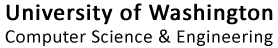
 Practice-It!
Practice-It!