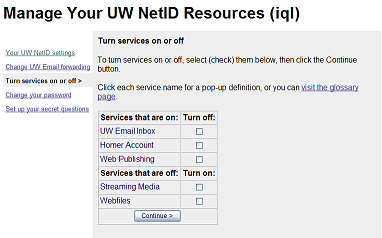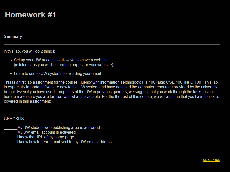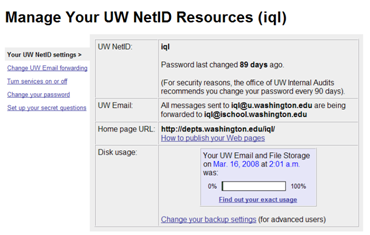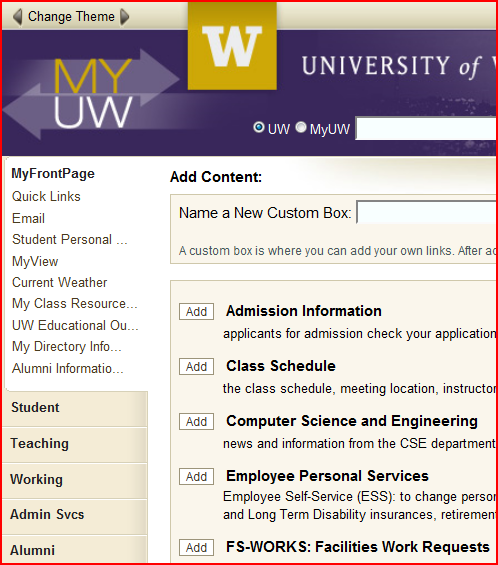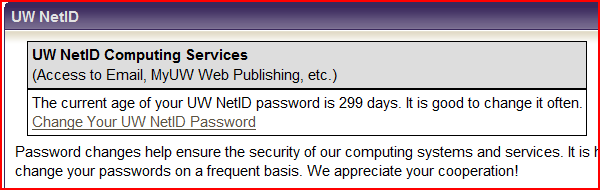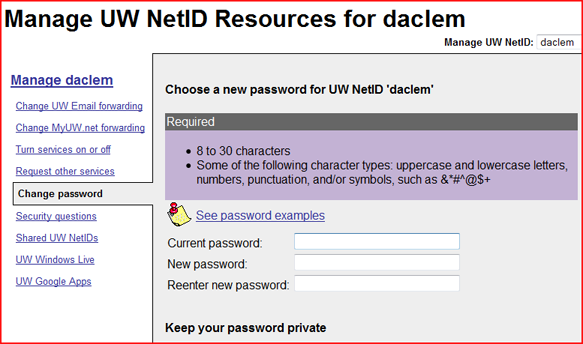Lab #1 |
Turn on all services
1. Make sure that all your Student Services are turned on. Watch this video on turning on Student Services to see you how to do that.
If you work for the UW, your working link will be a little different. This video about differences for staff explains that.Turning services on means that you have access to space on a UW computer (a "server") to store web pages where others will be able to view them.
2. When you have turned all your services on, click on the Continue button at the bottom of that page to take you back to the original page.
3. Find the URL of your home page
4. Open a browser and type your Home page URL in the address field:
Internet Explorer:
Firefox:
| previous page | next page |
|
|
|
Turn on all services. Don't leave any turned off!
|
Some interesting facts
- Turning on Dante gives you access to your Dante file storage area.
- Turning on Web Publishing creates the "symbolic link", public_html, that links to the Web server.
- The Web server that serves Web pages at students.washington.edu is called Vergil.