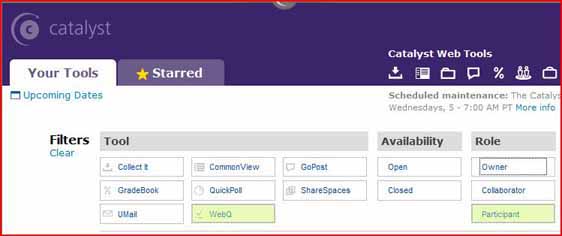Lab #1 |
Summary
In this lab, you will do several things:
- Explore and add content to MyUW
- Change your UW NetID password
- Set up your UW account to allow you to have a web site
(in future labs you will be creating pages for your web site)
- Send a free UW electronic postcard to a friend or family member
This is a first lab assignment for the course Fluency with Information Technology: FIT100 (aka CSE 100, INFO 100). This lab is especially important if you are new to the UW system and have not used the computer resources provided by the university before. Even if you have used computers at the UW in previous quarters, we suggest that you work through the tasks given here to make sure you are familiar with what is available. For the the rest of this course, we will assume that you have the skills covered in this assignment:
CHECKLIST
| ______ | All of my UW student services are activated. |
| ______ | I know the URL of my home page. |
| ______ | I know how to add content to MyUW |
| ______ | I know how to change my UW NetID password |
| ______ | I can send free eCards |
|
|
|
| aka = "also known as" |
When you're done with this lab, you can start on Homework #1. Click on the WebQ and Participant filters to display a list of your quizzes, as shown in the screenshot.
filters = limit results shown in the list to ones that match the filters you chose
WebQ = Catalyst quizzes that can be taken online
participants = shows quizzes for the classes you're taking