Section 2: More HTML and Intro to CSS
CSE 154
Agenda
- Using Semantic HTML Tags
- How to Add Style to your Webpage with CSS
- Time to Work on CP1 and "Demo GitGrade Submission"
Lingering Git/Atom issues?
Check out this REALLY awesome FAQ written by our TA Jack!
Exercise 1 (HTML): What Semantic Tags Should I Use?
What semantic tags do you see in these pages?
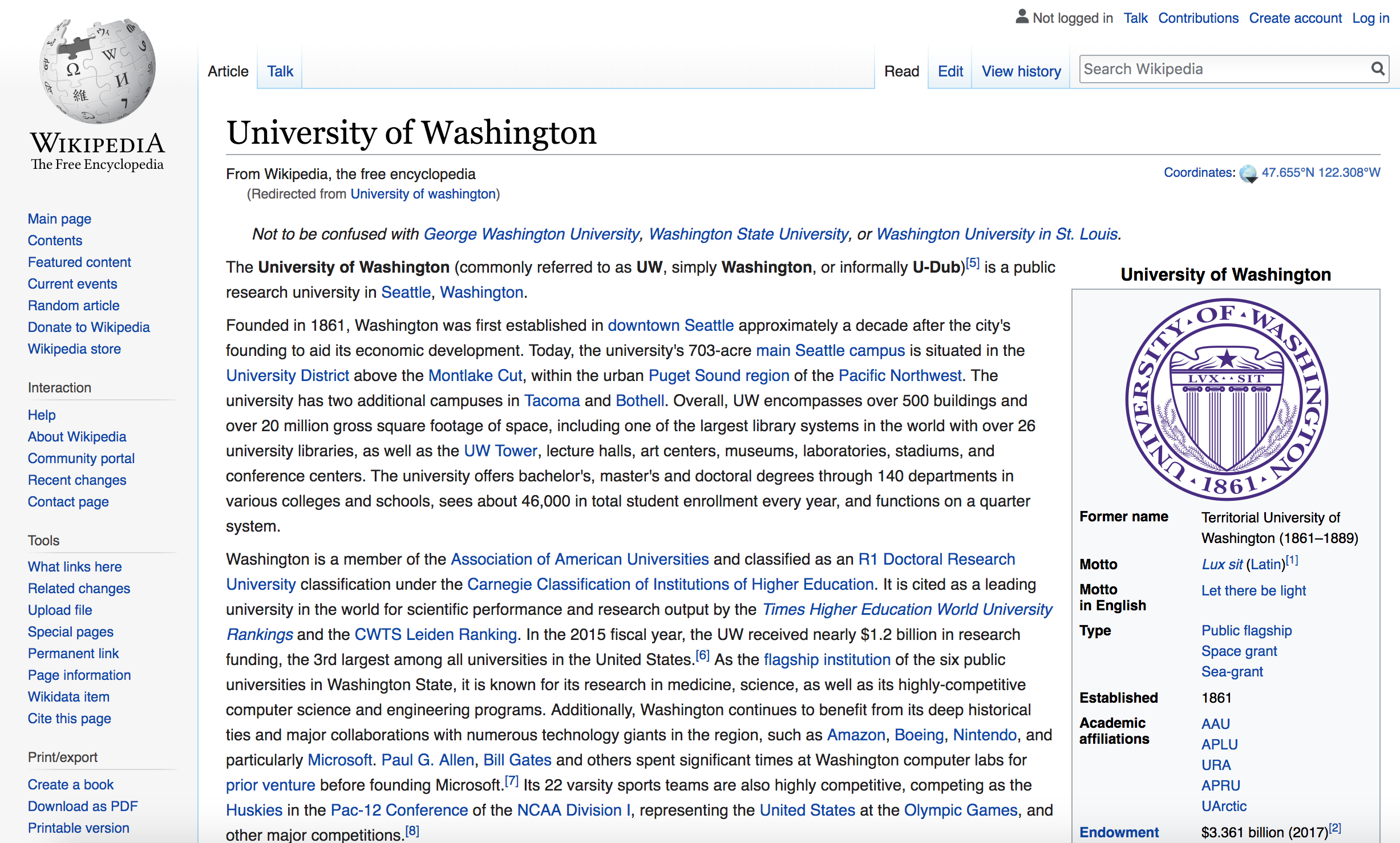
Remember: Dive down below for each exercise!
What semantic tags do you see in these pages?
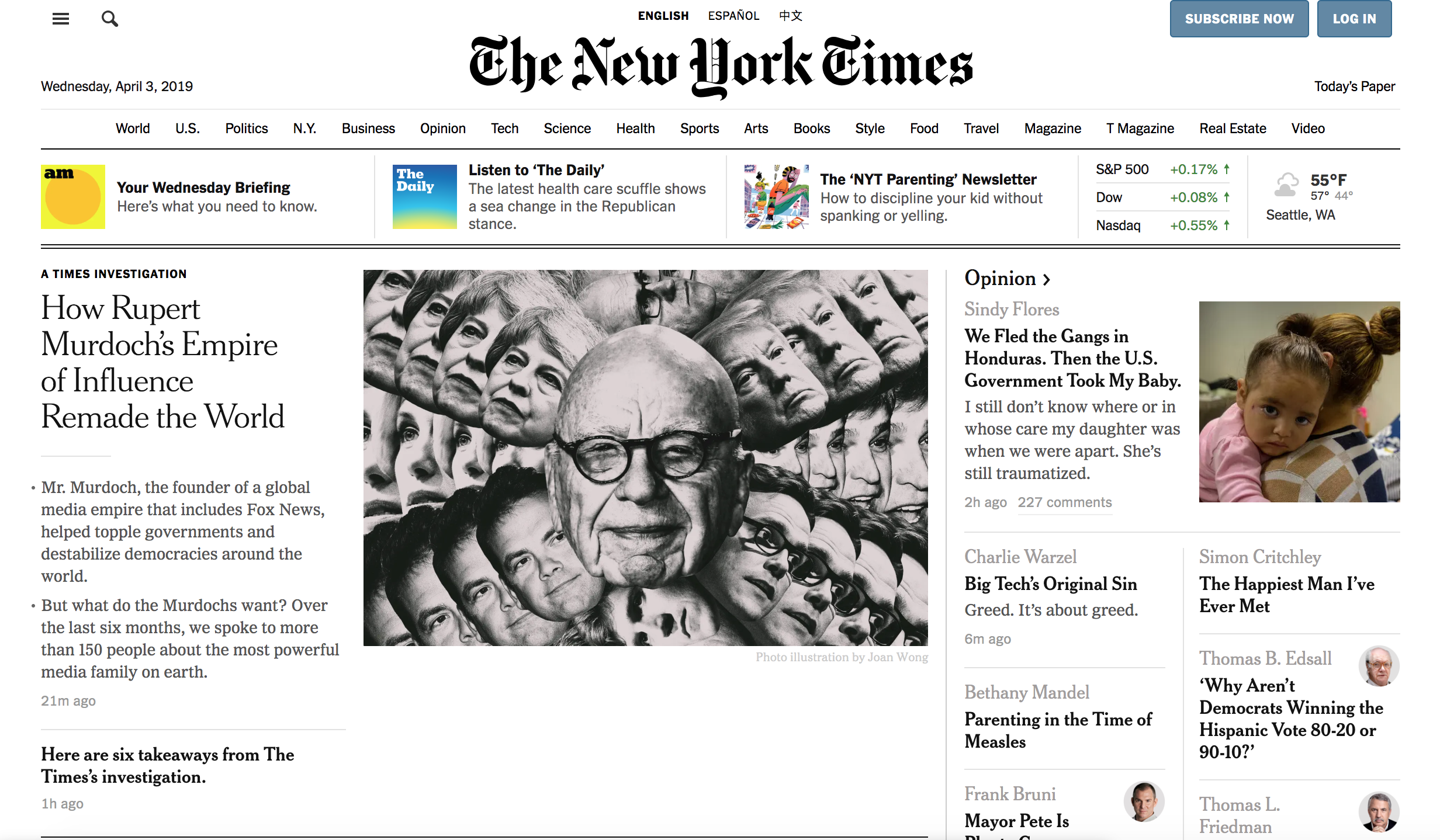
Exercise 2: Styling our about.html page with style.css
Cascading Style Sheets (CSS): <link>
<head>
...
<link href="filename" rel="stylesheet" />
...
</head>HTML (template)
<link href="style.css" rel="stylesheet" />HTML (example)
CSS describes the appearance and layout of information on a web page (as opposed to HTML, which describes the structure for content)
Basic CSS Rule Syntax
selector {
property: value;
property: value;
...
property: value;
}CSS (template)
p {
color: red;
font-family: sans-serif;
} CSS (example)
Demo: What Rules Should We Apply To about.html?
MDN has a
great list of CSS properties to look through!
Beware, it is a bit long.
Time to Work on CP1
Demo: Submitting CP1 on GitGrade
Note: You should re-submit once you've finished all the requirements by Saturday at 11PM!
Resources, Looking Ahead & Extra Practice
Debugging In The Browser
Extra Practice: GOT Selectors
Directions: Use the given HTML code and CSS selector tool on the slide below to improve your skills in CSS selectors!
NOTE: We will be visiting context selectors (AKA combinators) in depth during Friday's lecture as well as the beginning of next week, but it could be a useful exercise to gain some early familiarity!
HTML
Write a CSS selector here for:
- all
h2elements - element with ID
intro h2elements insideintroh2elements insidecontentandfooterpelements insidecontentpelements directly insidecontent- elements with class
bordered h2elements with classbordered
GOT Selectors: Solutions
- all
h2elementsh2 - element with ID
intro#intro h2elements insideintro#intro h2h2elements insidecontent, footer#content h2, #footer h2pelements insidecontent#content ppelements directly insidecontent#content > p- elements with class
bordered.bordered h2elements with classborderedh2.bordered
Extra practice: (HTML and CSS): CSS Stands For...?
Given the following HTML, what HTML and CSS would be necessary to produce the expected output below? (You can download the HTML here).
<h1>CSS: Corgis, Short & Sweet</h1>HTML
CSS: Corgis, Short & Sweet
output
- The "CSS" text is green, underlined and 40pt font.
- Both "Short" and "Sweet" have a cursive font type.
-
Any text that is not green/purple has a color of
#444. - The "short" text is all lower-case and has a font-size of 14pt.
- The "Sweet" text is purple and italicized.
Note: you may add
<span> tags as appropriate to get the desired
output.
Exercise 3: Solution
CSS: Corgis,
Short &
Sweet
HTML
h1 {
color: #444;
}
#css-abbr {
color: green;
font-size: 40pt;
text-decoration: underline;
}
#short, #sweet {
font-family: cursive;
}
#short {
font-size: 14pt;
text-transform: lowercase;
}
#sweet {
color: purple;
font-style: italic;
}CSS