CSE 154
Section 2: Wireframing and Intro to CSS
Agenda
- QuickCheck
- Wireframing
- Introduction to CSS
- Demo GitGrade Submission
QuickCheck!
A no-stakes way for you to check in with yourself.
Exercise 1: Wireframing
Programming is always easier when you've got a plan! For this exercise we will be collaborating to create a wireframe for this website.
A wireframe is a way to represent what you want a website to look like before you start coding it. You will want to annotate it with things like colors, possible links, images, and other features you want to add to it.
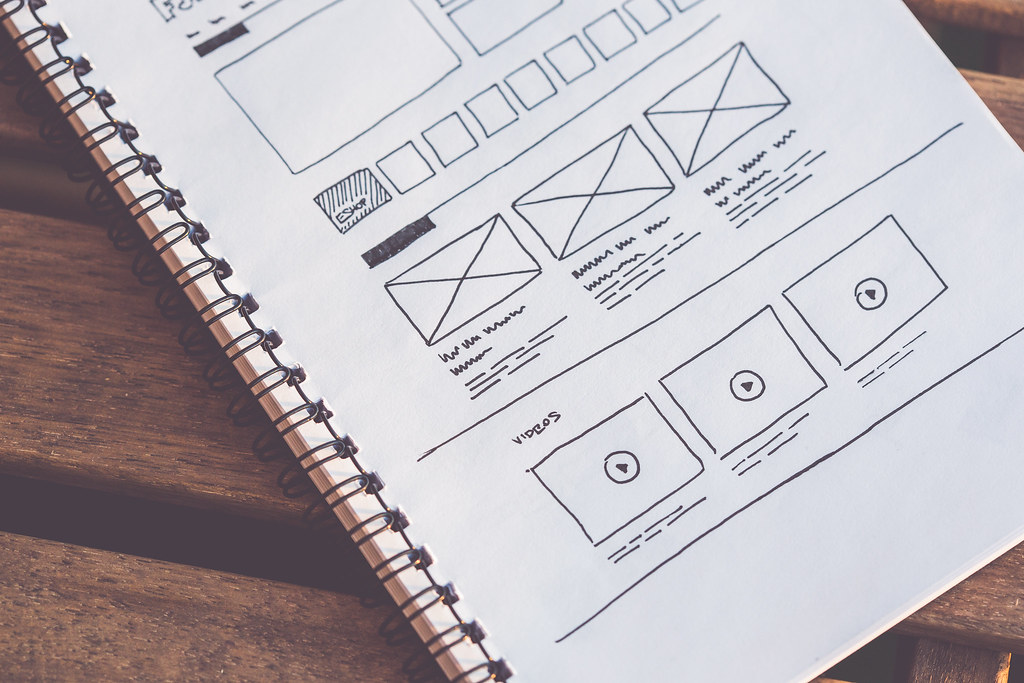
Source: https://www.flickr.com/photos/148443584@N05/33875203552
Exercise 2: Styling our about.html page with style.css
Cascading Style Sheets (CSS): <link>
<head>
...
<link href="filename" rel="stylesheet" />
...
</head>HTML (template)
<link href="style.css" rel="stylesheet" />HTML (example)
CSS describes the appearance and layout of information on a web page (as opposed to HTML, which describes the structure for content)
Basic CSS Rule Syntax
selector {
property: value;
property: value;
...
property: value;
}CSS (template)
p {
color: red;
font-family: sans-serif;
} CSS (example)
Demo: What Rules Should We Apply To about.html?
MDN has a
great list of CSS properties to look through!
Beware, it is a bit long.
linter-stylelint package
- Install linter-stylelint in the Atom settings.
- Run the command
curl https://courses.cs.washington.edu/courses/cse154/19au/resources/assets/.stylelintrc.json -o .stylelintrc.jsonINSIDE THE PROJECT DIRECTORY - Get live feedback as you code!
Example Output:
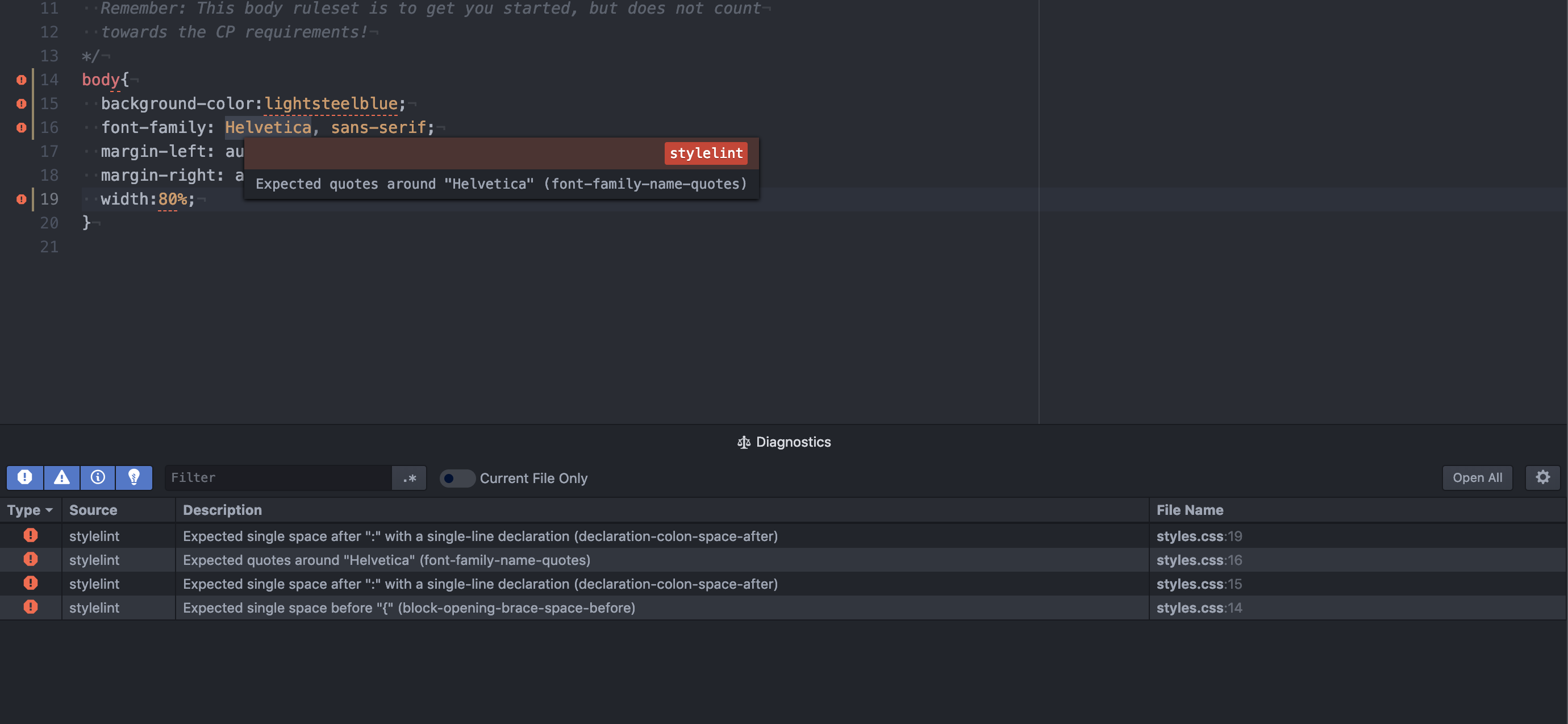
CSS Redundancy Checker
There should not be any repeated rules in your CSS file. Instead, they should be factored out into grouped selectors. We have a handy CSS Redundancy Checker that can help you spot repeated rules in your code.
Google Fonts:
There are several ways you can import your desired font from Google Fonts
- Import using the
linktag in theheadof your HTML - Import using the
@import()in the CSS - DO NOT place the
@import()in astyletag in the HTML
Exercise 3: CSS Stands For...?
Given the following HTML, what HTML and CSS would be necessary to produce the expected output below? (You can download the HTML here).
<h1>CSS: Corgis, Short & Sweet</h1>HTML
CSS: Corgis, Short & Sweet
output
- The "CSS" text is green, underlined and 40pt font.
- Both "Short" and "Sweet" have a cursive font type.
-
Any text that is not green/purple has a color of
#444. - The "short" text is all lower-case and has a font-size of 14pt.
- The "Sweet" text is purple and italicized.
Note: you may add
<span> tags as appropriate to get the desired
output.
Solution:
CSS: Corgis,
Short &
Sweet
HTML
h1 {
color: #444;
}
#css-abbr {
color: green;
font-size: 40pt;
text-decoration: underline;
}
#short, #sweet {
font-family: cursive;
}
#short {
font-size: 14pt;
text-transform: lowercase;
}
#sweet {
color: purple;
font-style: italic;
}CSS
Exercise 4: GOT Selectors
Directions: Use the given HTML code and CSS selector tool on the slide below to improve your skills in CSS selectors!
<!DOCTYPE html>
<html>
<head><title>GOT FTW</title></head>
<body>
<h1>Game of Thrones Page</h1>
<div id="intro">
<h2>Introduction</h2>
<p>Game of Thrones is the best series ever!</p>
</div>
<div id="content">
<div class="bordered">
<p>
There are five books: A Game of Thrones, A Clash of Kings, a Storm of Swords, a Feast for Crows, and a Dance with Dragons.
</p>
</div>
<h2>Houses</h2>
<ul>
<li>House Stark</li>
<li>House Targaryen</li>
<li>House Lannister</li>
<li>House Tully</li>
</ul>
<h2>Plot</h2>
<p>It's too long to describe. Just read the books!</p>
</div>
<div id="footer">
<h2 class="bordered">Thank you!</h2>
</div>
</body>
</html>
HTML
Write a CSS selector here for:
- all
h2elements - element with ID
intro h2elements insideintroh2elements insidecontentandfooterpelements insidecontentpelements directly insidecontent- elements with class
bordered h2elements with classbordered
GOT Selectors: Solutions
- all
h2elementsh2 - element with ID
intro#intro h2elements insideintro#intro h2h2elements insidecontent, footer#content h2, #footer h2pelements insidecontent#content ppelements directly insidecontent#content > p- elements with class
bordered.bordered h2elements with classborderedh2.bordered
Demo: Submitting CP1 on GitGrade
Note: You should re-submit once you've finished all the requirements by Wednesday at 11PM!
- You have 2 late days in total and can use up to 2 on an assignment.
- All CPS have a late day challenge, which, if completed successfully, get you an extra late day!
Steps to follow when submitting an assignment
- Check your code in the validators to catch HTML errors and use the CSS redundancy checker to ensure there are no duplicate rules
- git add, commit and push the files
- Go to your gitlab repository and make sure your submission is uploaded and passes the linter.
- look for the green check mark!
- Go to the course website page with the assignment and hit the "turn in" button.
- Turn in the assignment on that page. (this can be done multiple times. We will grade the most recent one)