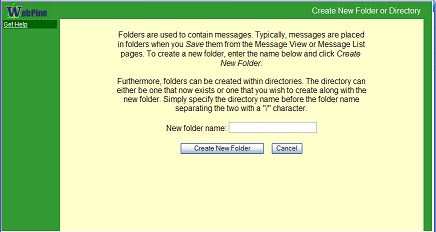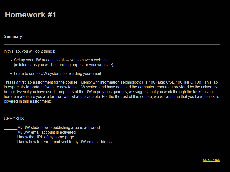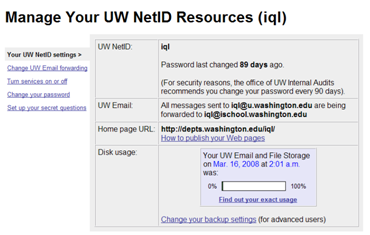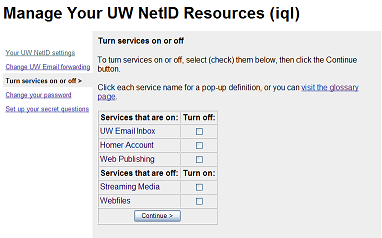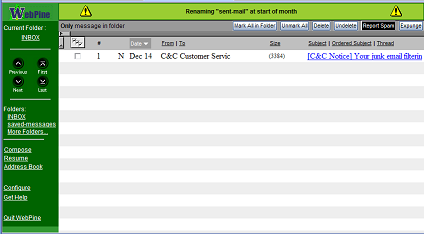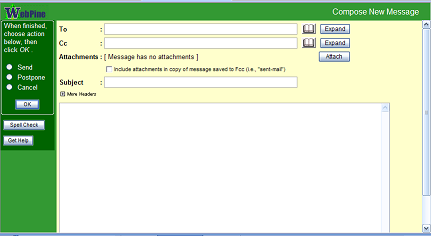Lab #1 (due Friday, 1/9/09, 11:59 PM) |
Create a new folder and move your message there
1. Click on Folder List to view all of your folders/directories in WebPine
2. Click on Create New button (upper right-hand part of the screen). Read the text that explains folders and directories, then enter a name for your folder and click on the Create New Folder button.
3. You should be returned to your Folder List page and your newly created folder should now be in the list.
4. Click on INBOX in the menu on the left column to get back to your inbox.
| previous page | return to first page |
|
|
|
|