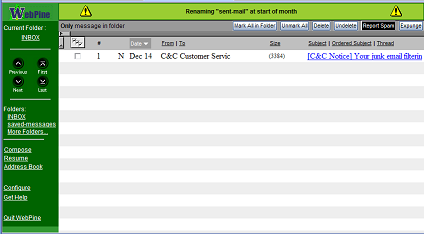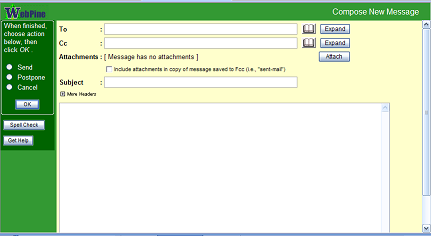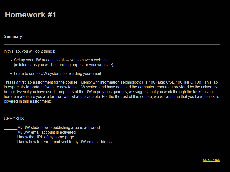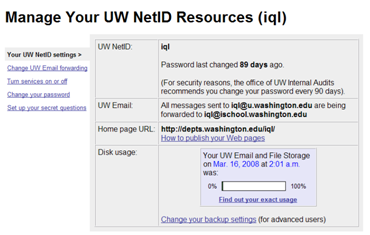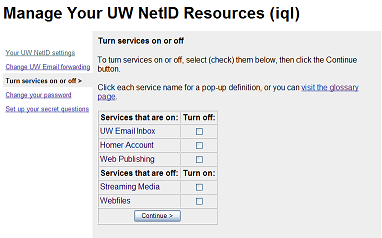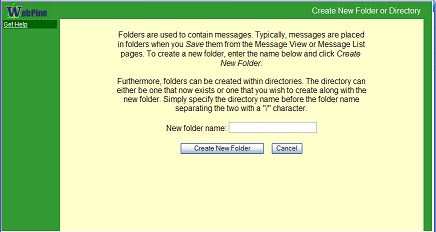Lab #1 (due Friday, 1/9/09, 11:59 PM) |
Read email with Web Pine
(NOTE: feel free to skip the rest of this lab if you're already comfortable using email software to receive your UW email. Return to the first page to be sure you can do everything on the checklist)
1. Go to WebPine http://webpine.washington.edu/ (you may get a message about storing or archiving your old messages, click on the "continue" button)
2. Click on the Open Inbox Now button to see the page show here.
Now send a message to yourself:
1. Click on Compose (you'll see a window that looks like the lower image to your right), and write a message addressed to yourself.
2. Now send it (click on the circle beside Send and then click on the OK button).
| previous page | next page |
|
|
|
|