The user is studying in their dorm room, but they are having trouble focusing in the same place they sleep and eat. They would prefer to study in a different environment, with other people working around them.
Features
Transport to a Studious Space
Being in a studious environment and having other people around them working helps individuals focus and stay on task. This feature concentrates on accomplishing those two things, which ultimately helps motivate the user to focus.


The user puts on our MR device and sees the current screen. A prompt asks the user if they would like to work in a virtual location, or if they would like to work in their current location. The user selects “Virtual Location” by tapping on it with the cursor that maps to their finger.

The user can now select the background for the virtual environment in which they would like to work. Each option has a preview image and a title. The user selects “Library”.
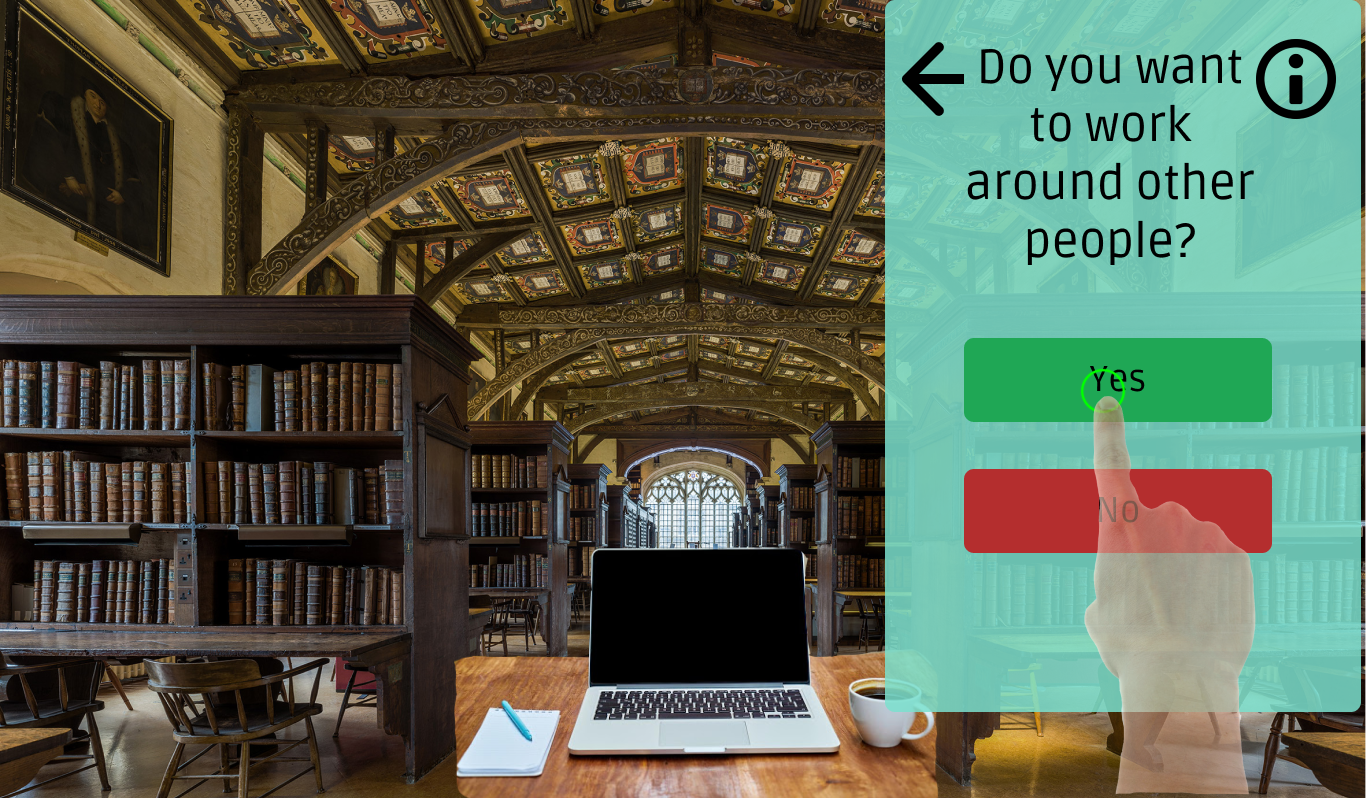
The background is now a library. The user can now choose whether or not they would like to work around other people. The user selects “Yes”.

Other peoople who are also using our design now appear in the virtual environment. They are represent by pre-recorded stock videos to mimic the type of work they are doing (typing on computer, reading, writing, etc.). No user information is displayed.
The user is now in a virtual library with other people working around them, and they are now motivated to work!
Remove Visual Distractions
Quick movements in a person's peripheral vision often draw the mind and eye away from the task at hand. This features concentrates on removing those distractions to help the user focus.

The user is studying in a coffee shop where several patrons are having loud conversations and are continuously getting up and moving around. The user is having a difficult time focusing with these surrounding distractions.

The user puts on our MR device and sees the current screen. A prompt asks the user if they would like to work in a virtual location, or if they would like to work in their current location. The user selects “Start in your Current Location” by tapping on it.

The user is prompted to circle any visual distractions they would like removed from their view. The user circles the people they would like removed with their finger, and then taps “Remove”.

Once the user is satisfied that their environment is distraction-free, the user can press the “Done” button to move on.

After connecting to their phone via BlueTooth, the user finds that the background noise and music volume are satisfactory. They can press the "Done" button to move on.

The user has removed the distractions around them, and is now ready to study!