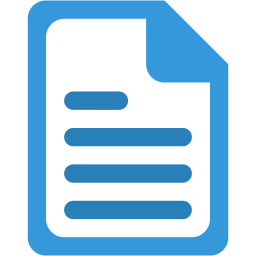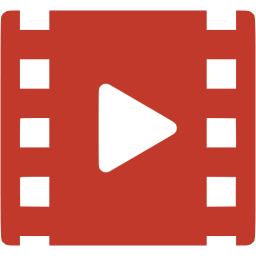Balance
Learn how you spend your time and achieve your ideal time balance.
Balance
Learn how you spend your time and achieve your ideal time balance.
Deciding what to do with our time is hard, and we don’t always make the right choices. This isn’t because we are bad decision makers, but because we don’t have all of the information we need to make an informed decision. We need to know what our goals are, what we already have planned, and what choices we can make. These things are always changing and difficult to remember. That's why we're designing Balance. It will remember your goals, show you how to reach them, and keep track of your progress. It will automate the most difficult and tedious tasks of personal time management and help you reach the time balance that you want.
Track How You Spend Your Time
Assign categories to each task you perform througout the day, and Balance will track how much time you spend in each category. Balance will automatically sync with your online calendar and change the category with each new item on your schedule. You can change the category of your current activity with just two taps.
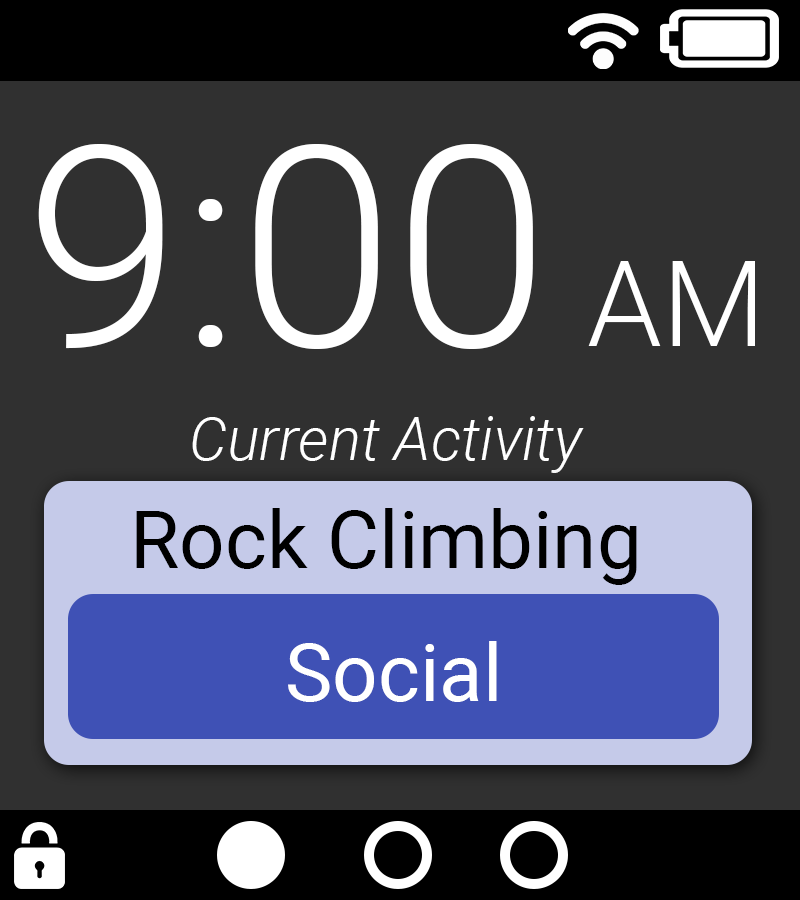
On the home screen, tap the category of the current activity to change it.
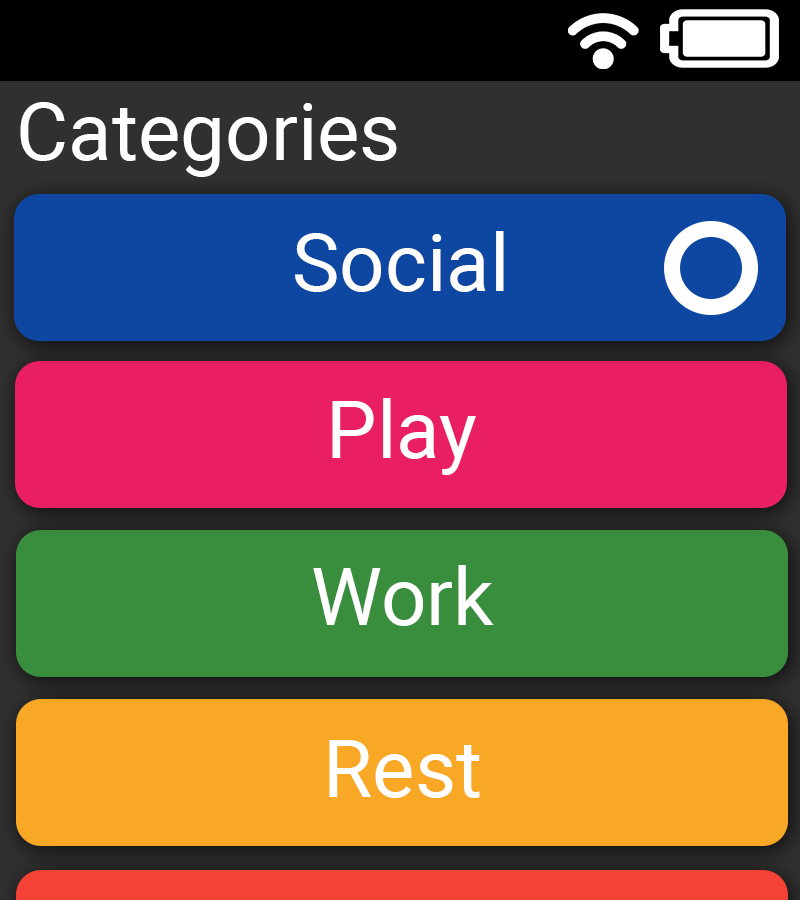
Tap a new category. The currently selected category is marked with a circle.

The home screen will display the new category you have chosen.
Set Reminders to Change Tasks
Manage alarms from the alarms screen or the schedule screen. You can add a new alarm to any item on your schedule with one tap. You can also dismiss alarms before they go off with a single tap. Dismissed alarms will continue to be displayed until after they would have gone off, and they can be re-activated with one tap.
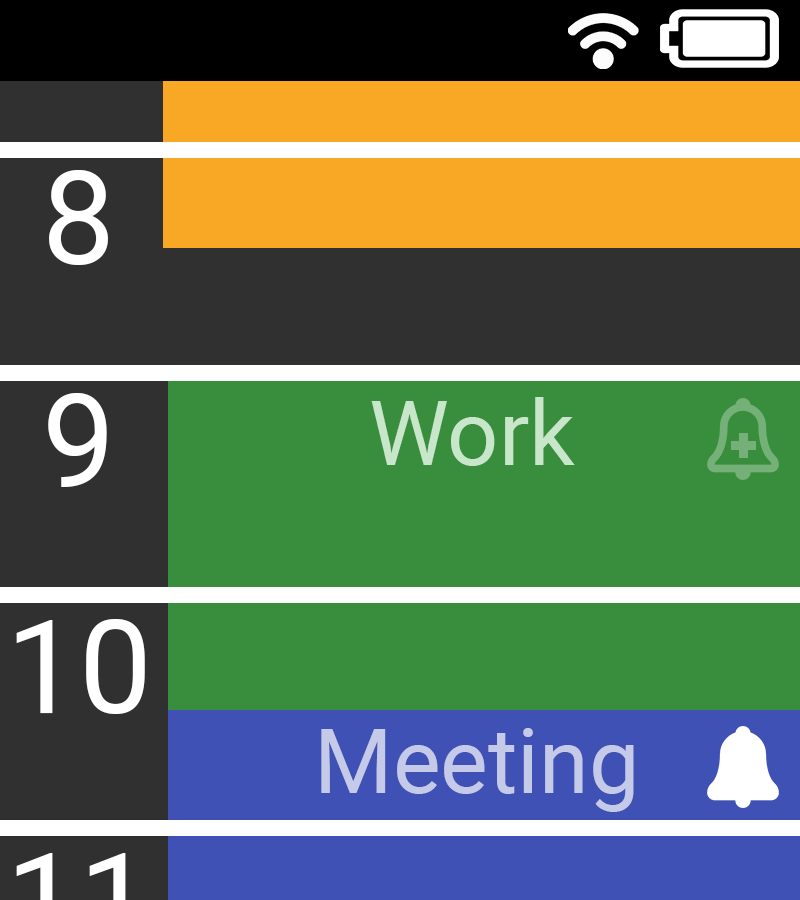
Scroll up and down on the schedule screen to see today's activities. Double tap a future activity to change its category. Tap the alarm icon next to an activity to add or remove an alarm.
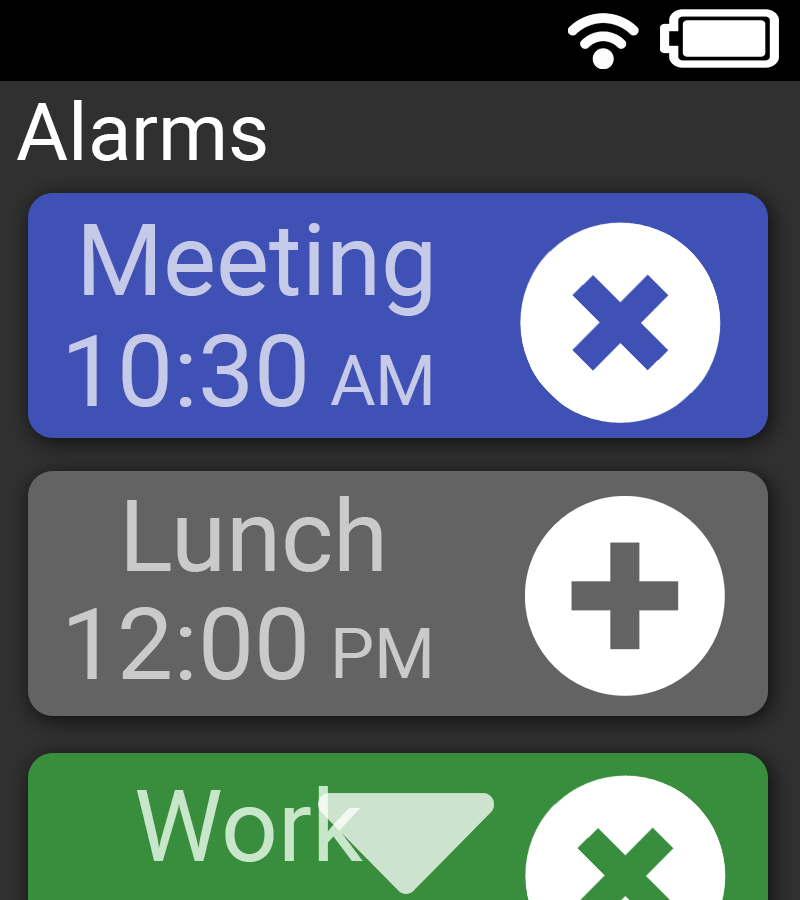
You can also dismiss and re-activate alarms from the alarms screen.
Acheive Your Ideal Balance
See how much time you have spent in each category for the past day, week, and month on the records screen. You can compare your progress with your goals from the ideal balance screen.
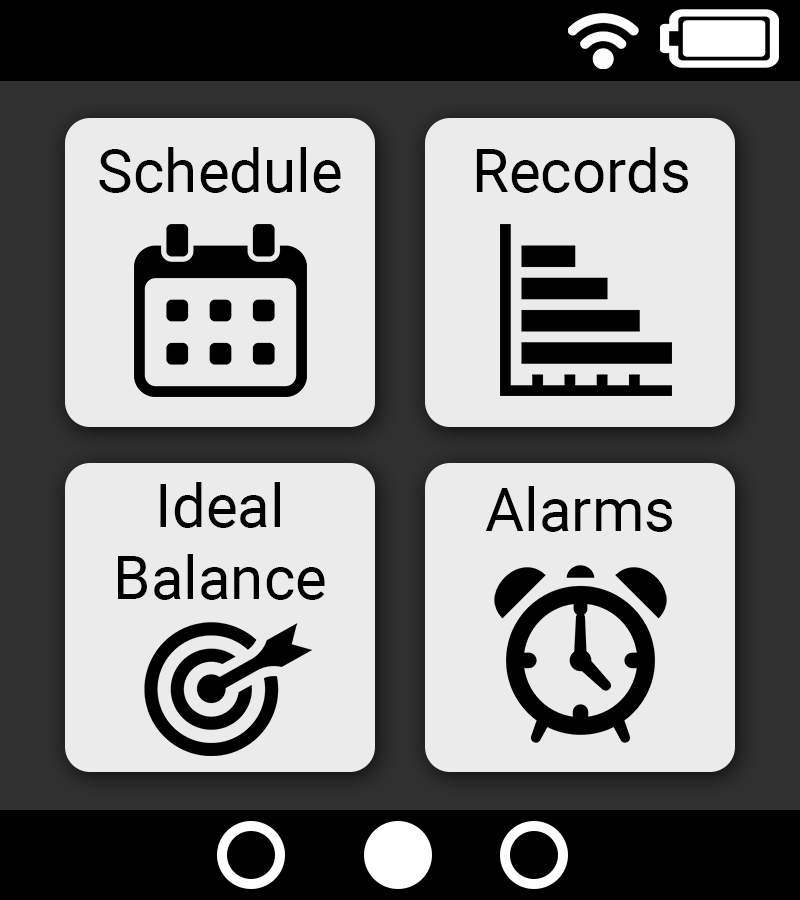
From the main menu, tap the "Records" button or the "Ideal Balance" button.
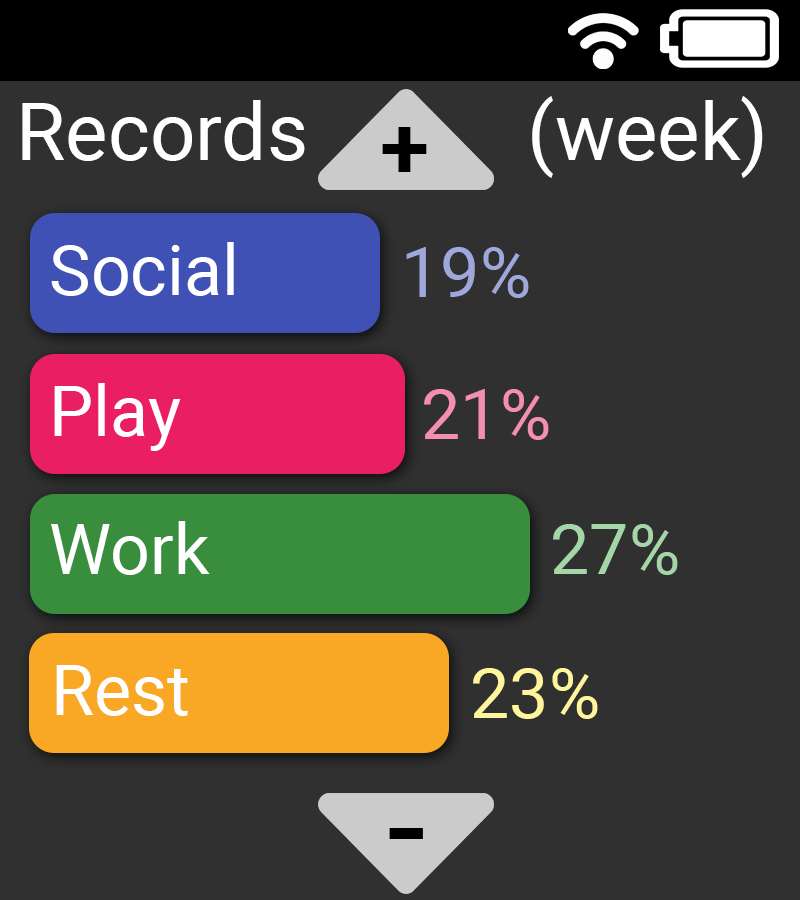
On the records screen, swipe up and down to switch between records for the day, week, and month.
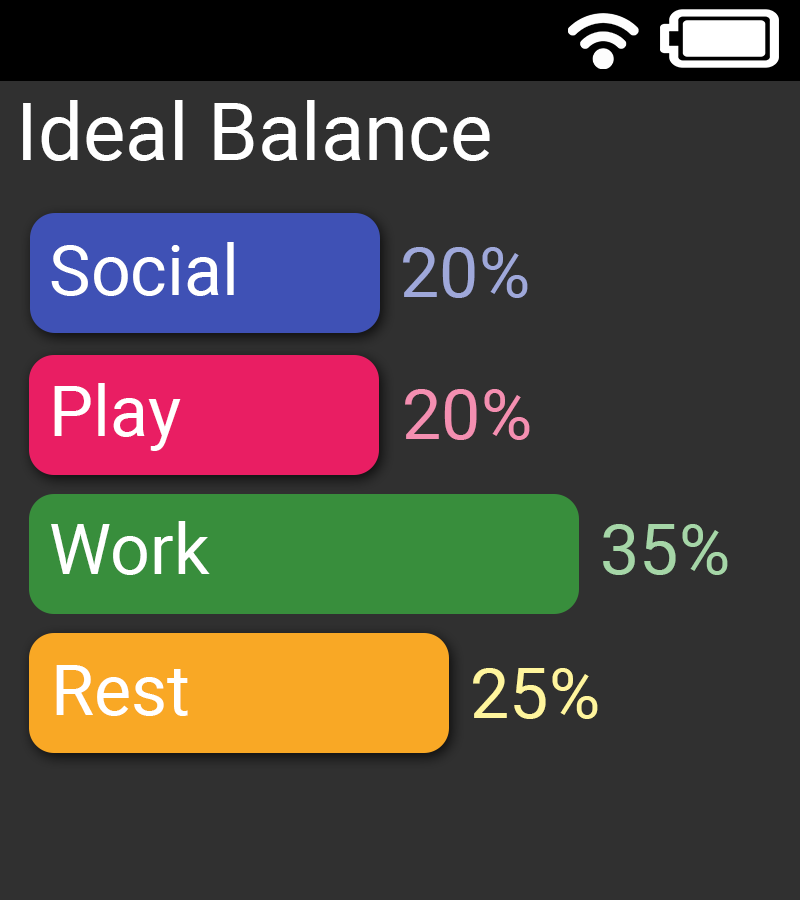
On the ideal balance screen, swipe left to compare your goals with your actual records.
Video

Team
Ryan Parsons
Project Coordinator,
Prototype Designer
Chad Price
Graphical Designer,
Writer
Jia Reese
Usability Tester,
Prototype Designer
Alex Vassallo
Usability Tester,
Writer