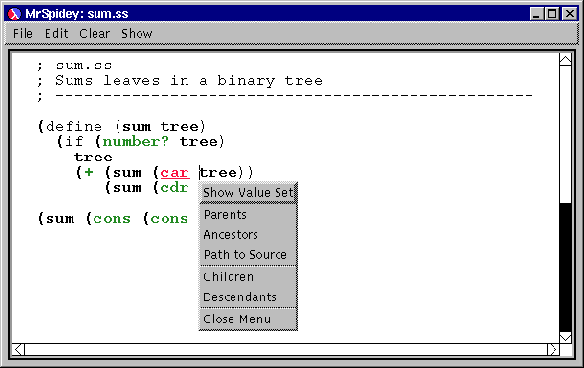
Figure 2.2: The pop-up menu
MrSpidey also computes significant additional information for each analyzed expression. This information is available on a demand-driven basis via pop-up menus. MrSpidey associates a pop-up menu with all program variables, which are marked in bold, and also with the opening parenthesis of each expression, which is also marked in bold: see figure 2.2. Clicking on one of these bold tokens displays the associated menu, which then provides access to additional type and value flow information, as described below.