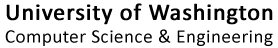Installing JavaScript
Windows Instructions:
This document describes the basic steps for installing Rhino for JavaScript on a Windows machine for use with TextPad.
- Download and install Textpad
- Get Rhino from the Rhino download site. Or download the key file you need, rhino.jar, directly from our course web site. Save it in a directory that is somewhat permanent, such as C:\rhino .
To configure TextPad for color syntax highlighting:
- Download javascript.syn to the
Samplessubfolder of your TextPad installation (on my Windows XP computer it was "C:\Program Files\TextPad 5\Samples" and on my 64-bit machine it was "C:\Program Files (x86)\TextPad 5\Samples." Note: On my Windows Vista machine, the folder was set to "read only", so I saved the file to the desktop, dragged it to the correct folder, and told the computer that it was okay to apply administrator privileges. - In TextPad, select Configure, New Document Class with the following settings:
Document class name: JavaScript Class members: *.js
When it prompts for syntax file name, selectjavascript.synand click on "Enable syntax highlighting". - Test it by typing in some JavaScript code like the following:
function foo() { print("Hello, world!"); } foo(); // call the functionSave it totest.js. When you go to save, be careful to have "Save as Type" set to "All files". TextPad has a habit of saving to Text files in which case it would save it astest.js.txt. When you save it, you should see colors appear for the keywords.
- Go to Configure, Preferences, File Name Filters and create a new filter
with these settings:
Description: JavaScript files Wildcards: *.js
You can then click on the "Move up" button several times to move it to the top so that TextPad will default to the sml file type. Be sure to click on Apply and OK. - Go to Configure, Preferences, Associated Files. In the "New Extension"
text field, type
.jsand in the Description text field, type something like "JavaScript files". Then click on Add, Apply, OK. Once you've done this, you can double-click on your .js files and they'll open in TextPad. - By default we get tabs every 8 spaces. This is not the best choice for
JavaScript. Tabs every 4 spaces works out well. So go to
Configure, Preferences, open the "+" tab for Document Classes and open
the "+" tab for SML. Then select Tabulation. I recommend setting both
"default tab spacing" and "indent size" to 4 and selecting "Convert new
tabs to spaces." It's safest to have spaces in your file rather than
tabs. Otherwise you'll find that it looks different when you're not in
TextPad. For example, you might go to the trouble to have excellent
indentation that looks horrible to the graders because they aren't using
TextPad.
- Go to Configure, Preferences, Tools and select Add and then select
Program.
- The program you want it to run is called
java.exeand you'll find it in the directoryc:\Program Files\Java\jdk_VERSIONNUMBER\bin(it wasc:\Program Files (x86)\Java\jdk_VERSIONNUMBER\binon my 64-bit machine). Navigate to the file, select it, and then click on Apply. - Expand the Tools menu (you'll probably see a "+" that you need to click
on). Under that, select the
javacommand you just created. You need to change a few settings. Change the "Parameters" from$Fileto-jar "PATH_TO_RHINO.JAR" $File(no quotes). Uncheck the box for "Capture output". Check the box for "Save all documents first". Leave everything else alone. Click on Apply and OK.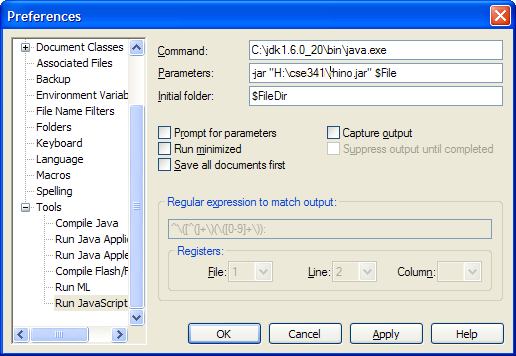
-
NOTE: If you are writing a program that doesn't produce console output, such as a file that just defines a bunch of functions and types (which is true of some of our homework), then running Rhino in the above way won't be useful, because the program actually produces no output. In ML, the interpreter would handle this by loading all of our functions and then putting you at the interpreter REPL prompt to try out your functions. Rhino does not; it loads all of your functions and then exits the interpreter.
So you may instead want to set your "Parameters" to just "-jar PATH_TO_RHINO.JAR" , and then make sure the "Initial Folder" is set to $FileDir . Then when you run Rhino you will get an empty interpreter, where you can type:
load("YOUR_FILE_NAME.js");
-
NOTE: If you are writing a program that doesn't produce console output, such as a file that just defines a bunch of functions and types (which is true of some of our homework), then running Rhino in the above way won't be useful, because the program actually produces no output. In ML, the interpreter would handle this by loading all of our functions and then putting you at the interpreter REPL prompt to try out your functions. Rhino does not; it loads all of your functions and then exits the interpreter.
-
(optional) Set up a separate tool for the Rhino debugger. Again click
Configure, Preferences, Tools and select Add and then select Program.
The program you want it to run is called
javaw.exe(note the W) and you'll find it in the directoryc:\Program Files\Java\jdk_VERSIONNUMBER\bin(it wasc:\Program Files (x86)\Java\jdk_VERSIONNUMBER\binon my 64-bit machine). Navigate to the file, select it, and then click on Apply.Expand the Tools menu (you'll probably see a "+" that you need to click on). Under that, select the
javawcommand you just created. You need to change a few settings. Change the "Parameters" from$Fileto-classpath "PATH_TO_RHINO.jar" org.mozilla.javascript.tools.debugger.Main $File(no quotes). Uncheck the box for "Capture output". Check the box for "Save all documents first". Leave everything else alone. Click on Apply and OK.
java. You may want to rename it to something like "Run in Rhino". (Ditto for the debugger one; maybe rename it to "Debug in Rhino".) Try selecting it. It should launch the interpreter, load your file, and leave you at a prompt to interact with the interpreter.Mac Instructions:
On Mac, just save
rhino.jarto a known directory on your machine. To run the interpreter, open a Terminal and type:java -jar PATH_TO_RHINO\rhino.jar
or, to run a .js file as a program, type:
java -jar PATH_TO_RHINO\rhino.jar filename
I don't use a Mac and don't know Mac text editors, so I don't have any detailed instructions for setting them up. If you find a way to integrate Rhino/JavaScript with your editor, feel free to post about this on the course message board.
Linux Instructions:
In Linux, just saverhino.jarto a directory and then set up an alias on your machine so that when you typerhino, the following command will run:rlwrap java -jar PATH_TO_RHINO.jar filename
For example, you could edit your Bash startup files and add an alias such as:rhino=rlwrap java -jar PATH_TO_RHINO.jar
Or you can set up an exectuable shell script such as the following:#!/bin/sh rlwrap java -jar /usr/lib/java/rhino.jar $*
If anyone has problems, post a message to the message board or email the instructor and we'll try to figure out what is going on. - Download javascript.syn to the