CSE 143
Course Info
Tutorials
Getting Help
Check Scores
Other
Homework
-
 Output Comparison Tool
(check whether your program produces the correct output)
Output Comparison Tool
(check whether your program produces the correct output)
-
 Indenter Tool
(fix indentation of your Java code)
Indenter Tool
(fix indentation of your Java code)
-
 Grading Complaint Form
(if you don't agree with the way your assignment was graded)
Grading Complaint Form
(if you don't agree with the way your assignment was graded)
- NOTE: Frivolous regrade requests will not be considered. You must ask your TA about the grading first before using this form and have a valid reason to re-submit.
- Need help on homework?
- Style guides and tutorials written by TAs
May 30 2014 1:20 PM
Due Thu June 5, 11:30pm.
 Turn in HW8
Homework 8 (Huffman Coding)
Turn in HW8
Homework 8 (Huffman Coding)
Due Thu June 5, 11:30pm.
No submissions accepted after Sun Jun 8, 11:30pm.
| Specification: | |||||||||||||
|---|---|---|---|---|---|---|---|---|---|---|---|---|---|
| Provided Files: |
|
||||||||||||
| Links: | |||||||||||||
| FAQ / Help: |
May 21 2014 1:20 PM
Due Thu May 29, 11:30pm.
 Turn in HW7
Homework 7 (20 Questions)
Turn in HW7
Homework 7 (20 Questions)
Due Thu May 29, 11:30pm.
No submissions accepted after Tues June 3, 11:30pm.
| Specification: | |
|---|---|
| Provided Files: |
|
| Links: |
|
| FAQ / Help: |
May 16 2014 1:10 PM
Due Thu May 22, 11:30pm.
 Turn in HW6
Homework 6 (Anagrams)
Turn in HW6
Homework 6 (Anagrams)
Due Thu May 22, 11:30pm.
No submissions accepted after Tues May 27, 11:30pm.
| Specification: | |
|---|---|
| Required Files: |
|
| Testing Programs and Test Cases: |
|
| Sample trace : | |
| Links: |
|
| FAQ / Help: |
May 2 2014 1:20 PM
Due Thu May 8, 11:30pm.
 Turn in HW5
Homework 5 (Evil Hangman)
Turn in HW5
Homework 5 (Evil Hangman)
Due Thu May 8, 11:30pm.
No submissions accepted after Tues May 13, 11:30pm.
| Specification: | |
|---|---|
| Required Files: | |
| Testing Programs and Test Cases: |
|
| Links: | |
| FAQ / Help: |
Apr 25 2014 1:20 PM
Due Thu May 1, 11:30pm.
 Turn in HW4
Homework 4 (Grammar Solver)
Turn in HW4
Homework 4 (Grammar Solver)
Due Thu May 1, 11:30pm.
No submissions accepted after Tues May 6, 11:30pm.
| Specification: | |
|---|---|
| Testing Programs and Test Cases: |
|
| Links: |
|
| FAQ / Help: |
Apr 16 2014 1:20 PM
Due Thu Apr 24, 11:30pm.
 Turn in HW3
Homework 3 (Assassin)
Turn in HW3
Homework 3 (Assassin)
Due Thu Apr 24, 11:30pm.
No submissions accepted after Tues Apr 29, 11:30pm.
| Specification: | |
|---|---|
| Required Files: | |
| Testing Programs and Test Cases: |
|
| Links: | |
| FAQ / Help: |
Jan 20 2012 11:30 AM
Due Thu Apr 17, 11:30pm.
 Turn in HW2
Homework 2 (HTML Validator)
Turn in HW2
Homework 2 (HTML Validator)
Due Thu Apr 17, 11:30pm.
No submissions accepted after Tues Apr 22, 11:30pm.
| Specification: | |
|---|---|
| Required Files: | |
| Testing Programs and Test Cases: |
|
| Links: |
|
| FAQ / Help: |
Apr 2 2014 1:20 PM
Due Thu Apr 10, 11:30pm.
 Turn in HW1
Homework 1 (Tiles)
Turn in HW1
Homework 1 (Tiles)
Due Thu Apr 10, 11:30pm.
No submissions accepted after Tues Apr 15, 11:30pm.
| Specification: | |
|---|---|
| Required Files: |
|
| Sample Solution: |
|
| Links: | |
| FAQ / Help: |
"I need help with my homework!"
- There is probably someone in the IPL today, or maybe Hélène has office hours. If so, go see them.
- Check the message board; your question may have been answered there.
- Read the relevant chapters and sections of the textbook, or watch the textbook "online portal" videos if you have access to them.
- Look at the in-class lecture examples.
- Look at this week's section handout problems and their solutions.
- Start early! We get swamped the day assignments are due.
- Don't panic. You have late days, and even if you run out, it is only -2 points for each additional day late.

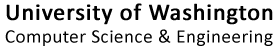
 Practice-It!
Practice-It!