Adding a View
So great, you can customize views. Whoop de doo. Where does that get you? Not very far if all you have to work with are the views Eclipse loads when you first start the program. Eclipse has tons of extra views with cool features that you can add in. To add a new view to your workflow, click Window > Show View and either choose one of the many listed by default or, if you're feeling adventurous, choose Other... and browse the possibilities. Whatever view you end up selecting will appear if it isn't already there. As you learned before you can move it anywhere you find useful.
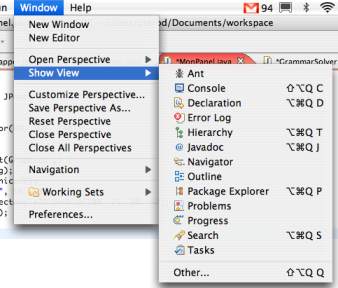
So what views are useful? Here are a few of the ones I've used at one point or another:
- Tasks: Keeps track of all //TODO comments in all of your projects. See tips and tricks for more.
- Outline: Shows the currently opened class as a hierarchy of data fields, constructors, methods, and nested classes.
- Javadoc: Shows you any available Javadoc info for anything term highlighted in the editor pane.
- Navigator: Show your projects in terms of their actual file systems rather than in terms of Java package structure.
- Synchronize: If and when you guys start working on group projects, you'll be using Eclipse's built-in CVS or SVN support. This view will come in handy.