|
|
|

|
|
Computing Information
-
Basic Tutorials
-
Logging In
-
CSE has the following instructional Linux machines:
- fiji
- ceylon
- sumatra
- tahiti
You can get access to them in any of the following ways:
- Connect to an instructional Linux machine via Windows NT in
Sieg 329 or 232 using Reflection X from WRQ software.
- To connect to a server, you will need to use SSH Telnet. To get SSH
telnet, we recommend using the UWICK package from C&C. Information about
getting it can be found here
.
If you need to get an account on these machines because you are a
nonmajor, then go to the following web page:
http://www.cs.washington.edu/lab/course-computing/accounts_access.html
-
Linux/Unix tips:
-
The following is a set of introductory
quick tip pages various tools that you are likely to
use. These documents have been compiled over the years by various TAs
and are neither complete nor guaranteed to be accurate. If you find
errors or serious omissions in the documents, please let us know.
-
Language references:
-
- For more information see the ACM Tutorials page: http://www.cs.washington.edu/orgs/acm/tutorials/dev-in-unix/
|
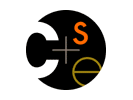

 CSE Home
CSE Home  About Us
About Us Search
Search Contact Info
Contact Info