
Beat Distractions, Refocus Yourself
DisTrack helps you to be more productive by giving you insight into your work habits and providing you with tools to stay focused.
Visit our poster session:
Monday, December 8th 10:30am @ CSE Atrium

DisTrack helps you to be more productive by giving you insight into your work habits and providing you with tools to stay focused.
Monday, December 8th 10:30am @ CSE Atrium
See how you spent your while you studied or worked broken down by activity and distraction category. You can see your performance for the whole day, or for the specific sessions you worked in that day. Try to maximize productive time!

View your performance on weekly or monthly time spans to see how you're improving over time!

Set up tools to use in Work Mode that will help you stay focused. Some tools will help you by blocking distractions or notifing you when you get distracted, while others will help you by reminding you to take breaks or engage in good habits.

We'll recommend helpful tools to you based upon the activities that distract you.

You can easily activate work mode on your watch to enable your tools and to start getting real time feedback on your performance.

The hand of your watch traces in color to indicate if you were being distracted or productive in real time as you work. This gives you some immediate feedback into how well you are doing during a work session.

Your watch is an ideal place to use many of the tools we provide. Distraction notications will notify you when you get off task to remind you to stay focused.

Taking breaks is an effective way to stay focused for long periods of work. The break reminder tool can tell you when and for how long to take breaks through the watch or the desktop.


Product Manager
Computer Science & Engineering
grbritz@uw.edu
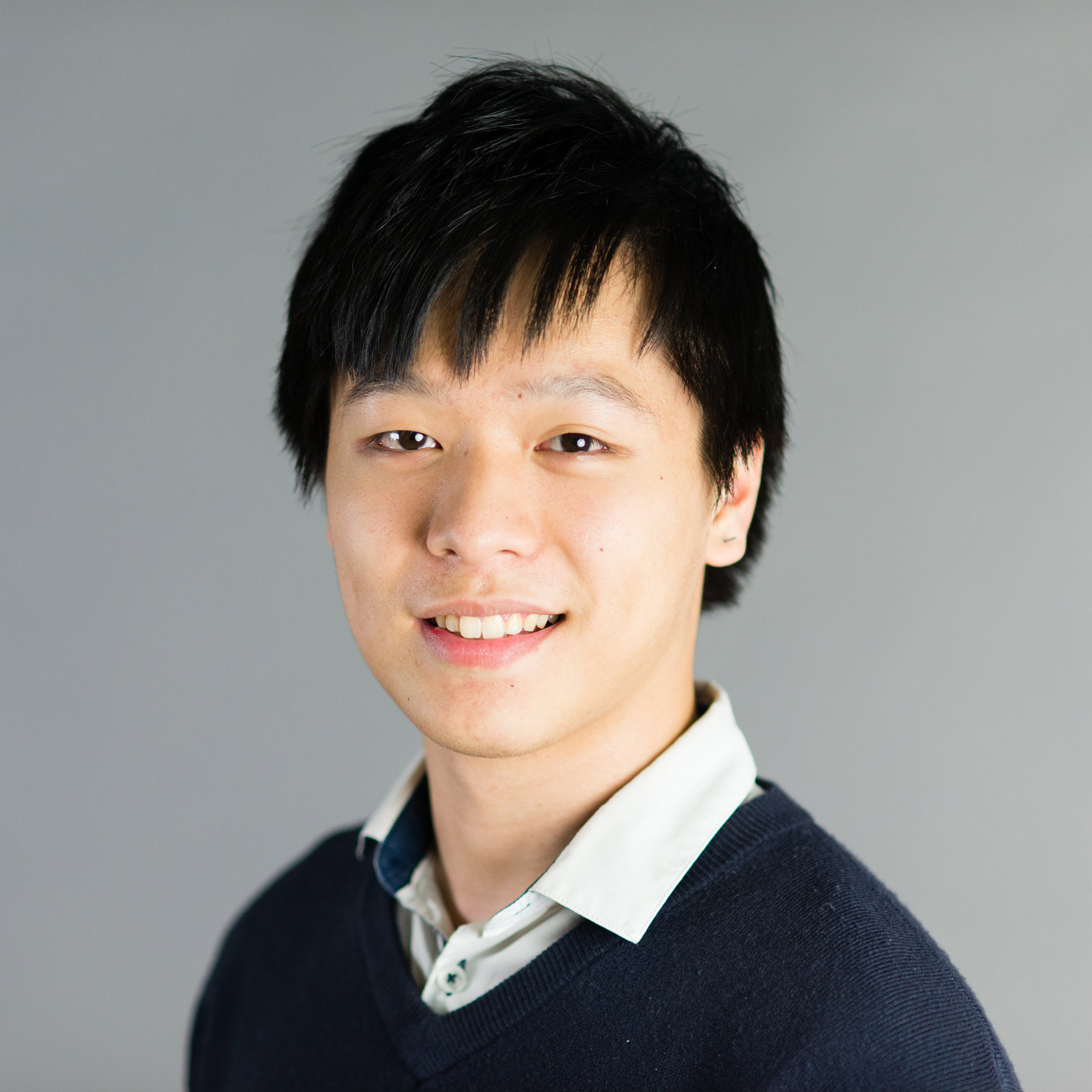
Designer & Videographer
Human-Computer Interaction + Design
jackie2009hk@gmail.com

User Researcher
Computer Science & Engineering
msuffel@uw.edu

Designer
Computer Science & Engineering
maria.suhardi@gmail.com
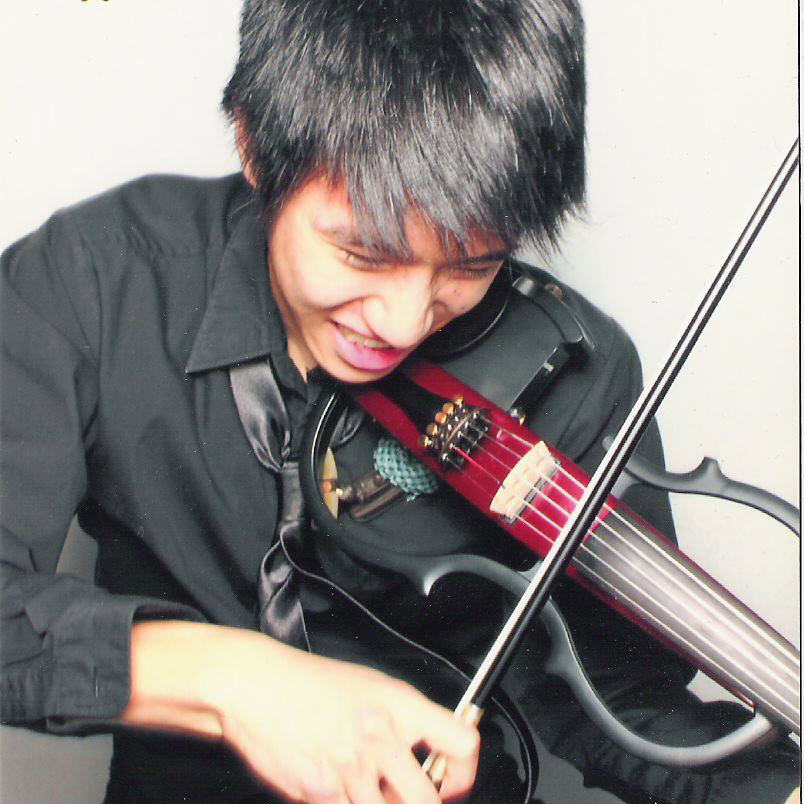
Designer & Editor
Computer Science & Engineering
dju90@uw.edu
We went through two major phases of development as we designed DisTrack. The first, called Getting the Right Design, was about defining the core tasks in our problem space, researching our target users, and brainstorming different high-level design solutions. The second, called Getting the Design Right, was about refining our design idea through usability testing and inspection based methods. We used rapid prototyping methods to develop our final design mockups for the desktop and watch and to create our video prototype.