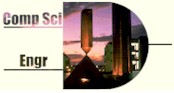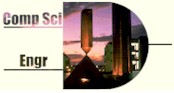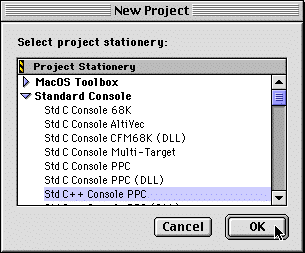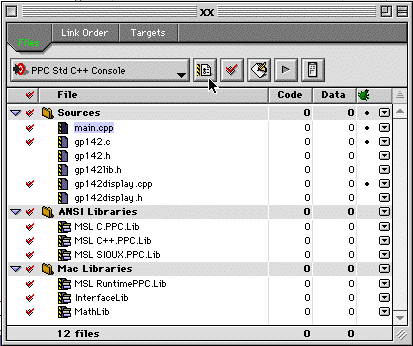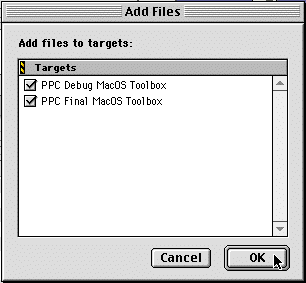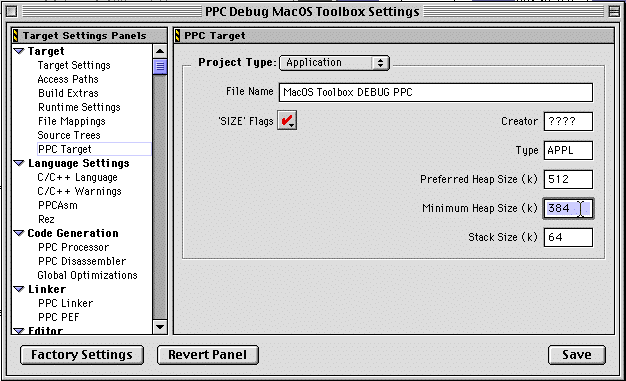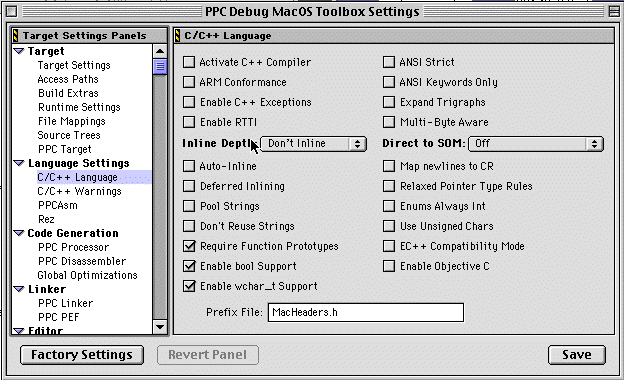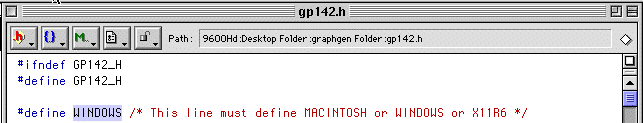The following are the key steps in preparing a GP142
project under CodeWarrior Pro 5 (These directions assume
you have a "powerPC" mac; if you have an older 68k processor,
substitute 68k for ppc below).
| Start CodeWarrior |
| Select "New" from the File menu. In the "New Project"
dialog,click the triangle next to "Standard Console" and
select Std C++ console ppc. Click OK. |
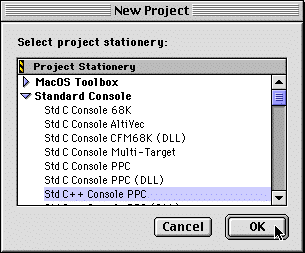 |
| Drag and drop your source files onto the project window (under "
Sources"), or choose "Add files" from the Project menu. The
result should look something like the picture at right. |
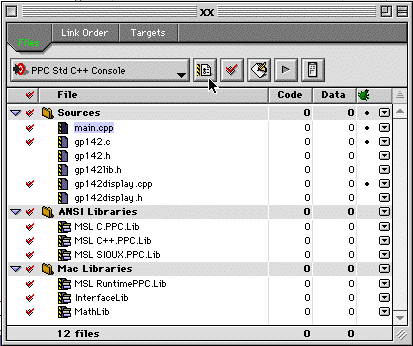 |
| If you get an "add files" dialog, click OK. |
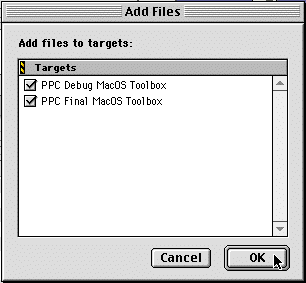 |
| Go to preferences (e.g. click the icon under the arrow in the
project window screenshot above.) |
| Select "PPC Target", and increase both preferred and minimum
heap sizes to 512K or larger. |
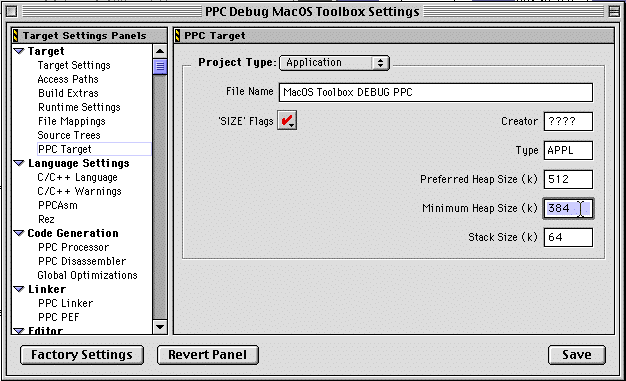 |
| Select "C/C++ Language Settings" and set it as shown at right.
Key issues are to set bool support, and include MacHeaders.h
prefix, but do NOT "activate C++ compiler or ANSI strict. |
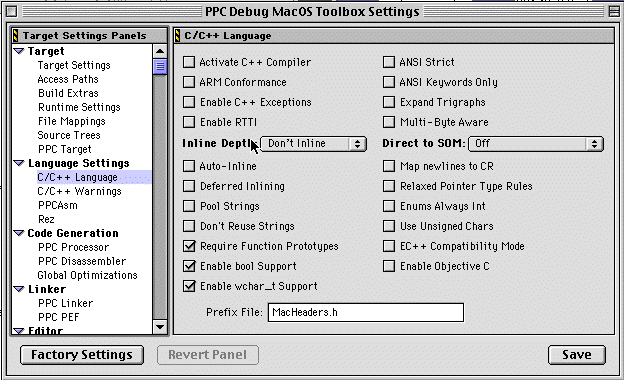 |
| Save settings |
| Open gp142.h and (if necessary) change #define WINDOWS to MACINTOSH |
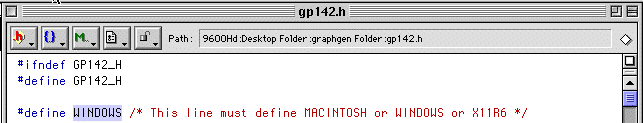
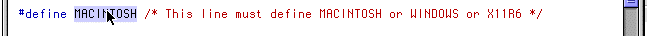 |
| You may need to #include <stdlib.h> to some of your source files |
| delete helloworld.cp (or sillyballs.cp/.rsc) |
| You should be able to compile & run now... |