background-image: url(img/people.png) .left-column50[ # Week 3: Assessment CSE493e, Fall 2024 ] --- name: normal layout: true class: --- # Important Reminder .left-column[ ] ## Make sure zoom is running and recording!!! ## Check on zoom buddies ## Make sure captioning is turned on --- [//]: # (Outline Slide) # Learning Goals for Today - **What are the current accessibility standards** (1 and 2) - How to make media accessible (Diagrams; GUIs; videos) - What are some examples of common problems --- # Introduction to Accessibility Standards In this class we will structure our learning around the Web Accessibility Initiative ([WAI](http://www.w3.org/wai/)), a service of the World Wide Web Consortium (W3C) - Makes recommendations for Web authors, browsers and servers: **Web Content Accessibility Guidelines (WCAG)** - WCAG is an ongoing project - There is no *official* equivalent for non-web programming, <BR> but WCAG can easily be applied to apps as well - Lots of ways to learn WCAG <BR> (e.g. this [certificate program](https://de.torontomu.ca/wa/); this [textbook](https://pressbooks.library.torontomu.ca/pwaa/); and [WebAIM](https://webaim.org)) ??? We could spend a whole quarter on this... but we're going to limit it to one or two weeks "live" (regularly being worked on and updated, with input from the disability community). --- # The [POUR](https://webaim.org/articles/pour/) standard - Perceivable: Web content is made available to the senses - sight, hearing, and/or touch - Operable: Interface forms, controls, and navigation are operable - Understandable: Information and the operation of user interface must be understandable. - Robust: Content must be robust enough that it can be interpreted by a wide variety of user agents, including assistive technologies .footnote[Note: There is a 5th thing, Conformance, which we are not covering] ??? This is appropriate for *all* disabilities -- don't think access is only an issue for blind and low vision (BLV) people Obviously there is some overlap between these, and they build on each other --- # Three levels of compliance *Some* users with disabilities can access and use web content (A) *Removal of significant barriers* overall to accessing content (AA) *Enhancements to web accessibility* for more users with disabilities (AAA) Most apps and websites today only meet *part* of (A) level compliance! --- # POUR: Perceivable: Guidelines 1.1-1.4 ## Guideline 1.1 Text Alternatives: Provide *electronic text* alternatives for any non-text content - Why non text? - Can be rendered visually, auditorially, tactilely, or by any combination. - Can also be easily enlarged --- # Different Types of Non-Text Content Read up on some of these links when you are faced with specific description needs .left-column50[ - [Decorative and branding](https://dl.acm.org/doi/pdf/10.1145/3308558.3313605) - Formatting and text styling - Images as links - [Diagrams](https://ieeexplore.ieee.org/stamp/stamp.jsp?arnumber=9028522&casa_token=zZw_rYBgu1AAAAAA:eozpbJ-vvMZjQNt8p6WU91X4uFumPs-yVuMn4PTPRjyMhtsVrprdIEe1JfYOCUdv8SFP_TGd9s965Q&tag=1) - [Visualizations](https://ieeexplore.ieee.org/stamp/stamp.jsp?tp=&arnumber=9555469) - [Memes](https://dl.acm.org/doi/10.1145/3308561.3353792) - [GUIS](https://dl.acm.org/doi/10.1145/3411764.3445040) ] .right-column50[ - Animations/Videos (we'll talk more about this later today) - AR/VR ([Accessibility, Disabilities, and VR](https://educatorsinvr.com/2019/05/31/accessibility-disabilities-and-virtual-reality-solutions/)) - [Comparison of IoS and Android Rich Interactions](https://dl.acm.org/doi/pdf/10.1145/2851613.2851680?casa_token=dOz4huS0TUkAAAAA:zv0PjZk3-T8Bb4X2SfNpdZFuqO2u9v1jpWn5fq0hKZ0se6t5g0oMKLfrAmhlyufcw_3AuJ-ABZ2yWQ) - CAPTCHAS (will discuss later) - ... ] ??? All of these require different strategies to describe them well. Read up on some of these links when you are faced with specific description needs --- # Small Group Activity Break into small groups and take turns. - Find inaccessible non-photograph you posted on Ed but don't show it. - **Read** the group your description. - Then look at it. What did you learn from this? [post](https://edstem.org/us/courses/67367/discussion/5427179) --- # Diagrams (1 of 2) .left-column40[ 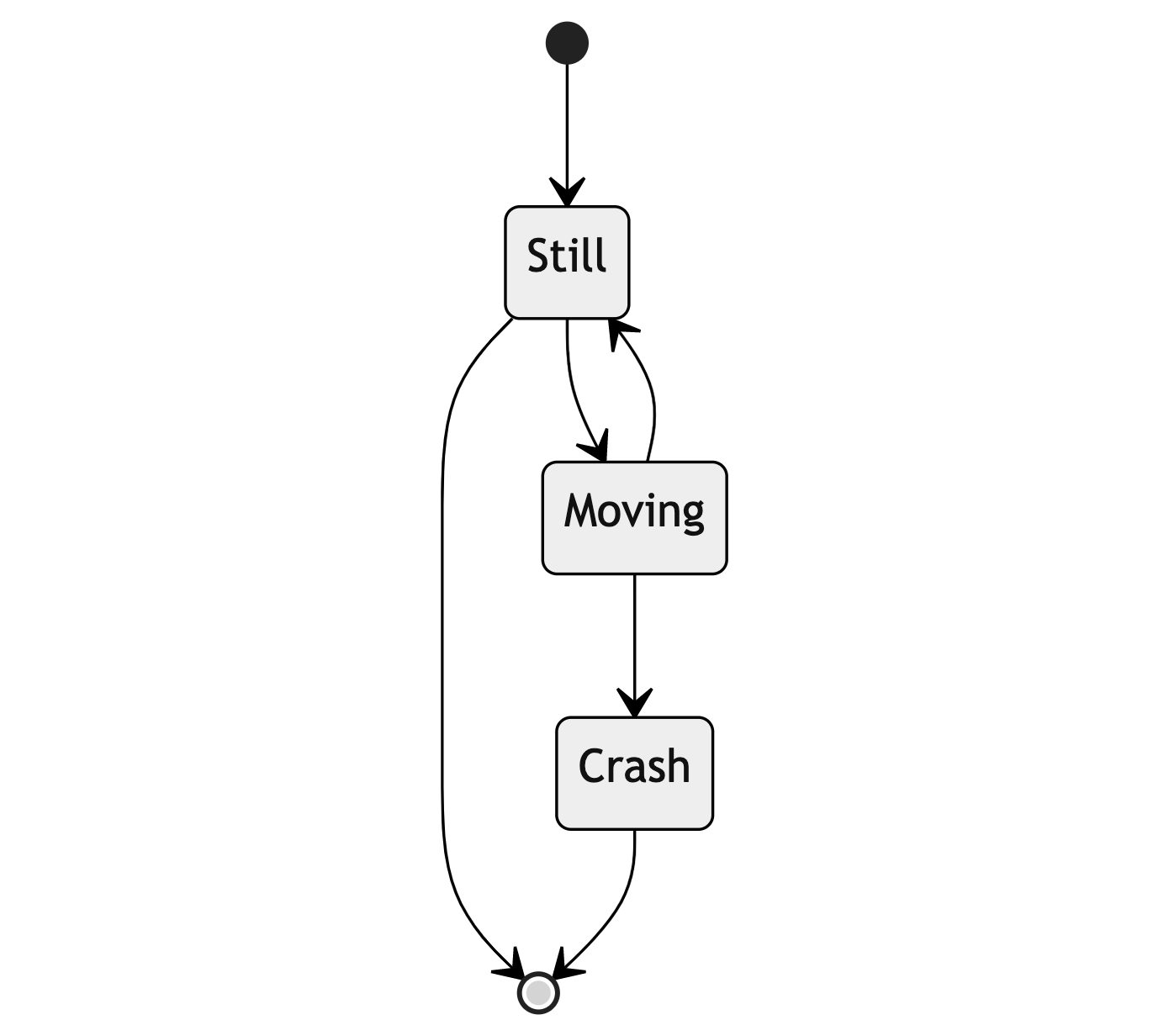 ] .right-column60[ When direct exploration isn't possible, consider descriptions that are *language based* ] --- # Diagrams (2 of 2) .left-column40[ 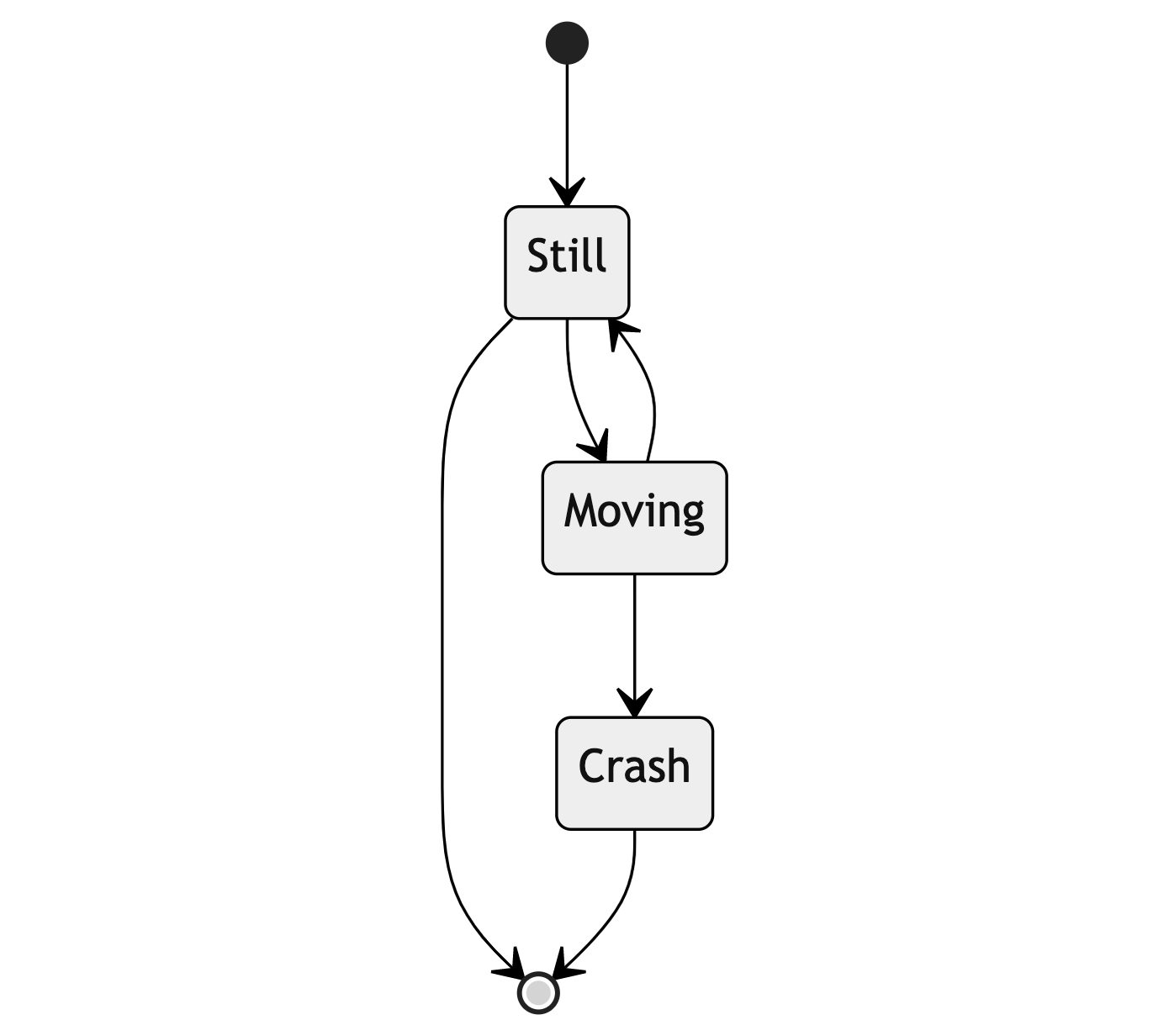 ] .right-column60[ <BR> <tt> stateDiagram-v2 <BR> [*] --> Still<BR> Still --> [*]<BR> Still --> Moving<BR> Moving --> Still<BR> Moving --> Crash<BR> Crash --> [*]<BR> </tt> ] --- # MathML standard for accessibility Math has a hierarchy just like other systems (i.e. fractions, parentheses) Can support with MathML Can generate MathML using pandoc; MS Word; etc Capturing an image of an equation and describing it much worse for screen reader users --- # What about GUIs? How do BLV technology users understand and access visual semantics?  .footnote[[Investigating Visual Semantic Understanding of Blind and Low-Vision Technology Users](https://dl.acm.org/doi/abs/10.1145/3411764.3445040)] ??? Interviews; Screen reader tasks; Reconstruction --- # Results (1/2) Participants were aware of the overall structure of *phone apps* - They developed this understanding using screen readers - Associated size and location and function - Layouts were understood in terms of absolute, relative, and corner positions --- # Results (2/2) <BR> .quote[ The way I think about this is on the top is my email, to the right is my phone number. Below that [is] essentially a 2 by 2 kind of thing, which has my social profile. ] --- # Image Description: GUIs .left-column40[  ] .right-column60[ - **DO** describe visual attributes / semantics (aesthetics and usability) - **DO NOT** repeat screen readers (control) ] --- # My description of the leftmost GUI .left-column[ 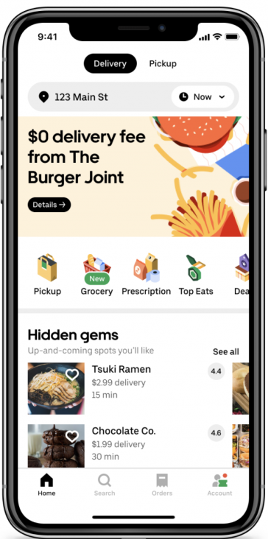 ] -- .right-column[ - App has two tabs at top center: Delivery and Pickup. - Below is a search bar with address and time menu and an advertisement for The Burger Joint (25% of screen) with a details button - Next is a scrolling set of tabs for Pickup; Grocery; Prescription; Top Sites; the rest is not visible off screen - The bottom 30% of the screen shows the title Hidden Gems (Up and coming spots you'd like) with a list of restaurants. Each row in the list shows an image, restaurant name, rating, and more. The list requires 2D scrolling to see everything. The top two are visible: Tsuki Ramen and Chocolate Co. ] ??? This is very hard to describe without knowing what is accessible; and whether the user is more interested in content or layout. --- # Describing GUIs is rarely necessary GUI description best supported dynamically through exploration. Critical needs for this - Accessibility information available for interface - Touch screen phone interaction techniques Don't describe GUIs, explore them. --- .left-column40[ 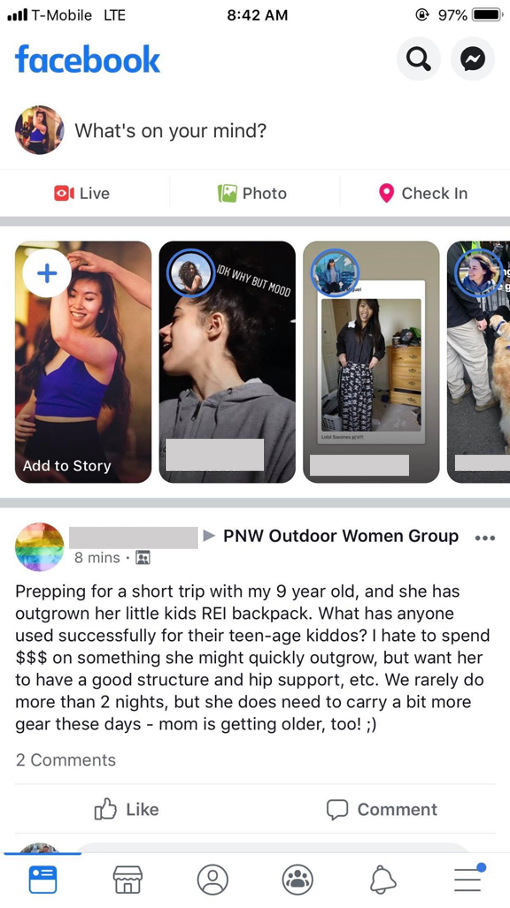 ] .right-column60[ ## Developer Responsibility Expose GUI structure Provide good ALT text - What is a good name for the "Like" Button? - Enable the user to understand the name of the control they have navigated to, what type of control it is, what value it has, what state it has. ] --- .left-column40[ 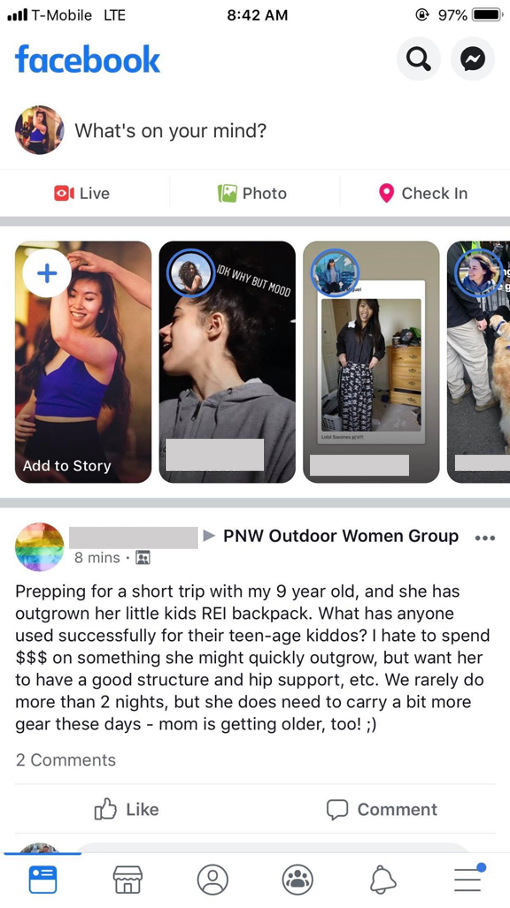 ] .right-column60[ ## Proper ALT text Screen reader will read out name, role, and state. Don't repeat these. Good alt text: Name ("Like") API knows: Role ("Button") API knows: State ("Not selected") ] --- .left-column40[ 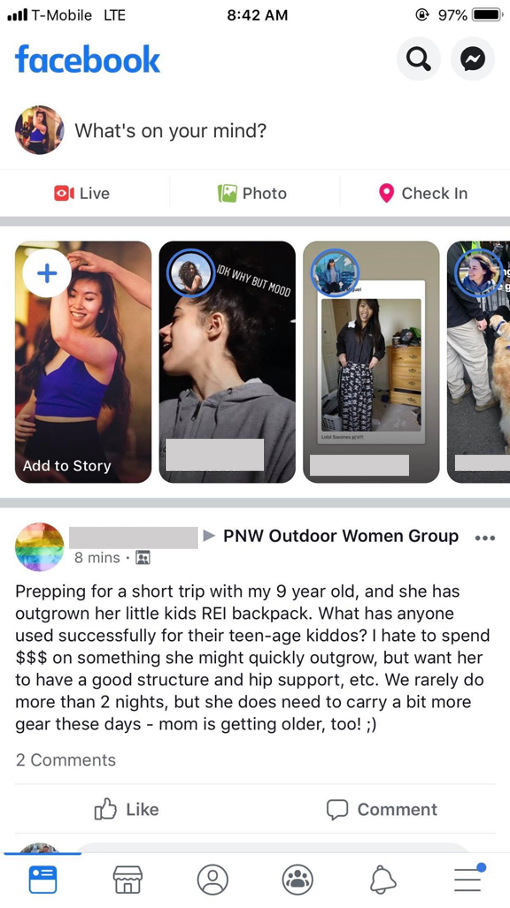 ] .right-column60[ ## Exception: Your UARs Focus on the relevant stuff Example: alt text for the like button A picture of Facebook with a like button visible at bottom left (a thumbs up followed by the word like) ] ??? (assuming it's the subject of my UAR, slide or etc) --- # POUR: Perceivable: Guidelines 1.1-1.4 .left-column[ ## Guideline 1.1 Text Alternatives: Provide *electronic text* alternatives for any non-text content ] .right-column[ Make these perceivable - Image - Controls, Input - Time-Based Media - Visual Test or Exercise - Sensory Experience - CAPTCHA Make this ignorable - Decoration, Formatting, Invisible ] --- # Aside: ARIA [ARIA](https://developer.mozilla.org/en-US/docs/Web/Accessibility/ARIA) is a key standard used to do this for **A**ccessible **R**ich **I**nternet **A**pplications - Useful for labeling all sorts of controls & areas of a website - Helps with many of these guidelines - Read up on it if you are trying to build an accessible website - You'll see it in WAVE results --- # Finding Violations of 1.1 .left-column50[ Make these perceivable - Controls, Input - Time-Based Media - Visual Test or Exercise - Sensory Experience - CAPTCHA Make this ignorable - Decoration, Formatting, Invisible ] .right-column50[ Check for best practices: - ALT Text for Images that Convey Content - Visible Text labels *associated with* Form inputs - Proper titles for Frames and iFrames - Aria labels where appropriate - Captions, Transcripts, and Descriptions of media - Don't use color alone for information (e.g. an error) ] --- # QUICK BREAK Good time to stand and stretch --- # POUR: Perceivable: Guidelines 1.1-1.4 .left-column[ ## Guideline 1.2 Provide perceivable alternatives for time-based media ] .right-column[ Includes: audio-only; video-only; audio-video; audio and/or video combined with interaction Best practices vary depending on whether it is recorded or live, and the type of media, and include: - Video Description - Captions - Transcripts - ASL interpretation ] ??? Kind of in 1.1 but also complicated so it gets its own guideline. --- # Finding Guideline 1.2 Violations Probably best tested manually... --- # Video/Animation/Audio Accessibility Relevant for slides; web; anywhere Understandable live & recorded video for people who are not able to hear audio Understandable live & recorded video for people who are not able to see the screen Other factors such as avoiding seizures & so on ??? delete avoiding seizures next year --- # Captioning Videos Auto captioning getting better, but still makes many errors - Does not easily support multilingual settings - Errors for people with accents - Errors for proper nouns and names Best practice is manual captioning and/or ASL live, or pre-recorded Easy to apply and then correct auto captioning with existing tools (e.g. YouTube has an interface) --- # Audio Describing Videos May require pausing video More commonly available today than ever You can try it: [YouDescribe](https://youdescribe.org/); If you want to know more: [describing educational videos](https://dcmp.org/learn/descriptionkey) ??? ([post a link to your video](https://edstem.org/us/courses/67367/discussion/5427230)) --- # POUR: Perceivable: Guidelines 1.1-1.4 .left-column[ ## Guideline 1.3 Adaptable ] .right-column[ Ensure that all information is available in a form that can be perceived by accessibility tools (and thus spoken aloud, simplified, etc) This includes information that is not encoded in text such as - page organization - relationships - cross-site or cross-app organization - other structural information ] ??? Example: spoken aloud, or presented in a simpler visual --- # Guideline 1.3: Adaptable Requires structure and info can be programmatically determined by assistive technology - Section headings are used to organize the content - Styling is handled through CSS, not heading level ??? Structure and information should be able to be programmatically determined by assistive technology, so it can be rendered in other formats as needed by the user. --- # Finding Guideline 1.3 Violations .left-column[ ## Guideline 1.3 Let's check sequencing: [Cnn.com on webaim](https://wave.webaim.org/report#/https://www.cnn.com/) ] .right-column[ Examples/subcategories of guideline: - Can user get information about relationships, footnotes, etc in multiple modalities - Sequence things correctly - Make sure instructions rely on multiple senses - Support multiple display sizes and orientations - Clearly identify input and field purposes in forms ] ??? Sequence e.g. linear reading order is meaningful in a multi-column document Multiple senses: (i.e. not just color, size, location, etc) Also in 1.1 but complicated enough to get it's own guideline Many of these should/can be supported programmatically --- # POUR: Perceivable: Guidelines 1.1-1.4 .left-column[ ## Guideline 1.4 Distinguishable ] .right-column[ - Make the default presentation as easy to perceive as possible to people with disabilities. - Example: separate visual foreground information from the background - color contrast - volume contrast ] --- # POUR: Perceivable: Guidelines 1.1-1.4 .left-column[ ## Guideline 1.4 Distinguishable ] .right-column[ - Audio longer than 3s can be stopped; low or no background audio - Support text resizing (AAA) - Support a 1 column view of content - Avoid tooltips and popups - Meet color contrast expectations Note: If popups exist, must be: dismissable; hoverable; and persistent ] ??? Text resizing = no images of text; allows for changing color etc popups, --- # More on Color contrast Choose colors that provide enough contrast between content and the background so that anyone with low-vision impairments and color deficiencies can perceive the content. .left-column50[ WCAG Level AAA requires a contrast ratio of at least - .contrast71[7:1 for normal text] - .contrast41[4.5:1 for large text (14t pt bold or larger)] - .badcontrast[Avoid anything else!] ] .right-column50[ - [Colorzilla](https://chrome.google.com/webstore/detail/colorzilla/bhlhnicpbhignbdhedgjhgdocnmhomnp?hl=en) is an excellent tool for extracting the color value from any page element; - WebAIM has a [contrast checker](https://webaim.org/resources/contrastchecker/#:~:text=WCAG%20Level%20AAA%20requires%20a,value%20from%20any%20page%20element) ] --- # Small Group Activity Try finding violations yourself [WebAIM for Seattle Public Schools](https://wave.webaim.org/report#/https://www.seattleschools.org/) The task you are evaluating is whether a disabled family can "Report a Concern" about how accessible the website is How did this differ from testing with a magnifier/switch last class? [Post your UAR on Ed](https://edstem.org/us/courses/31170/discussion/5427256)