background-image: url(img/people.png) .left-column50[ # Week 1: Accessibility CSE493e, Fall 2024 ] --- name: normal layout: true class: --- # Important Reminder .left-column[ ] ## Make sure zoom is running and recording!!! ## Check on zoom buddies ## Make sure captioning is turned on --- [//]: # (Outline Slide) # Learning Goals for today* - **Introduction to First Assignment: [AT Around Us](/courses/cse493e/24au/assignments/finding-accessibility.html)** - What is Accessibility? - Example of Accessibility Technologies .row[ 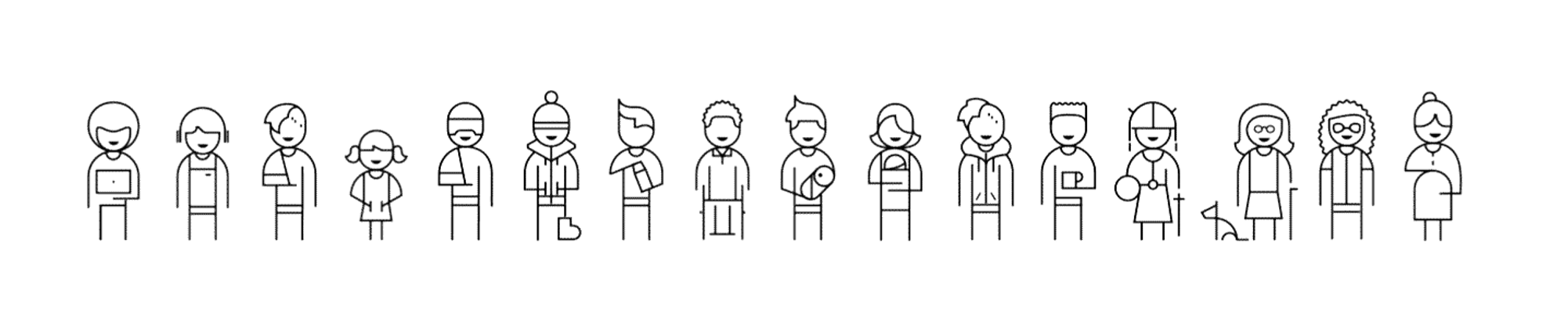 ] --- # First Assignment: [AT Around Us](/courses/cse493e/24au/assignments/finding-accessibility.html) .left-column50[ Find one computer access technology Find one about "the world" Find a description of it *by a disabled person who uses it* (first-person experience) ] -- .right-column50[ - Try not to pick the same things as your classmates - Should include a *first person video* - Should try at least one out yourself - At least one should involve computers - No disability dongles! - Nothing too common (like glasses) ] --- # Example 1: AAC (who uses AAC?) Kit Autie is an AAC user and YouTube Creator. The video on the next slide shows the variety of options available over specific strengths Kit Autie also [describes why they use AAC and ableist reactions they get when using it](https://www.youtube.com/watch?v=z3YQ9F4SFAQ) Limitations: "*Languaging*" is a multi-person activity in which people can co-create access (or create ableism around access) Costs have come way down!! (free with in-app purchases) --- # Why is this a good example?* A first person account is written or presented by someone who - Uses this technology themselves on a regular basis - Has a disability - Describes first person concerns such as: - How do they the use device to meet their needs? - In what ways does it help or fall short? What improvements or changes would they like to see? - Is their use of the AT specific to needs in their life (i.e. commuting, work)? --- # Example 1 Video* ![:youtube A first person account of how Kit Autie uses AAC to communicate with a few different types of AAC, Tp6YqFz-Ylo] --- exclude: true # Not a first person account .column[ ![:youtube A mom describes how she is teaching her child to communicate using AAC at mealtimes, 9FzbX1z-JAM] ] --- exclude: true # Why not? (1) - The AAC user never addresses the audience - The AAC user never comments on the experience of using it --- # Not a first person account (2)* ![:youtube An advertisement for the Tobii Dynavox, tYgMfL-CnGo] --- # Why not? (2)* - It is highly scripted - It doesn't really review the device at hand --- # First person account or not?* ![:youtube A first person account of reasons and factors using audible crosswalks, xPlsYhU1HBU?si=jiklQmTbCUQHRcNI&start=126] (see 2:10) --- # Discuss with your neighbor Is this a first person account? Why or why not? Use the rubric Make a [Discussion post](/5307108) ??? - City-produced video with first person account (see 2:10) - Limitations: Not universally available; Does not support DeafBlind - Designed for people with visual impairments to cross the street --- # Grading Assignment completion and participation is required. This is 15% of your grade. We will consider the whole student in assigning this grade and cannot give you a definitive formula We take your input on this: Participation is a space where you get to choose what works best for you. --- # Assignments & Participation* Some things we look at - Did you turn in your assignments on time / show reasonable effort on them - Assignment completion considers whether you did everything, not how well you did it. - Includes asking questions in class (self reported) - Participating in discussion and exercises (self reported) - Participation in discussion outside of class (based on submissions to Ed) --- # Competencies Competencies are 85% of your grade We use *competency based grading* because it prioritizes *accessibility* and *justice* and *flexibility* for students. --- # What is competency-based grading?* **Traditional grading** focuses on completion of required tasks | 85% projects | 15% participation | |--|--| | .red[project 1] | .red[class attendance] | | project 2 | asking question in class | | ... | ...| --- # What is competency-based grading?* **Competency-based grading** focuses on evidence of progress and learning | learning goal 1 | learning goal 2 | learning goal 3 | |--|--| | .red[Evidence: Project 1] | Evidence: Project 1 | Evidence: Project 2 | | .red[Evidence: Project 2] | Evidence: Project 3 | Evidence: Project 4 | | .red[Evidence: Project 4] | | | | .red[Evidence: Discussion posts] | | Evidence: Discussion posts | | ... | ... | ...| -- Teaching and learning are centered around *learning outcomes*. This changes how we plan, assess and grade the course. --- # More detail on competencies (1/2)* - Competencies are the core learning goals in this class. - If you learn them all well, you will do well in the class - You will have multiple opportunities to show us you learned them You can find all of the competencies under "[Outcomes](https://canvas.uw.edu/courses/1746643/outcomes)" on canvas --- # How Competencies Translate to Grades* On any competency, you may be rated as below competent, competent or excellent. - There are 10 competencies total - Your base grade is: Base Grade = Number of Competents/3 + Number of Excellents/2.5 - That grade is **reduced* when you are below competent on more than one competencies as follows: Grade = Base grade - (Number of non competents/3) You can find a calculator on the [Syllabus](/courses/cse493e/24au#expectations-and-grading) under "What else will I be graded on" --- # Expectations for Ongoing Work* We generally expect you will to achieve competency by the second time you try something, and continue improving to excellence over the quarter. - If you achieve excellence, and then stop doing a thing (such as providing alt text), your score may drop. - Similarly, if you don't try to do something until the very end of the quarter, even if you do it really well, we may not rate you as highly on that competency. --- # Competencies for [AT Around Us](/courses/cse493e/24au/assignments/finding-accessibility.html)* - Finding first person accounts - Image description [will discuss next week] - Accessible presenting [will discuss next week] - Accessible document creation [will discuss next week] --- # Example: First Person Accounts* - You start by looking at the complete description for this outcome --- # Screenshot from Canvas* 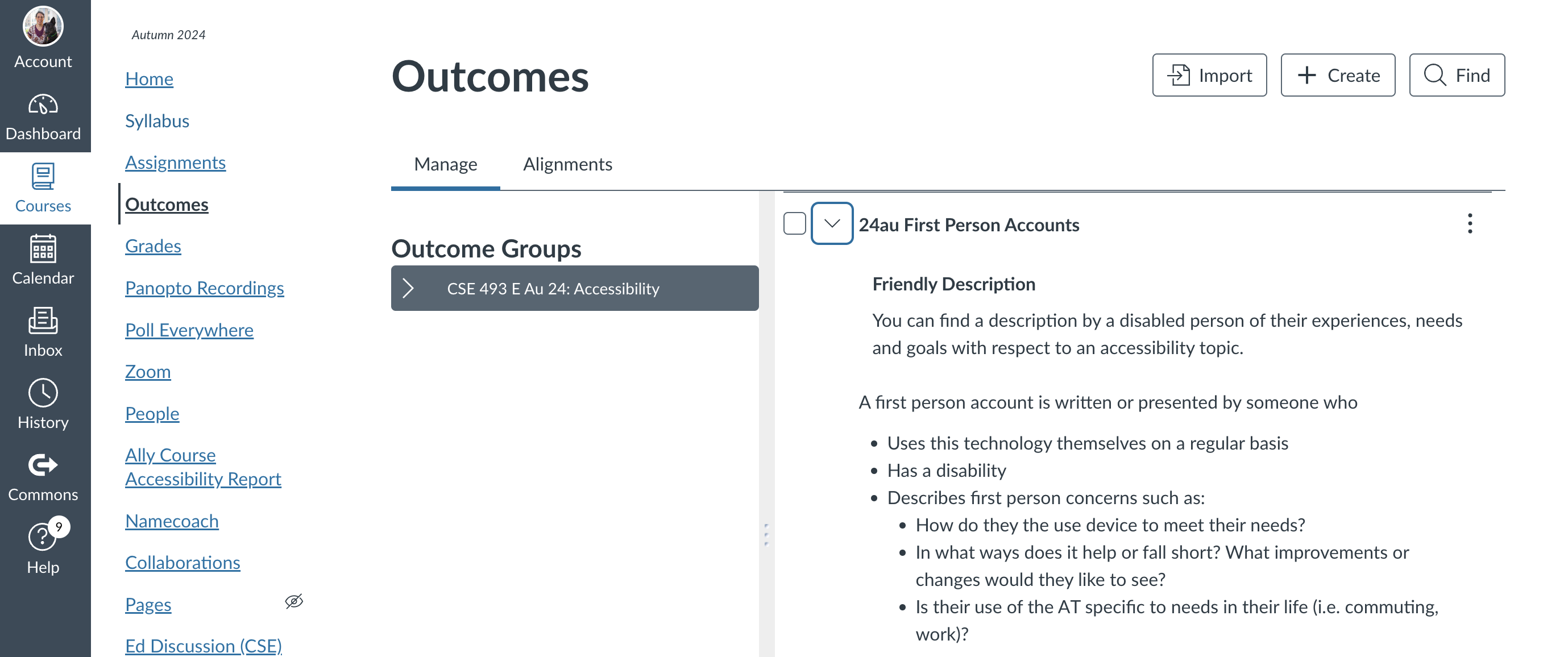 --- # How to demonstrate this competency* .quote[Turn in a brief reflection explaining how your first person account meets the criteria above] This is built into the [template outline](https://courses.cs.washington.edu/courses/cse493e/24au/assignments/finding-accessibility-template.html) for the [AT around us assignment](https://courses.cs.washington.edu/courses/cse493e/24au/assignments/finding-accessibility.html) (see [turnin](https://courses.cs.washington.edu/courses/cse493e/24au/assignments/finding-accessibility.html#turnin)). --- # Rubric for Competency (see [Canvas Outcomes](https://canvas.uw.edu/courses/1746643/outcomes/) for full details) - Excellent: First person account from person with a disability is highly detailed and informative. - Competent: First person account is from a person with a disability discussing the technology with respect to their access needs. - Non competent - A teaching video/presentation - An advertisement. - Based on your personal experience ??? More importantly, read the outcome rubric and try to find something that meets its expectations --- # Grading Example (1/2) - You find a video in which a mom describes how she is teaching her child to communicate using AAC at mealtimes. - The TA points out that the nonspeaking individual never addresses the audience, and never comments on the experience of using the technology. This is scored "Not Competent" -- - You're pretty busy and know you this competency comes up again in class, at which time you find a video in which the disabled person speaks. This is scored "Competent" (with feedback on its depth) -- - You find a better video and ask for a regrade. The new video achieves "Excellent" --- # Competencies for [AT Around Us](/courses/cse493e/24au/assignments/finding-accessibility.html)* - Finding first person accounts - Image description - Accessible presenting - Accessible document creation --- # Handin - Submit your writeup using [this template](/courses/cse493e/24au/assignments/finding-accessibility-template.html) - Turn in 1-2 slides per AT in by adding them to the shared slide deck posted on [Canvas](https://canvas.uw.edu/courses/1746643) - Present one of them next week (accessibly). - We will pick which one. - You will have 3 minutes to present --- [//]: # (Outline Slide) # Learning Goals for today - Introduction to First Assignment: [AT Around Us](/courses/cse493e/24au/assignments/finding-accessibility.html) - **What is Accessibility?** - Example of Accessibility Technologies --- # Reminder: Disability .row[ **Disability** we defined Monday. Anyone? ] -- Disability can be pride, culture, joy, pain, and barriers. --- .left-column50[ # Accessibility technology (1/2) .quote[[anything] ... used to increase, maintain, or improve functional capabilities of individuals with disabilities] (Wikipedia) What model is this arguing for? Medical? Social? Post-Modern? Talk to your neighbor] ] .right-column50[  PollEV.com/jmankoff 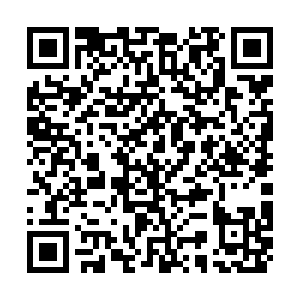 ] --- <iframe src="https://embed.polleverywhere.com/multiple_choice_polls/QALJQhc18GVMEWEAp0IOY?controls=none&short_poll=true" width="800px" height="600px"></iframe> --- # Accessibility technology (2/2) How people with disabilities *may* navigate computers (and the world) Used to be called "assistive technology" but that language is ableist One solution, not parallel solutions ??? Not a *medical* device A broader view than Wikipedia --- # Lots of technology for this! *Screen Readers* Narrator, VoiceOver, JAWS, Window Eyes, NVDA, TalkBack *Screen adjustment* ZoomText, Magnifier, Zoom, High Contrast *Speech input* Dragon Naturally Speaking, Dictation, Speech Recognition *Keyboarding* Sticky Keys, Mouse Keys, Filter Keys, Keyboard Shortcuts and many more! --- [//]: # (Outline Slide) # Learning Goals for today - Introduction to First Assignment: [AT Around Us](/courses/cse493e/24au/assignments/finding-accessibility.html) - What is Accessibility? - **Example of Accessibility Technologies** --- # Many freely available Most operating systems, laptops, smartphones have: - Magnifier – make whole screen or a portion bigger - Can also just use larger fonts, lower resolution - Change colors and contrast - Free Screen Reader – read the words on the screen - On-Screen keyboard - Can be scanned - Built-in speech recognition - Mouse and keyboard adaptations (sticky keys, double click time, etc) ??? lots of software for this Not always the best Adaptations for mouse - Make mouse easier to see - Move mouse with the keyboard Adaptations for keyboard - Sticky Keys – so no need for chords - Work like on Smartphones --- # Example: Single Switch Access (1/2) Can point to on-screen keyboards with various mechanisms, or use scanning keyboards - e.g. sip and puff to select On Screen Keyboard - Usually add auto-complete and *auto-predict* ??? Auto-predict: Predict next word based on previous words with no letters typed --- # Example: Single Switch Access (2/2) ![:youtube Video of person using switch input to make a video using a drone,YoM0Gua3UO4] ??? Other options: [youtube Video](https://www.youtube.com/watch?v=2BhHwk9qSvI&t=148s) --- # Accessibility has always been driven by innovators, mostly disabled (1/3)* 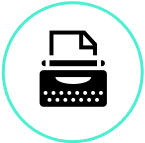 In 1808, Pellegrino Turri built the first typewriter, so that his blind lover, could write letters more legibly. --- # Accessibility has always been driven by innovators, mostly disabled (2/3)* 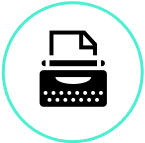 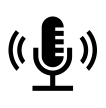 Speech recognition, text to speech, and word-prediction technologies were all initially developed for people with disabilities. --- # Accessibility has always been driven by innovators, mostly disabled (3/3)* 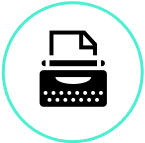 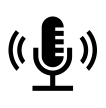 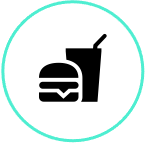 In 1937, Joseph Friedman created the first bendy straw to help his young daughter drink from a cup on a counter that was too high for her. --- exclude: true # Lots of exciting advances still happening .left-column[ - Vizwiz (Bigham) ] .right-column[  ] --- exclude: true # Lots of exciting advances happening .left-column[ - Vizwiz - Thingiverse (Hurst) ] .right-column[ 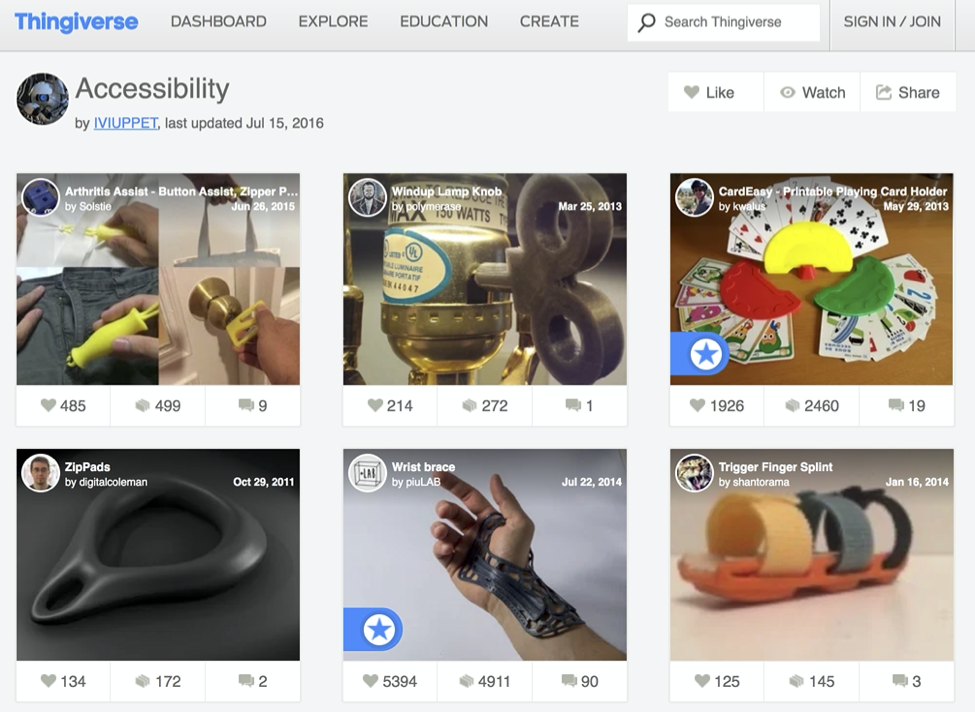 ] --- exclude: true # Lots of exciting advances happening .left-column[ - Vizwiz - Thingiverse - Facade (Guo) ] .right-column[  ] --- exclude: true # Lots of exciting advances happening .left-column[ - Vizwiz - Thingiverse - Facade - Generative AI ([ChatGPT can now hear, see and speak](https://openai.com/blog/chatgpt-can-now-see-hear-and-speak)) ] .right-column[  ]