background-image: url(img/people.png) .left-column50[ # More Additive Manufacturing CSE493e, Fall 2024 ] --- name: normal layout: true class: --- # Important Reminder .left-column[ ] ## Make sure zoom is running and recording!!! ## Check on zoom buddies ## Make sure captioning is turned on --- layout:false [//]: # (Outline Slide) - Learning goals - Broader perspective on laser cutting, 3D printing and machine knitting - Other types of accessible fabrication (e.g. toy adaptation) - Talk about the value of additive manufacturing & physical computing in accessibility - Cover some common approaches to making & physical computing --- [//]: # (Outline Slide) # Who makes accessibility happen? (1/2) Crafters with Disabilities --- # Example: Knitters with disabilities We interviewed 16 disabled knitters about their motivations, process, needs, and experiences of bias - 11 Blind or Low-Vision - 7 Motor-impaired - 3 with Cognitive Impairment We collected data from six forums to extend our sample size and complement our interviews with more motor and cognition related data --- # Making Patterns Accessible Pattern accessibility was a frequent problem for disabled knitters - Forum posters mentioned over 40 different pattern formatting guidelines to make patterns more accessible - Not just about nonvisual access For example P14-MC, who wrote out patterns in detail, said: .quote[...if it says you need to go and knit 16 rows, I’ll write out [all of them] and then I’ll mark them off as I go. (P14-MC)] .footnote[MC indicates motor and cognitive impairment] --- # Making Craft Accessible Four participants (P1-MVC, P2-V, P5-M, P11-V) reported difficulty with small gauged looms Both circular knitting needle and loom knitters experienced difficulty executing a purl stitch .quote[...when I purl …[I] have to push my thumb down like that to get tension… And so there’s a lot more pinching for me… and that definitely causes discomfort the fastest. (P3-M)] --- # Making Accessible Objects .left-column[   ] .right-column[ The results of knitting solved accessibility problems for some knitters - Patterns for toy robots with disabilities to increase the inclusion and representation of disability in the knitting community (P10-M) - Tops for wheelchair users with a shorter back and longer front .quote[if your sweater is too long in the back [and] goes underneath you, it's hard to transfer. (P14-M)] ] --- # Community Ableism Participants primarily participated in communities of knitters to learn, as support networks, project collaborators, and to increase inclusion. Bias included assumptions about ability and even concerns about image, such as one forum poster experienced when a pattern designer *“didn’t like the idea of a wheelchair being in the shot.”* --- [//]: # (Outline Slide) # Who makes accessibility happen? (2/2) Crafters with Disabilities Domain Experts - Medical makers - People with disabilities - ... --- # Domain Experts **A lot of research is needed here** - Full power of software engineering - Equivalent of end user programming - Production and personalization of interactive systems - Modularity - Requirements Specification - Hybrid Control over AI based systems (e.g. optimization) -- This is a focus of a lot of my group's work --- # Traditional Manufacturing <div class="mermaid"> graph LR A(Materials) --> B(Factory) B --> D(Shipping) D --> E(Storage) E --> F(Shipping) F --> G(You) classDef blue font-size:14pt; classDef green font-size:14pt; class B,D,E,F blue class A,G green </div> --- # The future (is here) <div class="mermaid"> graph LR A(Materials) --> B(Factory) B --> D(Shipping) D --> E(Storage) E --> F(Shipping) F --> G(You) classDef blue font-size:14pt; classDef green font-size:14pt; class B,D,E,F blue class A,G green </div> <br> <div class="mermaid"> graph LR A(Design) -->|Prepare| B(Geometry) B -->|Interpret| D(Manufacturing instructions) D -->|Machine| E(Made Object) E -->|Clean Up| F(Final Object) class A,B,D blue class E green </div> --- <!-- ![:youtube Time lapse video liquid printing, l3TgmvV2ElQ?t=23] --> ![:youtube Time lapse video explaining 3D printing, m_QhY1aABsE] <!-- ![:youtube Time lapse video laser sintering, 9E5MfBAV_tA?t=53] --> <!-- ![:youtube Time lapse video of powder printing, kBHsfNDsbCs?t=7s] --> --- # Fabrication technologies are not - ...the Star Trek replicator - ...as fast as the best manufacturing solutions for bulk manufacturing - ...as fast as your 2d printer - ...inexpensive - ...nice to touch (material range is limited) **But** they can do a lot of interesting things --- # Additive/Subtractive Manufacturing <div class="mermaid"> graph LR A(Materials) --> B(Factory) B --> D(Shipping) D --> E(Storage) E --> F(Shipping) F --> G(You) classDef blue font-size:14pt; classDef green font-size:14pt; class B,D,E,F blue class A,G green </div> <div class="mermaid"> graph LR A(Design) -->|Prepare| B(Geometry) B -->|Interpret| D(Manufacturing instructions) D -->|Machine| E(Made Object) E -->|Clean Up| F(Final Object) class A,B,D lightblue class E lightgreen </div> <br> <div class="mermaid"> graph LR A(CAD software) -->|Prepare| B(Geometry) B -->|Slice| D(G-Code) D -->|3D Printer: additive<BR>CNC:subtractive| E(Plastic/Wood/Metal) E -->|Snip & Sand & Finish | F(Final Object) class A,B,D blue class E green </div> --- # Additive Vs Subtractive - Additive printing puts down material, building up the object layer by layer - Some are done with extruded plastic or other material - Others are done with powders that are sealed together (powder printers) - Subtractive removes materials from around the object --- # Example: CNC Spoon ![:youtube Video of a person using a CNC machine to make a spoon, caf5WDeBUaA] --- # Machine Knitting <div class="mermaid"> graph LR A(Materials) --> B(Factory) B --> D(Shipping) D --> E(Storage) E --> F(Shipping) F --> G(You) classDef blue font-size:14pt; classDef green font-size:14pt; class B,D,E,F blue class A,G green </div> <div class="mermaid"> graph LR A(Design) -->|Prepare| B(Geometry) B -->|Interpret| D(Manufacturing instructions) D -->|Machine| E(Made Object) E -->|Clean Up| F(Final Object) class A,B,D lightblue class E lightgreen </div> <div class="mermaid"> graph LR A(CAD software) -->|Prepare| B(Geometry) B -->|Slice| D(G-Code) D -->|3D Printer: additive<BR>CNC:subtractive| E(Plastic/Wood/Metal) E -->|Snip & Sand & Finish | F(Final Object) class A,B,D lightblue class E lightgreen </div> <br> <div class="mermaid"> graph LR A(knit_script) -->|Prepare| B(Knit Graph) B -->|Compile| D(DAT) D -->|Knitting Machine| E(Knit Object) E -->|Cut & Sew| F(Final Object) class A,B,D blue class E green </div> --- # Creating Knitted Objects 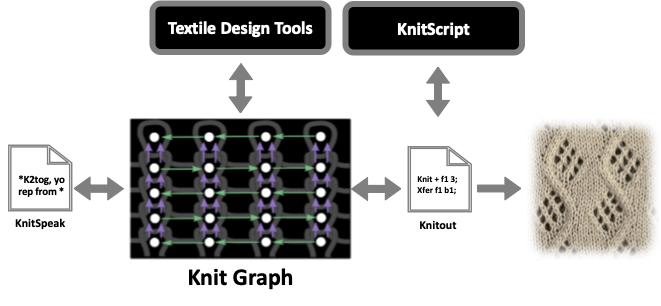 <!-- --- --> <!-- # KnitScript: Striped Sheet --> <!-- ```python --> <!-- import cast_ons; --> <!-- width = 40; --> <!-- height = 12; --> <!-- def knit_colored_stripe(new_carrier):{ --> <!-- with Carrier as new_carrier:{ --> <!-- knit_stripe(); --> <!-- } --> <!-- } --> <!-- def knit_stripe():{ --> <!-- for r in range(0, height):{ --> <!-- in reverse direction:{ --> <!-- knit Loops; --> <!-- } --> <!-- } --> <!-- } --> <!-- with Carrier as c1:{ --> <!-- cast_ons.alt_tuck_cast_on(width); --> <!-- knit_stripe(); // uses c1 --> <!-- knit_colored_stripe(c2); // will use c2 --> <!-- knit_stripe(); // starts using c1 again --> <!-- } --> <!-- ``` --> <!-- --- --> <!-- # Knitting a stripe --> <!-- ![:youtube Video a knitting machine, jpDFHhmgsnk] --> --- # Creating Knitted Objects ![:youtube Video a knitting machine, t2Lpk4Jal6o] --- # Laser Cutting <div class="mermaid"> graph LR A(Materials) --> B(Factory) B --> D(Shipping) D --> E(Storage) E --> F(Shipping) F --> G(You) classDef blue font-size:14pt; classDef green font-size:14pt; class B,D,E,F blue class A,G green </div> <div class="mermaid"> graph LR A(Design) -->|Prepare| B(Geometry) B -->|Interpret| D(Manufacturing instructions) D -->|Machine| E(Made Object) E -->|Clean Up| F(Final Object) class A,B,D lightblue class E lightgreen </div> <div class="mermaid"> graph LR A(CAD software) -->|Prepare| B(Geometry) B -->|Slice| D(G-Code) D -->|3D Printer: additive<BR>CNC:subtractive| E(Plastic/Wood/Metal) E -->|Snip & Sand & Finish | F(Final Object) class A,B,D lightblue class E lightgreen </div> <div class="mermaid"> graph LR A(knit_script) -->|Prepare| B(Knit Graph) B -->|Compile| D(DAT) D -->|Knitting Machine| E(Knit Object) E -->|Cut & Sew| F(Final Object) class A,B,D lightblue class E lightgreen </div> <br> <div class="mermaid"> graph LR A(Adobe/Powerpoint/etc) -->|Prepare| B(DXF or SVG) B -->|...| D(DXF or SVG) D -->|Laser Cutter| E(Wood/Cardboard/Leather) class A,B,D blue class E green </div> --- # Printing: Beyond plastic .left-column50[ 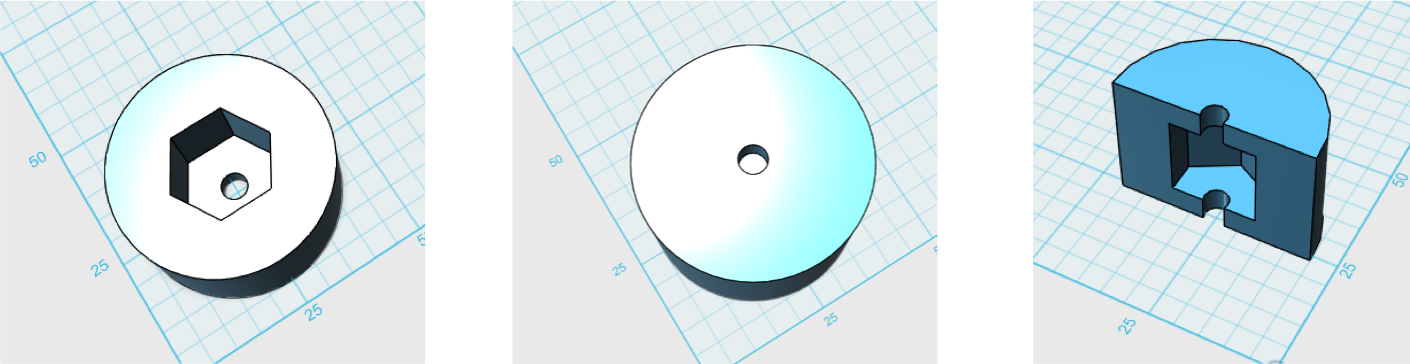   ] .right-column50[  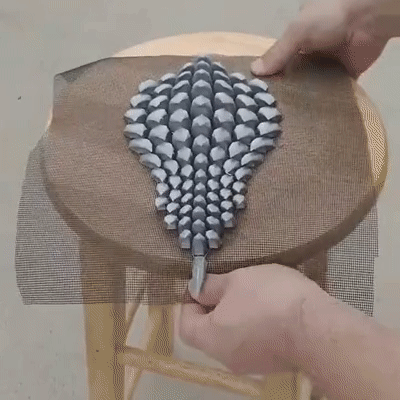 [Shorey Designs](https://www.shoreydesigns.com/3d-printing-on-fabric) ] --- # Printing with Kinetics .left-column-half[ 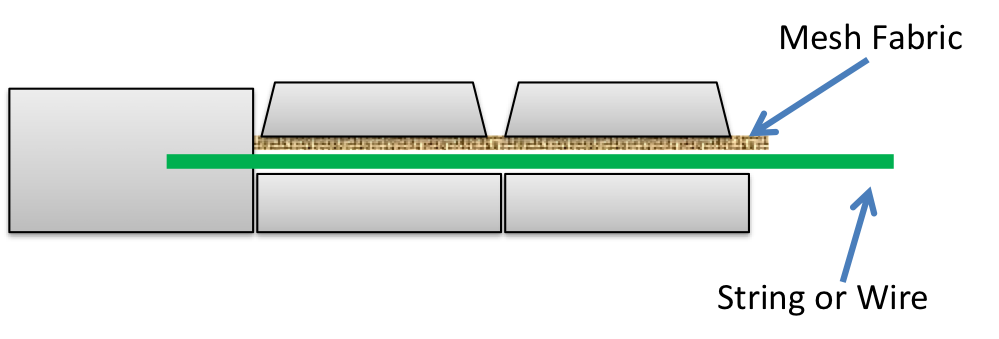 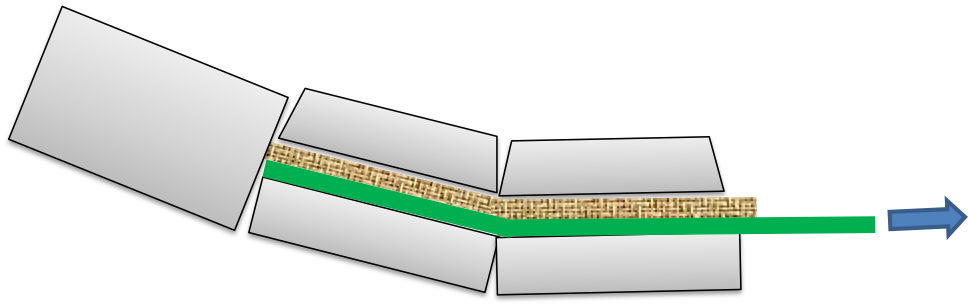 ] .right-column-half[ ![:youtube Examples of embedded fabric, 9xqze9csLmY] ] ??? - String or wire (like a tendon) <!-- --- --> <!-- # Printing with Kinetics --> <!--  --> <!--  --> <!--  --> <!--  --> --- # Printing new interactions <iframe title="vimeo-player" src="https://player.vimeo.com/video/551468278" width="640" height="360" frameborder="0" allowfullscreen></iframe> --- # Phone as embedded computer .right-column60[ Tactile map for the blind  ] .left-column40[ Phone as embedded computer - Better solution because reprinting a map is faster than making a whole new portable map for each region - Similar to new interaction techniques, uses conductive plastic ] --- # Adding in physical computing .right-column60[ C. Lee, [Intellisplash](https://www.christopherslee.org/home/cadiot#h.pstiqwwsc6zp) water purity tester  ] .left-column40[ Combination of microcontroller, 3d printing, and phone Uses WiFi, Bluetooth and other communication protocols ] --- # Other Sensing Adaptations .right-column60[ 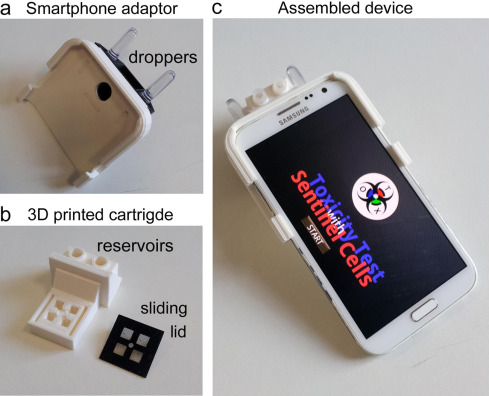 ] .left-column40[ [Biotoxicity sensing](https://www.sciencedirect.com/science/article/pii/S0925400515305992) Dark box Phone case Many similar options -- e.g. [Ph Meter](https://ieeexplore.ieee.org/abstract/document/6916991); [Sensing sweat make-up](https://pubs.rsc.org/en/content/articlehtml/2014/an/c4an01612b); [Nanosensing by Nasa](https://www.nasa.gov/centers/ames/news/features/2009/cell_phone_sensors.html) [more examples](https://www.sciencedirect.com/science/article/pii/S0167779914000572) ] ??? By clicking the “start” button (b) the application runs and several tabs can be selected (c). The “Procedure” box (d) provide to the user the instructions to perform the assay, then the Begin button allow to proceed to the “Checklist” box (e) where preset timers guide the user through the correct incubation times before BL image acquisition. The instructions can be also eluded by selecting “Test sample” in the home page, which jumps the user directly to the checklist. At the end of the countdown the smartphone camera is activated and the user can simply touch the “Acquire” button to capture the BL image of both the test and control wells. (f) The acquired images are rapidly analyzed on the smartphone and the sample toxicity result is displayed as “Cell viability” value and a warning message (Safe, Harmful, Highly toxic). BL image and results can be also saved for downstream application (i.e. sending results to a central laboratory). --- # Printing to enhance a mobile phone .right-column60[ ![:youtube Printed objects whose use can be sensed, W1V2AgDbgTQ] ] .left-column40[ Printed Analytics: Sensing prosthetic device use - Uses backscatter technology - Works in range of a modified wireless router ] --- # What does physical computing offer? .left-column-half[ New ways to interact - capacitive sensing facilitate by conductive plastic/thread - microphone + machine learning New ways to sense information - fluid properties - audio - backscatter ] .right-column-half[ New ways to combine devices (e.g. through bluetooth sensing of physical hardware) Benefits: - modify a device beyond what the manufacturer expected - rapid prototyping of novel solutions ] --- # If you want more .left-column50[ [3D printing for health](http://make4all.org/portfolio/3d-printing-for-health/) [More materials](http://make4all.org/portfolio/3d-printing-in-a-range-of-materials/) [Metamaterials](http://make4all.org/portfolio/metamaterials/) [3D printing for education](http://make4all.org/portfolio/3d-printing-for-education/) ] .right-column50[ [Interactive objects](http://make4all.org/portfolio/3d-printing-of-interactive-objects/) [3D printing and sustainability](http://make4all.org/portfolio/3d-printing-and-sustainability/) [Options for rapid fabrication with 3D printing](http://make4all.org/portfolio/rapid-fabrication-prototyping/) ] --- # Other Materials - [Lisa Harouni Talk](https://www.ted.com/talks/lisa_harouni_a_primer_on_3d_printing#t-120717) (@2:12) - [Powder printer](https://youtu.be/kBHsfNDsbCs?t=29s) - [Liquid Based additive printers](https://www.popsci.com/new-liquid-based-3d-printer-takes-minutes-not-hours/) (@1:07) - [Candy](https://www.youtube.com/watch?time_continue=5&v=rU6RAM0Wrck&feature=emb_logo), [Chocolate](http://youtu.be/BIFi8but3Vw) other [Confections](https://www.youtube.com/watch?v=U3TmrCzVZ6w) - [Pancake bot](https://www.youtube.com/watch?v=f3Q8nbtRNT0) - Cement for houses [old](https://www.youtube.com/watch?v=WzmCnzA7hnE), [new](https://www.youtube.com/watch?v=8zt_3Gs1ksg) - [MIT’s glass printer](https://gizmodo.com/watching-mits-glass-3d-printer-is-absolutely-mesmerizin-1725433454) - [Ceramics](https://www.youtube.com/watch?v=1JjaqKUUMMw) (with sound vibrations), [Sample art](https://www.foransuon.com/) --- # More examples! <br> - [3D Printed Medical Device Saves Baby's Life](https://www.youtube.com/watch?v=zr0HGCZSgE4) - [Prosthetic hand](http://youtu.be/CHPuMCshkLU?t=42s) (up to ~2:10) - [Prostheic 3D printed Eagle Beak](https://youtu.be/M1jxnogZgd4) - [3D printed car](https://www.youtube.com/watch?v=daioWlkH7ZI) - [Lots of examples quickly](https://www.youtube.com/watch?v=X5AZzOw7FwA) - [3D printers print ten houses in 24 hours](https://www.youtube.com/watch?v=SObzNdyRTBs) - [Printed body parts](http://youtu.be/jSjW-EgKOhk?t=1m8s) - [Printed organs](https://www.youtube.com/watch?v=4nqw1yjyKEs) - [3D printed pizza](http://youtu.be/dvjqmMfMU7w?t=15s) - [3D printed fashion](http://youtu.be/63Xozzh_uHM) - [3D Printing a Garden Sprinkler](https://www.youtube.com/watch?v=y9XRD3P2G-E) ---