Introduction
In today’s digital world, getting information easily is key to joining society, learning, and working. Many websites use complicated language that creates unnecessary barriers for readers. These barriers impact people in multiple ways: individuals with learning differences, English language learners, people with limited reading skills, and anyone trying to quickly understand important information. Complex writing creates significant challenges across various contexts, from understanding critical health information to navigating job applications or accessing educational resources. The complexity of digital content can isolate people, preventing them from fully participating in important aspects of modern life.
My Plain Language Scorer Chrome extension directly tackles this communication challenge by providing real-time, comprehensive feedback on writing clarity. The tool helps writers create more accessible content by carefully analyzing critical factors like sentence length, word complexity, passive voice, and technical language. It goes beyond simple readability checks, offering targeted suggestions that help writers make their text more understandable and inclusive. The extension follows rigorous guidelines, aligning with recommendations from plainlanguage.gov. and the Web Content Accessibility Guidelines (WCAG) 3.2.3. By providing immediate, practical feedback, the tool breaks down communication barriers and empowers writers to create content that reaches a broader audience. The ultimate goal is to make digital information more accessible, ensuring that people with diverse reading abilities and backgrounds can easily understand and engage with important content.
Analysis Using Positive Disability Principles
Ableist
The app avoids ableist design by empowering users rather than “fixing” disability. It gives screen reader users control to adjust page structures according to their needs, respecting their autonomy and preferences in browsing.
Accessible
Both the app’s interface and its outputs are screen reader compatible, providing accessible tools and content. While the app is fully functional, future improvements could include options for real-time user feedback to further align with diverse accessibility needs.
Disability-Lead
Though direct engagement with screen reader users isn’t feasible within the project timeframe, the app’s design is based on insights from first-person accounts, ensuring it is informed by the real needs of the community. Later development phases could bring in direct user feedback.
Improving Agency
By enabling users to get scores on their plain language, and get feedback on it as well, the gives users the flexibility to write content to meet their unique needs. Even if a user chooses not to implement a suggested change in the end, they chose changes they prioritized, thus ensuring their agency over content they create.
Intersectionality
This application supports users with intersecting identities by recognizing that accessibility needs are complex and deeply personal. By providing a flexible way to check your Plain Language score and get feedback, the app acknowledges that users’ experiences are shaped by multiple, interconnected aspects of identity—such as disability, race, language, neurodiversity, and socioeconomic background. While making the extension, I have ensured I followed accessibility guidelines for my own work as well. Thus, my approach aims to transform accessibility from a standardized solution to a personalized experience that honors the unique ways diverse users interact with and understand digital information
Methodology and Results
My implementation focused on creating a user-friendly Chrome extension that provides immediate, actionable feedback on text readability. The core functionality includes:
- Text Analysis Engine
- Sentence length calculation
- Complex word identification
- Passive voice detection
- Technical jargon recognition
The Plain Language Scorer Chrome Extension was born from a simple but important goal: to help people write more clearly online. I created this tool by myself using JavaScript, focusing on making writing easier to understand. Unlike other readability tools, this extension looks closely at how people actually communicate.
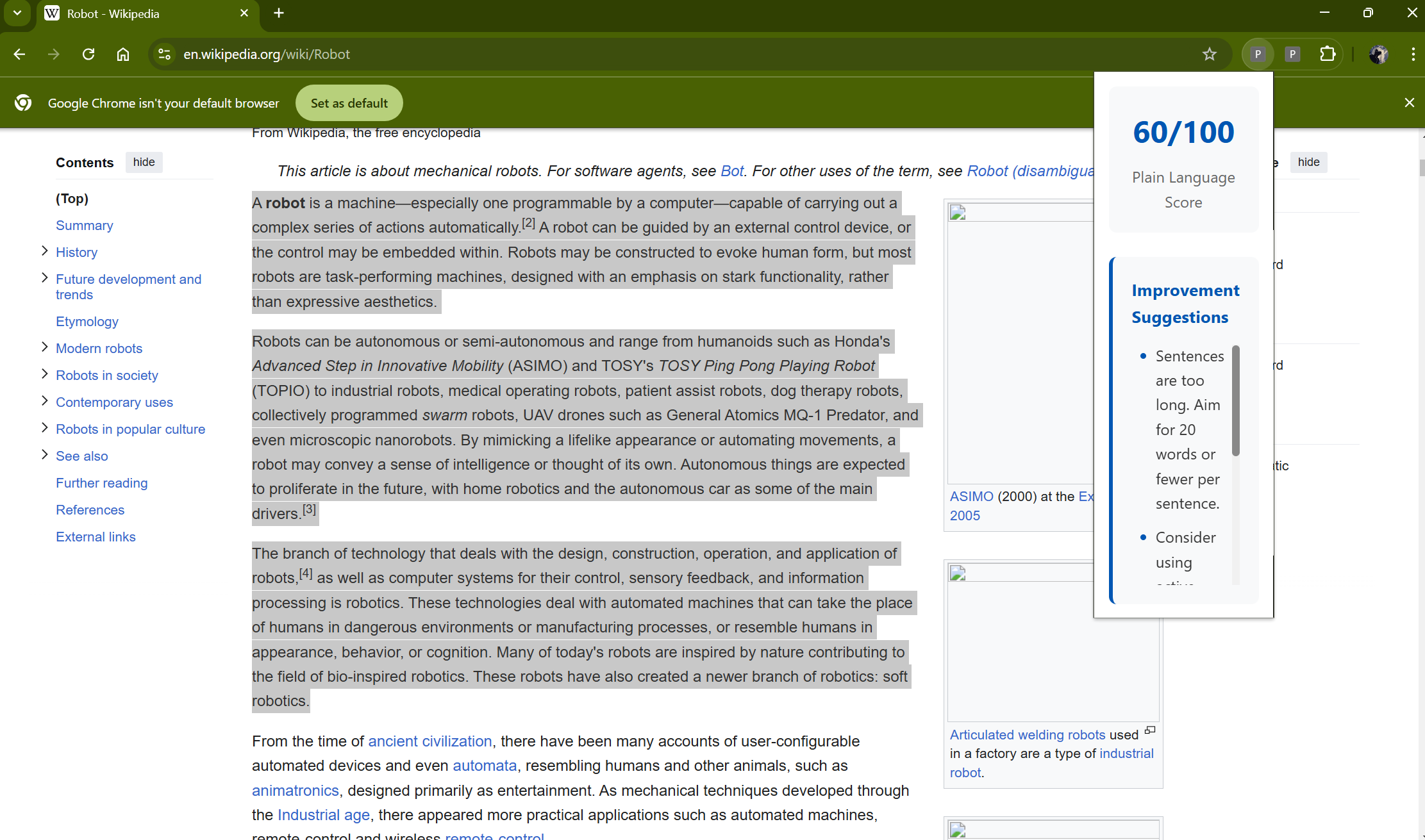 Plain Language Scorer analyzing web content
Plain Language Scorer analyzing web content
My extension does something special: it checks writing in multiple ways to see how clear it is. It looks at things like how long sentences are, what words are used, and whether the writing is easy to follow. I used guidelines from plainlanguage.gov to make sure the tool gives really helpful advice about writing.
The most exciting part of the project is the scoring system. I created a way to rate how plain and simple a piece of writing is, using a score from 0 to 100. To do this, I used a list of 3,000 common English words. When a piece of writing uses too many complicated words that aren’t on this list, the tool flags it and suggests ways to make the writing clearer.
The extension checks several important things about writing. It looks at sentence length and suggests breaking up long sentences. It checks if writing uses active voice, which makes text more direct and engaging. The tool also looks at how formal or informal the language is, helping writers find the right tone for their audience. Apart from these, the extension checks many other guidelines proposed by plainlanguage.gov.
I made sure the extension works well for everyone. I tested it carefully with screen readers and magnification tools to make sure people with different abilities can use it. This means the tool itself is as accessible as the writing improvements it suggests. Writers get immediate, helpful feedback to make their text clearer.
The project shows how technology can help people communicate better. By breaking down complicated language, the Plain Language Scorer helps writers, teachers, and professionals create writing that more people can understand. It doesn’t just point out problems – it gives clear suggestions to make writing simpler and more accessible.
Disability Justice Analysis
Intersectionality
Intersectionality acknowledges that people with disabilities have unique needs and experiences based on multiple aspects of their identity, including race, gender, socioeconomic status, and type of disability. This app is designed with these intersectional needs in mind by providing a flexible tool for evaluating Plain Language and getting feedback in ways that meet accessibility requirements. My Chrome extension uses high contrast only, suggestions written in plain language only, and screenreader compatibility, thus taking multiple identities into consideration while creating the app.
For screen reader users with visual impairments
It provides screen reader accessibility by having aria tags, and I unsured it worked using NVDA, thus allowing users to navigate and understand content more easily.
For individuals with cognitive disabilities who may struggle with Text or dense writing
It offers the option to create Plain language with easy to understand suggestions. The app also has a Clear structures and well-defined sections can reduce cognitive load, making it easier for users to follow and retain information. By considering these diverse needs, we avoids a one-size-fits-all approach, acknowledging that individuals may experience compounded barriers due to both disability and other intersecting identities, such as non-native English speakers or those without regular access to disability support resources.
Commitment to Cross-Disability Solidarity
Cross-disability solidarity involves designing with a broad spectrum of disabilities in mind, rather than focusing exclusively on one group. This commitment aligns the app with the principles of disability justice by creating a tool that can benefit multiple user groups.
Users with cognitive disabilities are the primary taget demographic as reorganizing content and clarifying jargon and other inaccessible/ unnecessarily difficult language aids in reducing distractions and enhancing readability. For instance, individuals with ADHD or dyslexia may struggle with focusing with long sentences, and this app’s ability to help write plain Language can improve focus and comprehension.
Screen reader users with visual impairments are also benefitted from this app, as they may benefit from easier to understand text, especially when the content is being read to them.
Individuals with situational limitations (e.g., temporary impairments) could also benefit. By building a tool that supports these diverse groups, this app helps foster solidarity across the disability community, creating a shared resource that can improve digital accessibility in multiple contexts.
Leadership of Those Most Impacted
Disability justice emphasizes centering the voices and leadership of those directly impacted by accessibility challenges. While ClearPage doesn’t include a full participatory design process due to time constraints, it draws from the first-person accounts of people who need Plain Language and existing insights from accessibility advocates.
Future development and feedback
Although the project is informed by existing accounts, I hope for the app to evolve to more closely reflect the community’s needs if developed further. Integrating feedback directly from users—especially those who regularly encounter poorly structured and hard to understand text—would ensure that the app functions remain relevant and effective. This potential for growth aligns it with disability justice principles by inviting the leadership and input of those most impacted by the technology. While contacting users seems like a time and resource intensive process, I hope to involve them when I make this application public and hopefully when it gains traction. By prioritizing user-informed design, my app works toward a future where screen reader users’ experiences guide digital accessibility solutions, aligning with the principle of leadership by those most impacted
Learnings and Future Work
This project revealed the complexity of balancing specific accessibility needs with the flexibility required for different contexts and audiences. We learned that automated tools must provide context and education alongside their recommendations to be truly effective. I Gained insights into the nuanced guidelines that define effective plain language writing, understanding that clarity goes beyond simple metrics.
I also understood the computational challenges involved in accurately assessing linguistic complexity and communication effectiveness. (particularly when creating the scoring mechanism)
Future development could expand the tool’s capabilities through:
- Real time feedback
- Integration with content management systems
- Support for additional languages
- LLM implementation for sugesstions in text editing
- Customizable rulesets for different audiences
This documentation has been tested for accessibility using VoiceOver, NVDA, and a screen magnifier. I have also written most of this document in plain language. If you encounter any accessibility issues, please contact me.