background-image: url(img/people.png) .left-column50[ # Welcome to the Future of Access Technologies Week N, FOOBAR CSE493e, Fall 2023 ] --- name: normal layout: true class: --- # Important Reminder ## This is an important reminder ## Make sure zoom is running and recording!!! ## Make sure captioning is turned on --- [//]: # (Outline Slide) # Learning Goals for today --- # Phone as embedded computer .right-column60[ Tactile map for the blind  ] .left-column40[ Phone as embedded computer - Better solution because reprinting a map is faster than making a whole new portable map for each region - Similar to new interaction techniques, uses conductive plastic ] --- # Adding in physical computing .right-column60[ C. Lee, [Intellisplash](https://www.christopherslee.org/home/cadiot#h.pstiqwwsc6zp) water purity tester  ] .left-column40[ Combination of microcontroller, 3d printing, and phone Uses WiFi, Bluetooth and other communication protocols ] --- # Other Sensing Adaptations .right-column60[ 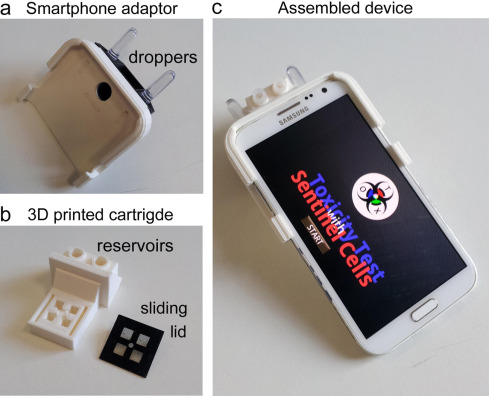 ] .left-column40[ [Biotoxicity sensing](https://www.sciencedirect.com/science/article/pii/S0925400515305992) Dark box Phone case Many similar options -- e.g. [Ph Meter](https://ieeexplore.ieee.org/abstract/document/6916991); [Sensing sweat make-up](https://pubs.rsc.org/en/content/articlehtml/2014/an/c4an01612b); [Nanosensing by Nasa](https://www.nasa.gov/centers/ames/news/features/2009/cell_phone_sensors.html) [more examples](https://www.sciencedirect.com/science/article/pii/S0167779914000572) ] ??? By clicking the “start” button (b) the application runs and several tabs can be selected (c). The “Procedure” box (d) provide to the user the instructions to perform the assay, then the Begin button allow to proceed to the “Checklist” box (e) where preset timers guide the user through the correct incubation times before BL image acquisition. The instructions can be also eluded by selecting “Test sample” in the home page, which jumps the user directly to the checklist. At the end of the countdown the smartphone camera is activated and the user can simply touch the “Acquire” button to capture the BL image of both the test and control wells. (f) The acquired images are rapidly analyzed on the smartphone and the sample toxicity result is displayed as “Cell viability” value and a warning message (Safe, Harmful, Highly toxic). BL image and results can be also saved for downstream application (i.e. sending results to a central laboratory). --- # Printing to enhance a mobile phone .right-column60[ ![:youtube Printed objects whose use can be sensed, W1V2AgDbgTQ] ] .left-column40[ Printed Analytics: Sensing prosthetic device use - Uses backscatter technology - Works in range of a modified wireless router ] --- # Summary What does physical computing offer us? .left-column-half[ New ways to interact - capacitive sensing facilitate by conductive plastic/thread - microphone + machine learning New ways to sense information - fluid properties - audio - backscatter ] .right-column-half[ New ways to combine devices (e.g. through bluetooth sensing of physical hardware) Benefits: - modify a device beyond what the manufacturer expected - rapid prototyping of novel solutions ] --- # In-class build exercise… We will make something blink!! --- # Preparation Distribute Arduinos and parts… If you haven’t downloaded and installed the Arduino IDE, drivers (for Macs only), do that now while we are getting parts distributed. See the AdaFruit website BlueFruit page If you are on a mac, you will additionally need to install the USB to UART bridge drivers provided by Silabs By Wednesday you will also need the Bluefruit LE Connect app, and here is the AdaFruit website describing how to install that Your circuitry kits are from amazon: https://smile.amazon.com/gp/product/B01EROKLBC --- # Solderless Breadboard .left-column[ 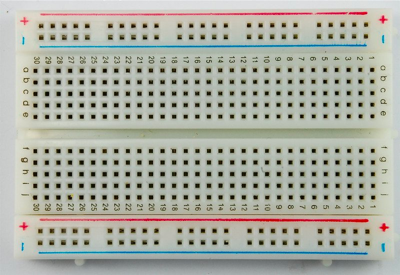 ] .right-column[ Allows you to quickly make electrical connections by pressing wires into holes ] --- # Solderless Breadboard .left-column[  ] .right-column[ Allows you to quickly make electrical connections by pressing wires into holes Central rows of holes are connected like this ``` A1 is connected to B1, C1, D1, and E1 F1 is connected to G1, H1, I1 and J1 Etc. for rows 2…63 ``` ] --- # Solderless Breadboard .left-column[  ] .right-column[ Allows you to quickly make electrical connections by pressing wires into holes Side columns (‘bus’) (typically for power) are connected like this ] --- # Step 1: Connect Power Bus Sides .left-column[  ] .right-column[ Connect Red to Red and Blue to Blue at the bottom (using red & black wires from kit) Double check that it’s Red to Red and Blue to Blue (!) ] --- # Step 2: Arduino into breadboard .left-column[  ] .right-column[ Arduino is about in the center of the breadboard (just to the left) at low numbered end, with USB connecter towards the outside (top) Check: You should see “a b” and “j” at the top and pins in rows 1…16 ] --- # Test Plug the USB cable between computer and Arduino Should see a bright blue or green (power) LED on constantly, indicating we are powered and red LED should flash once per second a “blink” test program already loaded (will be replaced) Side note: Computer should recognize device May need to install drivers if you haven’t already (Macs). Not necessary today. --- # Step 2: Power from Arduino .left-column[  ] .right-column[ For this project, USB is powering Arduino, Arduino is powering the rest of the circuit Connect Arduino GND pin ] --- # Step 3a: Power from Arduino .left-column[  ] .right-column[ For this project, USB is powering Arduino, Arduino is powering the rest of the circuit Connect Arduino GND pin Can do this from a4 because breadboard ground pin is plugged into row 4 ] --- # Step 3b: Power from Arduino .left-column[  ] .right-column[ Now connect Arduino 3V to power using a red wire (A2 to power bus) At this point, power and ground are connected in both buses. All further wiring will take place in the f-j columns if not specified. ] --- # Note This part of the wiring will be used for the rest of your projects in this class, so leave it in place after you are done with this build --- # What is in your [Kit?](https://www.amazon.com/SunFounder-Electronics-breadboard-Resistor-Raspberry/dp/B07QT78FXF/ref=sr_1_9)  TODO: finalize kit. Considering [seeed](https://www.seeedstudio.com/Seeed-XIAO-BLE-nRF52840-p-5201.html?gclid=CjwKCAjw8-OhBhB5EiwADyoY1a8K4v1cJxiLIgz-Sbs9VeUn85knaTEDPpocYsO-Xt7SOcKo51SkbBoC-I4QAvD_BwE) and which board? [nano 33ble](https://www.amazon.com/Arduino-Nano-33-BLE/dp/B07WV59YTZ?source=ps-sl-shoppingads-lpcontext&ref_=fplfs&psc=1&smid=AA57DDZKZUZDL) or [nano 33 iot](https://www.amazon.com/Arduino-Nano-33-IoT/dp/B07VW9TSKD?source=ps-sl-shoppingads-lpcontext&ref_=fplfs&psc=1&smid=AA57DDZKZUZDL) --- --- # Step 4: Current Limiting Resistors .left-column[  ] .right-column[ Find 2 220Ω resistors  Unplug Arduino while wiring! Connect resistors J9-J19 H24 to ground [Wikipedia article on color codes](https://en.wikipedia.org/wiki/Electronic_color_code) ] --- TODO finish this deck from [here](https://drive.google.com/drive/folders/1NA1ajSwodJy6g9jDeMe1QLLflgE9_dnl)