Lofi Prototyping
Concept Specification and Low-Fidelity Prototyping
University of Washington
2025-02-03
Announcements
Learning Goals
Announcements
Ideating from data
Feasibility Analysis
Low-fidelity prototyping
Quick Reminder
- Turn on captioning
- Turn on recording
Reminders
- As you move toward implementing any part of your project, your code must go in your team gitlab repository
- We have posted the slide deck you should add to on Ed
Ideating from data
Learning Goals
Announcements
Ideating from data
Feasibility Analysis
Low-fidelity prototyping
Understanding ends in insight
| understand | create | deliver |
|---|---|---|
| Develop empathy –> define | ideate | prototype –> test |
- What you just did
Creation ends in ideas
| understand | create | deliver |
|---|---|---|
| Develop empathy –> define | ideate | prototype –> test |
- Upcoming assignment: Design Proposal
- After that Deliver (Lofi prototyping)
How to think about what you have learned so far
[A user] needs [adjective] [need] in order to accomplish [goal]
Example:
Prospective students need up-to-date and trustworthy information about accessibility and student culture to decide on a college.
How to incorporate identity
- Who is this supporting?
- Is it supporting all of their identity?
- Is it oversimplifying (i.e. assumes every user has the same disability or identity)
Example of shallow approach to identity
- Including identity in your client sample
- Deploying to clients with varied identities
Example: Multilingual DHH people use captions just like anyone else
Example of medium-depth approach
- Solution is accessible
- Solution focuses on more than one identity
Example: Multilingual DHH people need captions in at least two languages to follow a conversation
Example of integrated, intersectional approach
- Solution explores how different identities influence each other
Example: Multilingual DHH people need to control features of captions so that captions match their expertise and preferencs when watching multilingual content
In class exercise
Write down 1-2 user needs that capture multiple aspects of identity based on your interviews
Tranlating Needs to Solutions
Does your solution idea
- Increase control and agency
- Avoid harm?
- Honor client knowledge?
- Support the client community?
Identity Design dimensions
- Identity-based goals
- Culture
- Language
- Access need
- …
- Identity-based risks
- Racism
- Ableism
- Privacy/security
- Erasure
- …
Interface Design dimensions
- public – intimate
- static – mobile
- tactile – visual
- sound – silent
- user-generated – curated
- fixed content – evolving content
- fast – slow
- ephemeral – repeating
- spectator – actor
- full body – hands only
Exercise
Pick two identity-based design dimensions
Come up with three ways they might interact
Pick one interface design dimension
Think about how that design dimension might interact with that goal or risk
Questions to ask about your designs
- Why this form and functionality?
- What are related products that already exist? (Is your idea really novel?)
- What else could be great solutions?
- Is it feasible?
Feasibility Analysis
Learning Goals
Announcements
Ideating from data
Feasibility Analysis
Low-fidelity prototyping
Feasibility
Is the idea viable within the constraints of the class
- Technically
- Financially
- Socially appropriate
- Operationally
- Timeline
Technical Feasibility
Can be built within 4 weeks
Built –> publically deployed
- What technologies will be used
- What is your backup if those don’t work
- How well do your group members know them?
Financial Feasibility
“What will it cost?”
We have close to $0. Let us know if you need something though and we’ll discuss
Operational Feasibility
“Will it be possible to maintain and support long-term?” (not a requirement)
- What skills would be needed?
- What tools would be needed?
- What documentation would be needed?
Timeline feasibility
“How does the team’s availability match the needs?”
- How many hours per week can each person put in?
- What are the major milestones and decision points?
- What are the preliminary deliverables and deliverable dates?
Time Feasibility
- 2/12 Peer testing (WoZ)
- 2/19 Design Spec due
- 2/20 Start implementation [code on gitlab]
- 3/07 Working prototype due
- 3/08 Accessibility Audit starts; Prototype refinements possbile
- 3/12 Final critique & Demo
- 3/14 Peer audit due
- 3/17 Showcase
- 3/19 Code and documentation due
Difficulties of feasibility studies
- Scope may be uncertain
- Approach may be ill defined (e.g. resource estimates too rough)
- Organizational changes may be needed
- Enthusiasm may cause you to downplay risks
In class exercise
For each aspect of feasibility: What will you need? What challenges do you forsee?
- Technically
- Financially
- Socially appropriate
- Operationally
- Timeline
Low-fidelity prototyping
Learning Goals
Announcements
Ideating from data
Feasibility Analysis
Low-fidelity prototyping
Example accessible lo-fi prototype
 We will work on this next Monday
We will work on this next Monday
Low-fi prototyping definition
Turn design ideas into testable and tangible artifacts for collecting and analyzing the user demands at the early stage.
Physical Materials
- Cardboard
- Paper
- Legos
- Play dough
- Wiki sticks
- Foam
- Clay …
Digital Prototyping
- Figma
- HTML (“rapid web prototype”)
- Screen shots
- Videos
- Word document
Be wary of “overdesigning” –> more difficult to critique
Creating an experience
Wizard-of-Oz Prototyping
- Modular interface
- Update it as the user interacts
Basic Interface
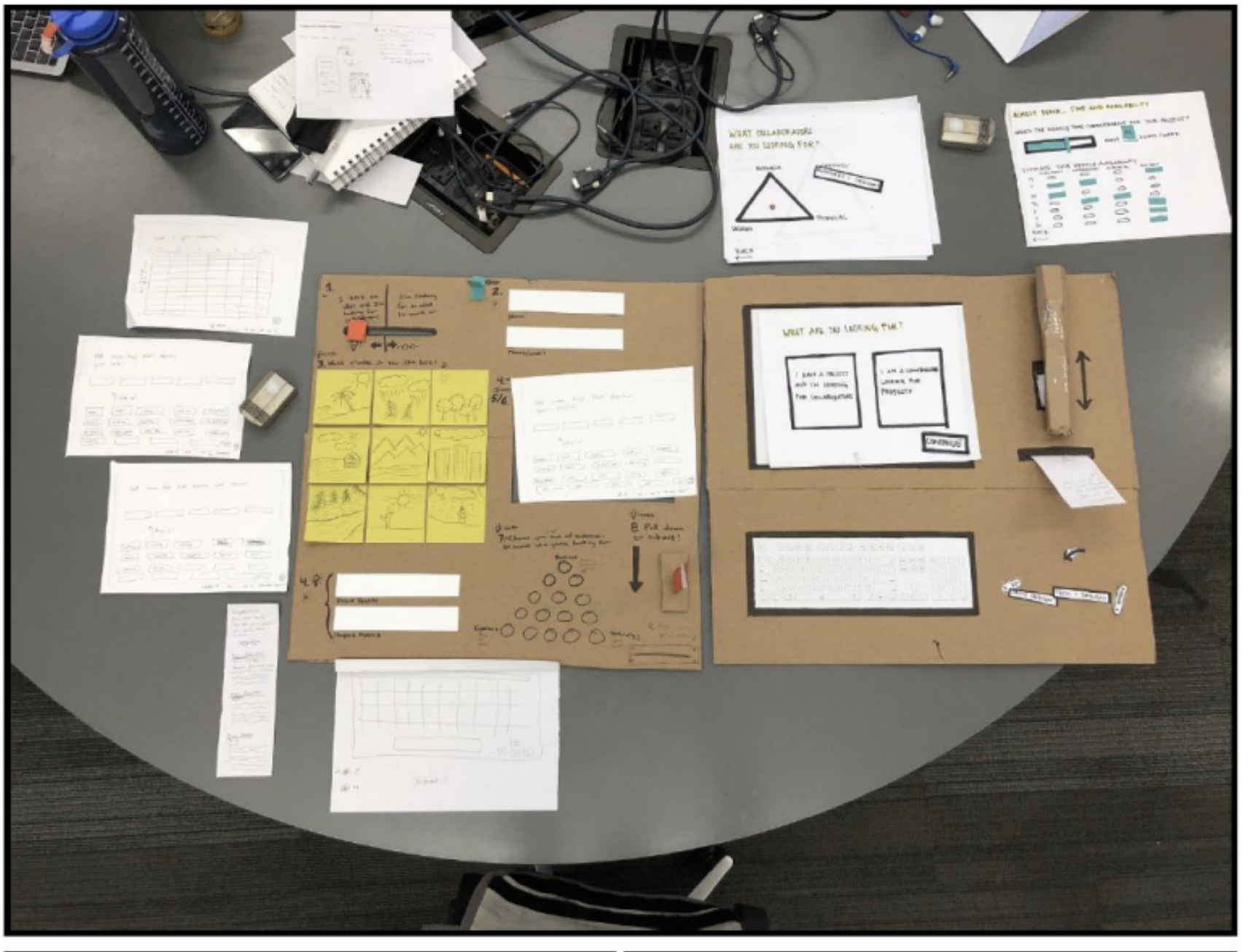
Ar interface (1/2)

Ar interface (2/2)

Kiosk experience
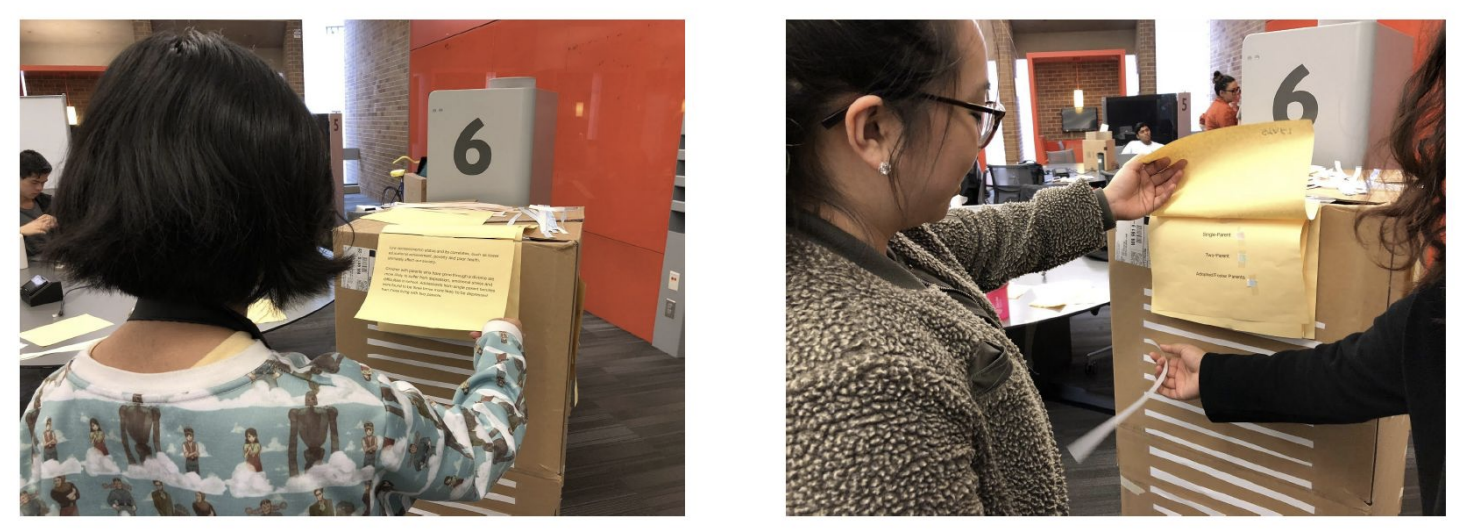
Bike exercise interface

How to Wizard-of-oz Virtually
- share on zoom, swapping out screen shots
- use something like Figma (if you can do it accessibly)
- Use a survey (with images and ALT text, or survey pages that have all the key content)
- Test with a similar system if you need to
Social Appropriateness
“Will it be allowed and accepted?”