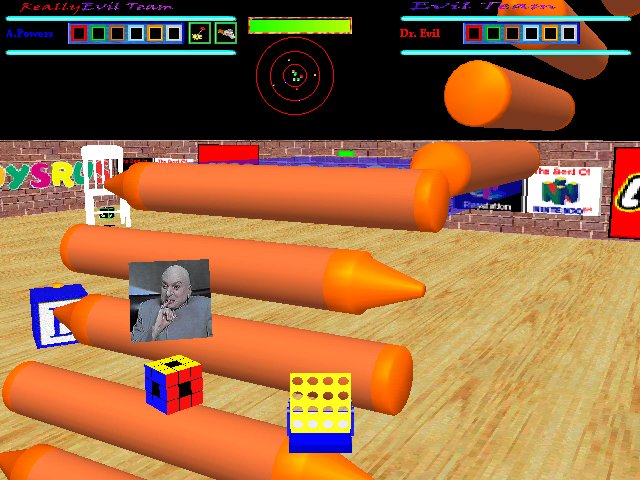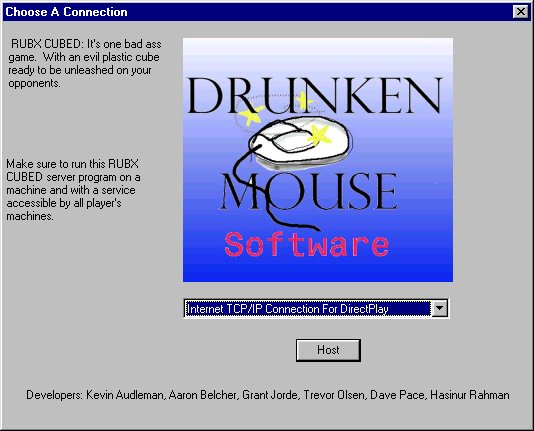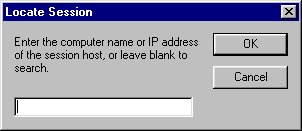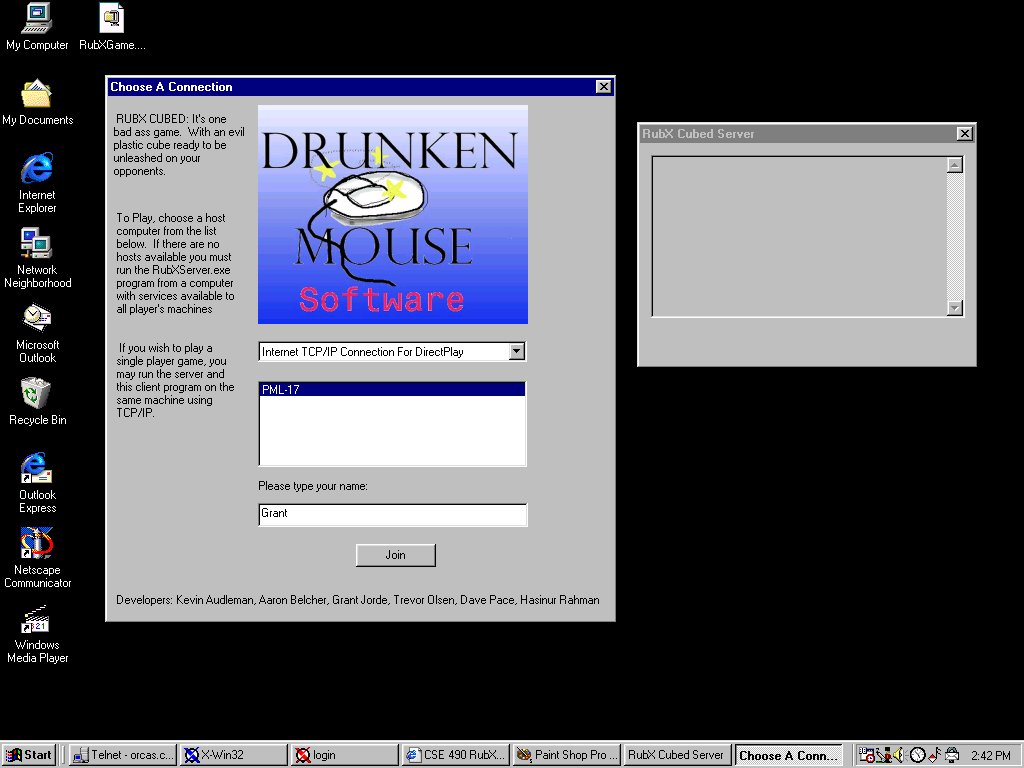Download RubX Cubed Below Free!
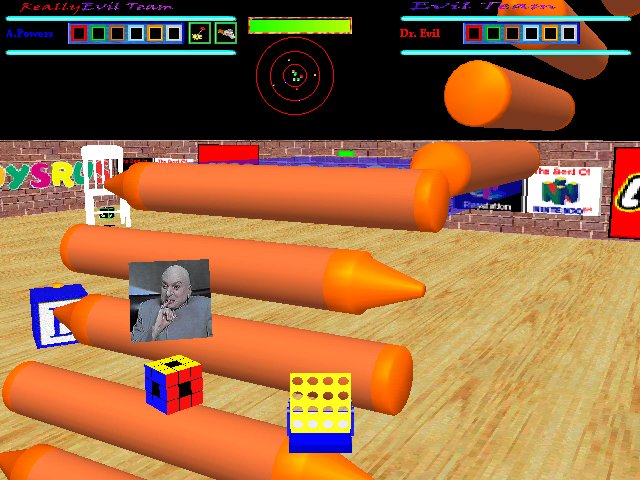
To Play RubX Cubed you MUST have Microsoft's Windows 95/98 &
DirectX 6.1 installed.
Minimum System Requirements
- Windows 95/98 with DirectX 6.1
- Pentium 200MHz CPU (350MHz recommended)
- 32MB Ram (64MB recommended)
- Network connection via modem, LAN, or Serial (TCP/IP recommended)
- 10MB of hard disk space
In order to play in full-screen mode
- 3D graphics accelerator card that fully supports DirectX 6.1
Installation Instructions
- If you don't already have Microsoft's DirectX 6.1 installed then click
here to goto Microsoft's site & install it.
- Download the RubXGame.exe self-extracting archive file by clicking the link below.
- After downloading, double click the RubXGame.exe file to run it & extract our game to your hard drive. By default our files are copied to C:\RubX3
TCP/IP Game Instructions
Though RubX Cubed was designed to be a multi-player game run over a LAN, you can explore the game world and practice the attack techniques by joining only a single-computer to the server. Yes, you can run the RubX Cubed game server & client executables on the same computer via TCP/IP.
- Connect to your internet service provider
- Run the server executable to host a multi-player session, found at C:\RubX3\server\RubXServer.exe
- From our "Drunken Mouse" dialog box, select TCP/IP (or another network connection method if preferred) from the drop down list and click HOST. (This computer must be accesible by all client computers you wish to join the game)
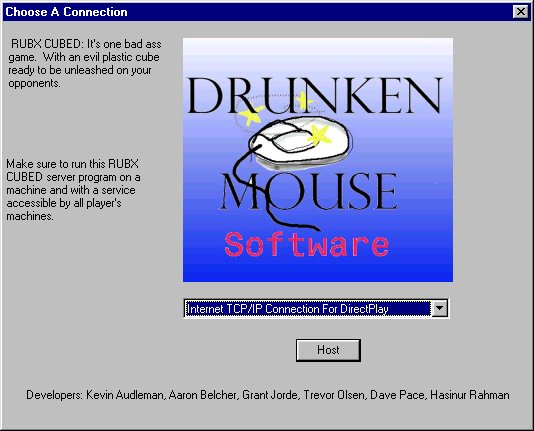
- Run the client executable to join a multi-player session, found at C:\RubX3\client\RubX3.exe
- Select TCP/IP (or another network connection method that was selected in step 3, and then click OK on the pop-up dialog box which prompts you to "Locate Session" leaving the text box blank.
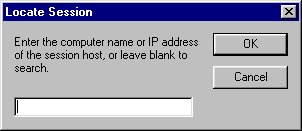
- If an accesible server is found it will be listed in the text box. If none is found after 30 seconds, go back to step #1 and try again. Below you see the client dialog
(left) & the server dialog (right) both running on the same computer. In the client's list of servers,
you can see that it found the server running on itself, PML-17.
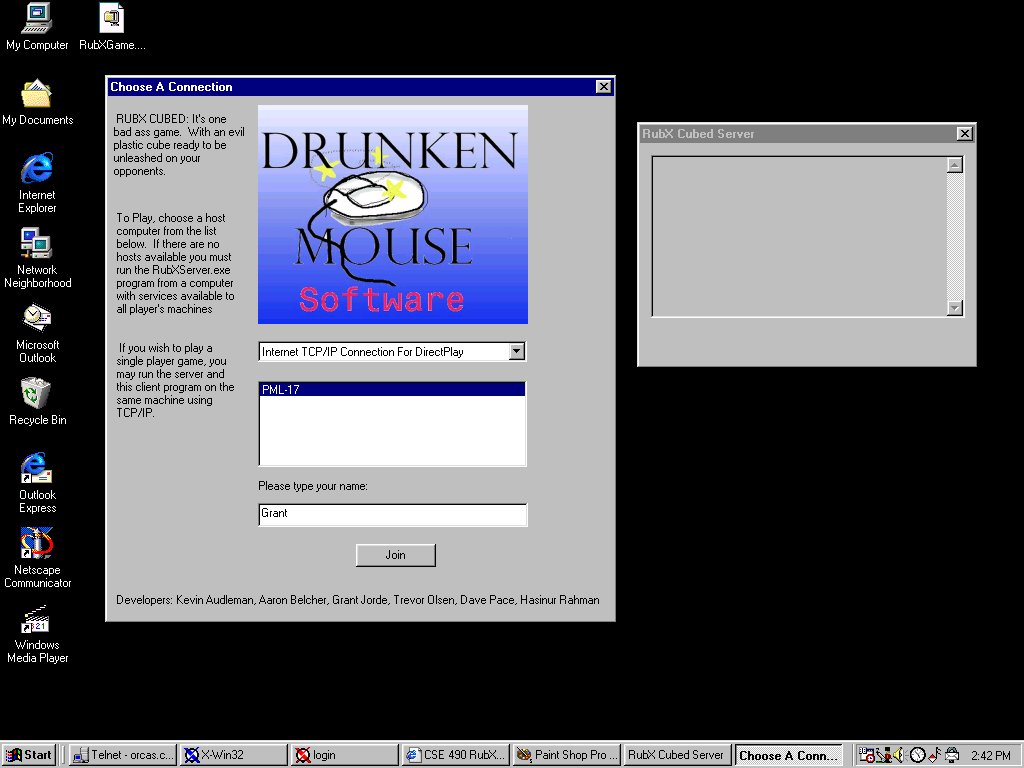
- Click on the server computer's name in the text box and click JOIN.
- Now follow the instructions on the subsequent dialog boxes to begin playing RubXCubed.
Note: If the Game doesn't start-up in Full-Screen Mode then we didn't detect a 3D video card that could fully accelerate our game. You'll still be able to play but you won't see the 2D overlay or have max performance.
RubX Cubed Free Game Download
(File Size = 2.27MB)
version 1.0 released 6/7/99
You can get the complete source code for both the RubX Cubed Client & Server here:
RubX Source Zip File
The source code is provided by the UW student developers of RubX Cubed and is intended for educational example use only. You may not sell, distribute or use any of the source code provided here without the expressed written consent of all 6 team members.
The RubX Cubed game executable & multimedia files are currently Freeware and the game may be redistributed freely as long as it is not modified & proper credit is given to the RubX Cubed team.
Thanks,
The RubX Cubed Team
Kevin Audleman, Aaron Belcher, Grant Jorde, Trevor Olsen, David Pace, & Hasinur Rahman
|