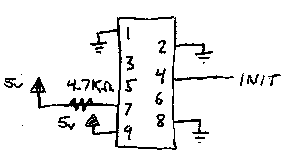
Plug sonar connector into the bread board and connect as follows: The number below is the numbering of the pins on the small connector, you have to map these to the DIP socket yourself.
| Name | GND | BLNK | INIT | ECHO | BINH | VDD |
| Pin | 1 |
2 | 4 | 7 | 8 | 9 |
| Connect to | 0 V | 0 V | input | output | 0 V | 5 V |
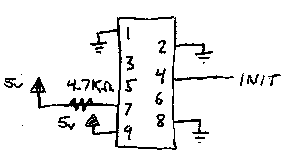
The sonar device sends out 16 pulses at 49.5 kHz that travel from the disk and reflect off of the objects in front of it. The first echo to return (from the closest object) is used to raise the output signal. The range finder is started by raising the INIT signal. When the echo returns the ECHO signal goes high. INIT has to stay high at least until ECHO goes high. The sonar board operates this way in the mode you will using. You should ignore the ECHO line for 500us after INIT is asserted to avoid electrical noise due to the firing of the sonar.
Make sure to be careful in handling the sonar board and transducer head. The device generates high voltages on the controller board and at the transducer leads (in the range of 200 to 400 volts). Touching the sonar circuit board while it is powered up and/or operating may result in a mild burn.
The sonar transducer head should be connected to the range finder board as follows:
The ECHO output should be connected to a 4.7 Kohm pull-up resistor (i.e. to 5 V). Pin 7 is the output.
Try the following procedure to make sure that your sonar is working properly. Connect INIT to high to start the range finding operation. You should hear a scratching noise, which is the transducer sending off the 16 pulses. In addition, ECHO should go high. Reset the sonar range finder by making INIT low and ECHO should go low as well.
Your can find more documentation about the sonar range finder at the Acroname and Wirz web sites.