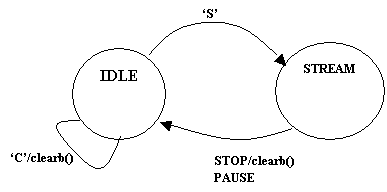 |
CSE466 Lab 6: Conductor
http://www.palm.com/devzone/docs/palmos/ (Programmers's Companion and SDK Reference
http://www.palm.com/devzone/docs/pptdg/TableOfContents.htm (On-line version of Palm Book. Focus on Chap.4,6,9)
New versions of midi to cse converter for NT/Cygnus and for Unix. This new version uses 0 for the stop opcode instead of 2, it has a new parameter for song title (last parameter), and it includes the title length and song title at the beginning of the hex file. See below for format specifications. The old version for NT/Cygnus is still where it was, but I clobbered the Unix one. Let me know if you still need it.
For
Lab 6, please implement the pilot-player interface and UI for the following
state transition diagram:
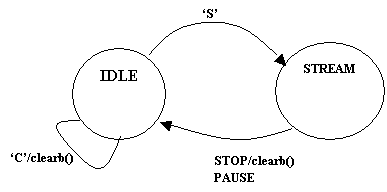 |
Based
on feedback from class today, I’ve concluded that the students were basically
right…we should design our interface to match that of standard tape/CD
players:
Music
Packet format:
.
TNE.CHAN,(CHAN==0?OPCODE:TONE),[TONE,[TONE]]
OPCODES
are
STOP
or PAUSE
packets are inserted into the stream by the Pilot in response to user buttons;
it is the responsibility of the Pilot to insert such commands at packet
boundaries. The music hex data will always have a STOP packet at the end,
so the pilot doesn’t need to worry about it. The music should stop if the
queue becomes empty anyway.
Song
format
In the Palm database, songs are in the following ASCII string format, all fields
are in HEX unless “ASCII” is specified:
Fields:
LEN: number of bytes in the ASCII message section (0-255). Format
is HEX
MESSAGE: An ASCII string of length LEN. Any ASCII character is acceptable
here
MUSIC: As specified above, format is HEX.
Your
Pilot program will have to convert the hex data (ASCII chars 0-9, a-f, A-F) into binary bytes to
send to the player. For example the string “09STAIRWAY!12FF1010100000”
is a 17 byte song with 7 bytes of music. It is up to the pilot SW to
transmit only the 7 bytes of music data, including the one-byte tempo (18
millisecond/timeslice), a four-byte music packet, and finally the two-byte stop
packet.
Adam
and I will provide software for:
It's up to you whether you use the suggested functions and data types listed in the instructions below. The links above, particularly the SDK Reference will be very helpful for using any of these functions. If you find a better function or a better way to do something feel free to do so. The API is pretty straight forward and easy to understand.
1. Create the Palm database that you will use. Use the files2pdb program to create a database from your data files. As the database name use "CSE466DB". To use the program (on Unix or NT) type
java files2pdb -n CSE466DB -t Data outfile infiles
for infiles use a list of the song files you want to add to your database. This will create a separate record in your database for each file. Feel free to share songs you have compiled with each other, but you should build your own database..
2. Create a new project. Under the File menu select New... and in the dialog box that comes up select "Palm OS 3.1 Stationery" after entering a project name. In the next dialog box, select "Palm OS C App." This will create a new project which includes the basic header and source files, including the main functions for a Palm app (Starter.c contains this code).
3. Create the user interface. Use the Constructor program to create the graphical interface that you want to use. If you double click on the Starter.rsrc file under the AppResources folder in the project panel, the Constructor should open and display the resources in the Starter.rsrc file. The interface should include buttons for Stop and Play. If you have trouble putting the components together, Chap.5 in the Palm Book link above has some simple instructions.
4. Write code to open the database and record. You will probably want to find and open the database in AppStart function. Use something like:
#include <DataMgr.h>
LocalID dbID = DmFindDatabase(0,"CSE466DB");
DmOpenRef gDB = DmOpenDatabase (0, dbID, dmModeReadOnly);
to do this (note that gDB should be a global so you can access it from other functions). You should handle failures appropriately (quit the application or display an error alert).
The following code snippet shows you how to get a handle to record (in this case the first record in the database, denoted by a zero) once you have a database reference. Once you have a handle to the record you must lock it before it can be used. The MemHandleLock function returns a VoidPtr which you should cast to some other type of pointer (here a char *). Once you're done operating on the record, unlock it.
VoidHandle songHandle = DmGetRecord(gDB,0);
char *song = MemHandleLock(songHandle);
/* do stuff here */
MemHandleUnlock(songHandle);
5. Write the code to stream the song over the serial port. Don't forget the Serial Communication Tutorial that you read. This code should be tied to your user interface appropriately.
6. Connect the Palm and let'er rip!!! Get a serial cable for the palm and connect it to the serial connector from the microcontroller with a null modem in between. Place the Palm in the cradle and debug the program on your Palm (Ctrl + F5). You have to write a sequence of character on the plam to put in debug mode. This sequence is "Shortcut . . 2". The shortcut looks like an upside-down gamma. You won't really be able to debug because you need to take the Palm out of the cradle and connect it to your microcontroller. You can also use a pilot simulator for debugging the UI and the database accesses. Ask your TA for help if you would like to try this.