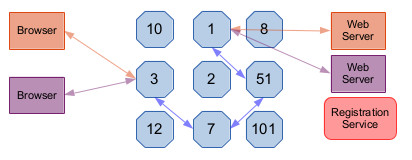
You'll implement a simplified version of Tor.
Tor is an overlay network whose goal is to provide anonymity. When used to carry browser traffic, Tor makes it very difficult to determine which sites the user is visiting by looking at packets carried by the Tor network, or to determine who is visiting a site by looking at the traffic between the Tor network and the site. Tor works by routing traffic from the browser through a number of Tor router nodes before sending it to the web server. Pairs of routers communicate over TCP connections, so at each hop of the route the source IP addresses in packets name the source Tor router of that hop. Encryption is used to hide both the browser's and the web server's IP addresses, so that not even the Tor routers can make an association between the browser and the site it is visiting. (Additional Tor references are given in Appendix D.)
Tor61 is an overlay network whose architecture and protocol is based on Tor. The main simplification in Tor61 is that no encryption is used. That substantially reduces the kinds of anonymity attacks that it can defend against, compared with Tor. But, it's still the case that most Tor61 routers carrying a browser's traffic, as well as the web site, cannot determine the IP address of the browser. Additionally, while Tor61 carries general TCP traffic, we provide a protocol converter only for HTTP, and our only intended client application is a browser.
This project will provide a number of challenges:
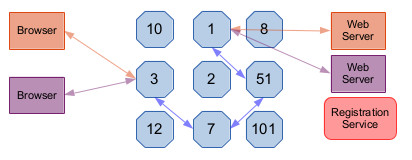
Tor61 routers also act as HTTP proxies. A browser's HTTP request is routed over the Tor61 circuit created by the router acting as the browser's proxy. That router (3 in the figure above) issues the Tor61 protocol packets that carry the HTTP request to the router at the other end of the circuit (1, in the figure), which reconstructs it as an HTTP stream and passes it over a TCP connection to a web server. The response from the web server to the browser is carried back using the same process.
Each HTTP request creates a Tor61 stream. Logically, a stream is a TCP connection between a browser and a web server that has been cut in the middle and had a Tor61 circuit spliced in. In the figure we show two streams, representing two requests issued by two distinct browsers and going to two distinct web servers, but concurrent HTTP requests by a single browser would also create multiple streams, whether or not they go to distinct web servers.
Note that both streams in our figure are carried over the same Tor61 circuit. This means that a single TCP connection between Tor61 routers is carrying Tor61 protocol cells for possibly many different streams at once. When those cells reach their destination (say, router 1), they must be demultiplexed - unentangled and delivered to their appropriate end point, one of the two web servers. Similarly, the two streams of web server responses are carried over the same circuit, and so the same TCP connections, and their originally distinct traffic, must be multiplexed onto the circuit and then demultiplexed for delivery to the correct browser.
As well as multiplexing streams on circuits, Tor61 multiplexes circuits on TCP connections. Each pair of routers creates at most one TCP connection connecting them. If two or more circuits include that pair of routers as a hop, those circuits share that TCP connection. For example, it's not shown in our figure, but suppose that router 10 has created the circuit whose path is routers 10, 2, 3, and 7. In that case, the circuits for routers 3 and 10 share the TCP connection between routers 3 and 7; i.e., that one TCP connection multiplexes the traffic of both circuits.
There are basically two types of Tor61 cells, distinguished by their destination on the circuit. Control cells have the next hop router as the destination. Relay cells have the router at the end of the circuit as their destination. Both control and relay cells are used to create the circuit. Relay cells are used to carry data between the browser and web server. Control cells contain (minimally) a circuit number and a cell type field. Relay cells contain additionally a stream number and a relay cell type field.
All cells begin with a common header consisting of a two-byte circuit id value and a one-byte unsigned integer cell type number. All multi-byte numeric values are in network order. We do not show the padding required to bring the cells up to 512 bytes.
Cell formats and use are, for the most part, identical to those in Tor, so Tor documentation may provide additional useful information. The primary changes are the addition of some cell types (Open, Opened, Open Failed, Create Failed, Relay Begin Failed, and Relay Extend Failed), which helps simplify cell processing. Additionally, we include but do not use the digest field of the Relay cell header, which in Tor is a cryptographic message digest used to ensure end-to-end integrity of the data stream.
The subcell types are:
For this to work exactly as described, all circuits, everywhere in the Tor61 network, must have unique identifiers. Arranging for that is very hard. It would be very expensive (in terms of performance) to have all nodes agree on who gets to use circuit number 7, say. It's much easier if we can allow each router to pick its own circuit numbers, and it turns out we can. (One way would be to statically partition the circuit number space and give each router a unique subrange of circuit numbers. That would work, but isn't very flexible, so we use another approach, the one used by Tor.)
The key is to realize that circuit numbers don't have to be globally unique; we require just uniqueness on each hop. In the figure above, the blue circuit could have number 10 on the 3-7 hop, and number 21 on the 7-51 hop, and number 12 on the 51-1 hop, so long as no other circuit uses those numbers on those hops. Router 7's routing table would now say "If I get a cell from router 3 on circuit 10, I should forward it to router 51 and change its circuit number to 21."
A circuit is created like this:
Once the circuit is established, it can be used to create a stream connecting the browser and web server:
Finally, the HTTP data can be carried between the two:
Tor61 circuits have a fixed length: they include three router-to-router TCP connections. The routers used in a Tor61 circuit are chosen at random. The Tor61 specification is silent about whether or not a single router can appear in a circuit's path more than once, meaning that it's allowed but not required. Tor highly discourages doing that, although it's not clear that the specification actually forbids it.
Allowing a router to appear more than once simplifies some aspects of the Tor61 code, but more importantly allows you to debug by bringing up a single Tor61 router instance that creates a circuit through itself (three times). Note that because other router implementations may place your router on a single circuit multiple times, your router should work in that situation, even if you never create a circuit with repeated router entries yourself.
You should be aware that many groups have found allowing a circuit to connect through a single node more than once to be challenging. The issue is usually deadlock. In particular, if you're not careful to make sure that critical threads do not block, you might find that a blocked thread ends up waiting for itself. If your code can get into that situation, it has a bug, and it's likely it could deadlock if there are two or more distinct instances of it on a single circuit. Using only a single instance for all the routers on the circuit just makes seeing the bug a lot more likely. So, in that perverse sense, the single router circuit is a debugging aid, as it lets you easily get into the buggy situation that would be hard to produce reliably if you used a multi-instance circuit.
Tor uses a circuit only for about a minute, then creates a new circuit on which all new streams are routed. In Tor61 we use a circuit until it appears to no longer function. Ideally, when we think the circuit has become useless, we create a new one, but automating that is low priority for this assignment - so low that you don't need to do it.
The router that initiated the TCP connection assigns only odd circuit numbers on that connection. The router whose TCP server socket was contacted assigns only even circuit numbers on that connection.
This means that each Tor61 router has a number of different kinds of sockets:
The potential for distributed deadlock is one of the two most complicated issues in the implementation. It's not so bad if you have a well-defined approach when you start coding, but can be very frustrating if you try to design as you code.
Let's start by looking at "the natural" use of threads in the router, and restrict our attention to what it required to move data over the Tor61 network between browsers and clients. This picture is incomplete, but we'll refine it in a minute.
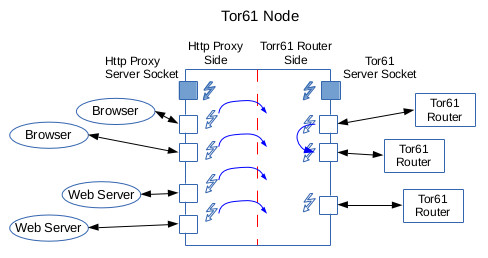
Associated with each TCP connection is a thread, shown as a lightning bolt, used for reading from the connection. Proxy-side threads take what they've read, package it up in Tor61 cells, and then invoke a Tor61 send function to send those cells. Router-side threads read incoming cells and act on them. An important activity is routing the cells to the next hop of their circuit. In that case, the reader thread invokes a send operation on the next hop's TCP socket to move the cell on its way, then goes back to reading.
One thing missing from our first-cut diagram is the flow of data from the Tor61 router side back to the proxy side. For instance, how does data that comes out of the Tor61 network make its way onto the TCP connection with the web server? We require an additional thread per proxy side TCP connection for this, one that sits in a loop reading from Tor61 network and writing to the TCP socket. But, exactly how can that work? This new thread can't actually read from a Tor61 socket, because it might end up reading some cells not intended for it.
The solution is to provide some kind of buffer between the router and proxy sides. When the socket-reading thread on the router side reads a cell on a circuit that ends with its node, it determines what stream it is on, and from that what buffer to place the cell into. It then goes back to reading from the Tor61 socket. The proxy side reader cell now takes the cell out of the buffer and writes its data to the TCP connection. This figure shows this additional complexity:
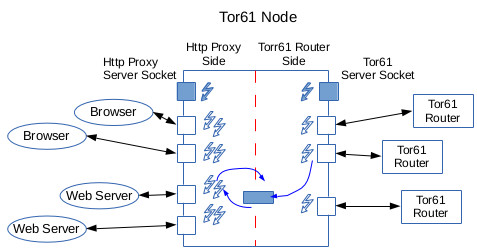
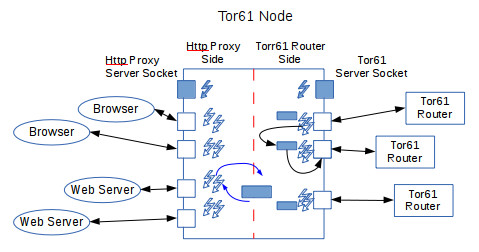
If you implement using threads, your code's control flow naturally encodes sequenced operations and current progress through them. For instance, Create expects a Created reply. We can link the two by having the thread that sends the Create block until a reply arrives, and then checking that it is a Created before finalizing the operation. Doing this requires that we solve three subproblems, though:
A full discussion of this topic is an unfortunately large number of words, but the essential point is relatively simple:
Never use a Tor61 "reading thread" (one whose main task is reading from a socket) to do anything that might cause it to block indefinitely.So, for instance, suppose a Tor61 reading thread reads in a Relay Extend cell and finds that its router is the circuit end point. That's a request for its router to send a Create cell to the router named in the Relay Extend, to wait for a Created response from that next router, and then to reply to the Relay Extend with a Relay Extended cell. The reader thread cannot take this on itself, because it would have to block while waiting for the Created reply. Blocking can lead to deadlock (described briefly in a bit). Instead, the reader thread should create a new thread and hand it the Relay Extend cell for processing.
On the other side of this coin, suppose the Tor61 reader thread reads in an Open cell. It can simply send the Opened reply, because writing isn't a blocking operation (in the sense we mean it here). Similarly, the reader thread can perform routing, and process any other kinds of cells when it's guaranteed no blocking will be needed.
So, the answer to "which thread?" is "some thread that isn't a Tor61 reader thread, if processing might block." In some cases you create a new thread just to handle the request. In others, you are executing with some thread when you realize you need to engage in a request-reply exchange. Depending on your implementation, you might just use that thread, so long as it's not a Tor61 reader thread. (A proxy reader thread is okay, though, for example.)
What to block on?
We use the same solution as we used earlier: a thread-safe buffer. In this case, the thread waiting for a Tor61 response cell tries to read from the buffer, and blocks until there is something to read. The Tor61 reader threads examine each incoming cell, and if they find one that is a response directed to this node, they insert it into the buffer where the calling thread is presumably waiting.
This simple scheme works so long as there can be no confusion over which responses correspond to which requests. Because neither requests nor responses carry sequence numbers (or any other kind of explicit, unique name), we have to rely on ordering. In particular, we use the fact that there is at most one outstanding operation being performed on any one circuit (i.e., at most one Open, Create, or Relay Extend), and at most one outstanding operation on any stream (i.e., at most one Relay Begin). That means that by having a buffer per (connection, circuit, stream) there can be no ordering issue. (Note that ordering is sufficient only because we're operating on top of TCP, which provides reliable streams, including duplicate detection.)
Deadlock
Deadlock is when a thread is waiting for something, but that something can't be provided until that thread does something, which it can't do because it's blocked waiting for that something. In this application, the main danger is that that router sends a request cell to another router, which simultaneously sends its own request cell back to the first router. In both routers the thread that sent the request is blocked waiting for a response. If the socket-reading threads on the two routers are the ones sending the requests, they're both blocked. Since neither can read the request the other has sent, neither can send a response, and so neither can ever receive a response.
This problem is made even harder because it's difficult to know what you should do in unexpected cases. For instance, suppose you get an indication that no more input will be coming from the connection to a browser. Should you close that connection, or might there be additional data (perhaps in flight in the Tor61 network) to send to it? Can you even write that data to the browser if it has closed the output side of its connection? What if the browser or the server never close their connections? There are many behaviors that "should never happen" but likely will be observed, if you visit enough pages.
One possibly useful way to test that you're cleaning up is to verify that all resources have been released when you close the program gracefully. That means that all threads have terminated, all sockets have been closed, and all memory released. These things aren't really that important at shutdown, because at that point the resources will be released by the system if you don't do it, but a clean shutdown is an indication you've managed to keep track of all resources and have code that will deallocate them.
If you leak resources, eventually your process will become unresponsive. If you run out of sockets, for instance, no new connections can be made. Most CSE systems limit an individual process to 1024 open sockets, so if you load a few complicated pages while leaking sockets you can run out quite quickly.
Because of this difficulty, we establish three levels of functionality:
Tier III
Multiple copies of your program can run together and successfully fetch at least a few complicated web pages. You may hang after a bit, though.Tier II
You can run even when interacting with correct implementations written by others. You continue to stay responsive for a medium amount of time. ("You have a small leak, not a gaping hole.")Tier I
You can run in a heterogeneous environment and stay up for long durations -- days, say.
We'll run our own registration server while grading. We'll first bring up multiple instances of your program in isolation, i..e, a Tier III environment. We'll test by connecting to the last node brought up (the one that sees the most other nodes already up when it starts). If that goes well, we'll try it when running with other instances of the sample solution (i.e., a controlled Tier II). Finally, if that goes well, we'll toss it into a Tier I sandbox with the other programs that have made it that far and check back on it in a couple days.
Once that works, or if it gets too tedious, you might try using a real browser and web server. We've set up the simplest possible web page, one that just returns a tiny bit of HTML and doesn't require the browser to fetch any additional resources. That page is at http://courses.cs.washington.edu/courses/cse461/16wi/projects/projTor61/simple.html.
There are three purposes to the Part A requirement:
./run <group number> <instance number> <HTTP Proxy port>An example invocation is:
./run 3147 2 46110This would mean that the the router's string name is Tor61Router-3147-0002, and that it should establish its HTTP Proxy on server port 46110.
Your program should print identifying information about the Tor61 routers used in the circuit it creates. It should be easy to spot that information; don't bury it among many many lines of debugging output. It should also be easy to interpret that information so that we know, for instance, what order the routers appear in on the circuit and which router instances are part of the path.
Registration Basics
Tor61 uses the registration service from Project 1 for peer discovery. Each peer registers with the service when the peer comes online. The service maintains a list of peers it thinks are online, and provides an interface by which peers can request that list. Of course, the peers must somehow discover the registration service. We do that by hard coding its location into the peers: the registration service is at a well known host:ip (in particular, cse461.cs.washington.edu:46101).
To register, a peer supplies a string name, an integer data value, and an IP address and port. To fetch registrations, the peer supplies a string. All registrations that have that string as a prefix of the registered name are returned (and ones that do not are not).
We use the name field to allow us to select either all routers, no matter who wrote them, or just those written by some specific group (for example, your own!). The registration name should have format Tor61Router-xxxx-yyyy, where xxxx is a group number, unique to your group, and yyyy is an instance number that allows your group to run more than one router copy at a time. As a string, your group number should be four decimal digits, including leading zeroes. For instance, my group might be running three peers, with names Tor61Router-0057-0001, Tor61Router-0057-0002, and Tor61Router-0057-0006. To interact with only your own routers, issue a fetch requesting name prefix up through your group name. For our example, that would be Tor61Router-0057. To operate with all extant routers, use prefix Tor61Router.
The registration service data field is used to hold a Tor61 router number, which is the name used for the router in some Tor61 cell formats (this corresponds to the "agent id" in the Open, Opened, Open Failed and Relay Extend formats). The router number is the 32-bit value (xxxx << 16) | yyyy, i.e., the binary concatenation of the group and instance numbers.
For this to work, we need to assign unique group numbers to all groups. That's a distributed coordination problem. We'll use a classic, distributed approach to solving it: everyone picks a group number at random and hopes for the best. (If you notice you've collided with another group(s), use a sensible collision resolution protocol to resolve it!) There is one well-known group: 0001 is reserved for routers run by the course staff.
Examining the Registration Service
The registration service provides a web interface:
http://cse461.cs.washington.edu:8080/statusDisplays the current registration data.
http://cse461.cs.washington.edu:8080/logThe server produces a log of activity, including incoming packets shown as hex strings and as parsed messages. This page shows the most recently written (up to) 250 lines of the log.
$ screen # Starts a screen session. $ ./run .... # Start up your program. Starting... HTTP proxy is up on port 17344 Tor61 router is up on port 37288 ...more program output... ctrl-a d [detached from 29680.pts-98.attu2] $ # You're now back in your original shell, and your program is still running $ # in the screen session. $ # Do anything, including logging out. $ # Eventually come back. $ screen -r 29680.pts-98.attu2 # reconnect to the screen sesion HTTP proxy is up on port 17344 Tor61 router is up on port 37288 ...more program output... < you'll see whatever your program has output while you were away > ctrl-a d [detached from 29680.pts-98.attu2] $Your screen session will not survive a machine reboot, but those are rare. If you want to come back up automatically after a reboot, look into cron and crontab.
Initialize a newly opened TCP connection
OPEN --------->
<-------- OPENED
Establish first hop of a new circuit
OPEN --------->
<--------- OPENED
CREATE --------->
<--------- CREATED
The Open/Opened is optional -- it's required, as a side-effect, if there is
no existing Tor61 connection with the target Tor61 router.
The Create/Created exchange is required to establish the new circuit, and is required
even if a Tor61 connection already exists between the two routers.
Extend the circuit
RELAY EXTEND -----> [forward] -------->
CREATE ------->
<------- CREATED
<----- [forward] <--------- RELAY EXTENDED
The Relay Extend cell is passed to the current end of the circuit. The router there
engages in the Create exchange to extend the circuit by one hop, then sends
a success or failure response back to the circuit's source node.
Create a stream
RELAY BEGIN -----> [forward] --------> <open TCP connection to web server> ------->
<----- [forward] <--------- RELAY CONNECTED
The Relay Begin is passed to the Tor61 router at the end of the circuit.
 The
defining paper for Tor.
The
defining paper for Tor.