Saving your animation in low res
Inside Maya:
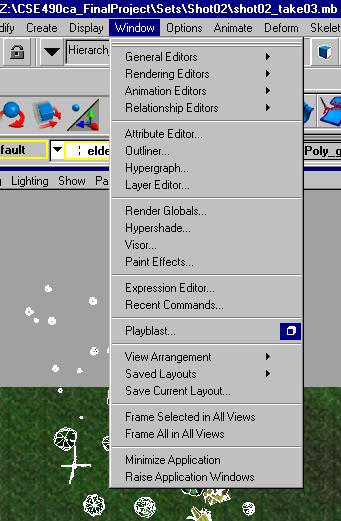
1. Select Window->Playblast->Options/box
In the dialog box that appears:
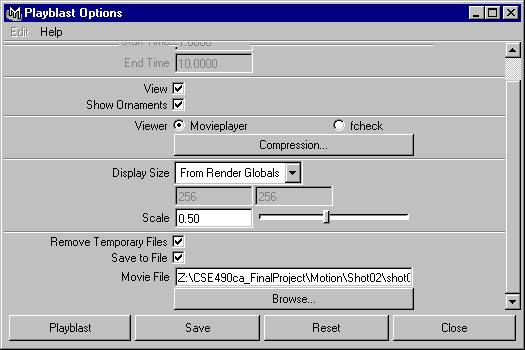
2. Set the following settings:
Change “Display Size” menu to “From Render Globals”
Set “Scale” slider bar to 0.5
Check “Save to File” checkbox
Click “Browse…” Then go to path z:\CSE490cs_FinalProject\Motion\Shot#\filename.avi
Please name the file as shot#_yourName_take#.avi
OK out of the save dialog box. Then, click “Playblast” to playblast the file.
One tip, be sure that the correct camera is selected. Also, be sure that the window is big enough, or else the playblast will be entirely black.