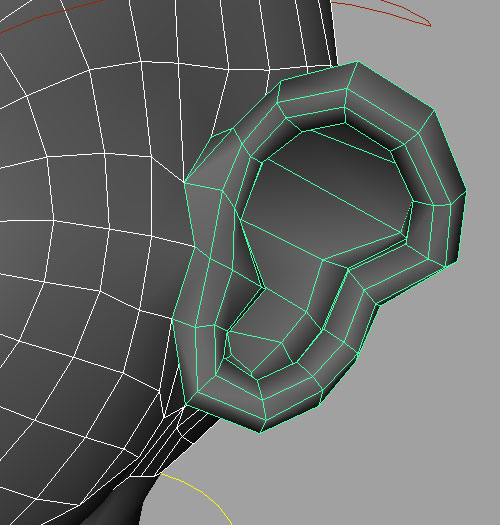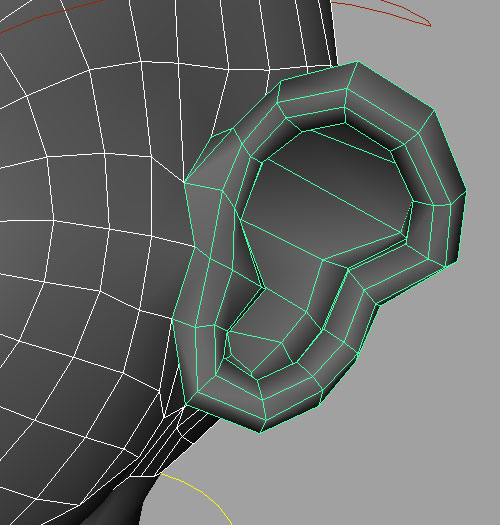Advanced Rigging
Ear Controls
Introduction
This tutorial is an ear set up made by Kendal. It is quick and simple. Hooray!
Tutorial
Making an Ear Control
- Select the ear faces and click Mesh > Extract.
- Delete history on polySurface1 and polySurface2.
- Name polySurface1 head_geo and polySurface2 l_ear_geo.
- Go to the front view and create a joint from where the ear attaches to the head to the outside of the ear.
- Go to the perspective view and move the joint chain to the center of the ear.
- Name joint1 l_ear_joint. Name joint2 l_earEnd_joint.
- Parent the l_ear_geo to l_ear_joint.
- Create an ikHandle from l_ear_joint to l_earEnd_joint.
- Creare a nurbsCircle and snap it to l_earEnd_joint.
- Rename nurbsCircle1 to l_ear_anim.
- Freeze transformations on l_ear_anim
- Parent l_ear_ikHandle to l_ear_anim
Clean Up
- Hide l_earEnd_joint
- Group l_ear_joint and l_ear_anim together. Call the group ear_grp
- Parent ear_grp to head_anim.