TOM & JERRY 2012

Name: KHANH TRAN
Project 1: Artifact
Project 1: Artifact
Original Images:
Marks Images:
Using Photoshop:
Using Photoshop to put all the mark images above on each layer, and scale saving float match with number 0 of year 2012.
Using "Eraser Tool" in Photoshop  to erase Tom body part where Tom is over the life saving float and number 1 & 2 of year 2012 (see the red square boxes of the picture above).
to erase Tom body part where Tom is over the life saving float and number 1 & 2 of year 2012 (see the red square boxes of the picture above).
 to erase Tom body part where Tom is over the life saving float and number 1 & 2 of year 2012 (see the red square boxes of the picture above).
to erase Tom body part where Tom is over the life saving float and number 1 & 2 of year 2012 (see the red square boxes of the picture above).




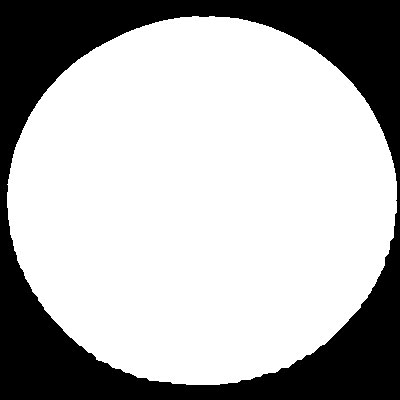

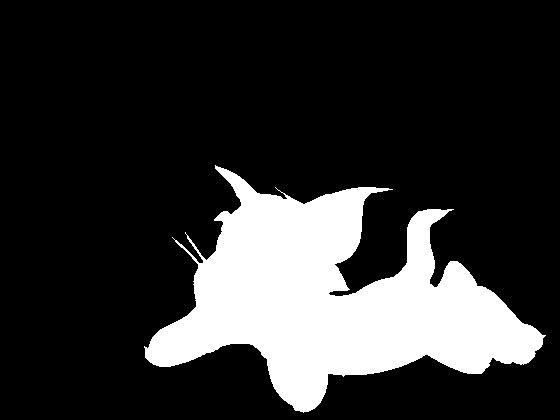


 to get out the small part on the Tom's right hand (see the red square box of the picture above).
to get out the small part on the Tom's right hand (see the red square box of the picture above).