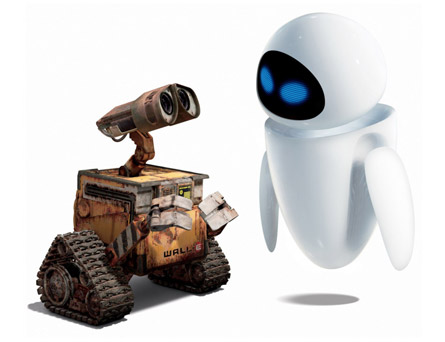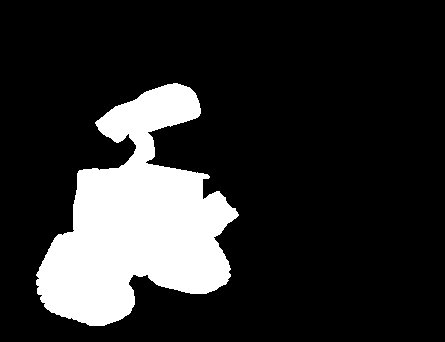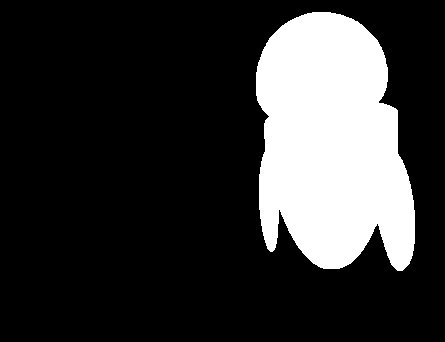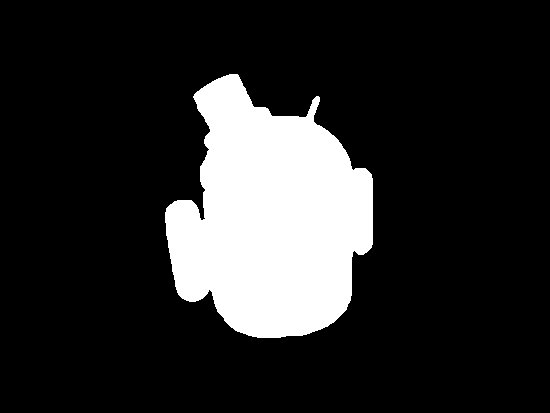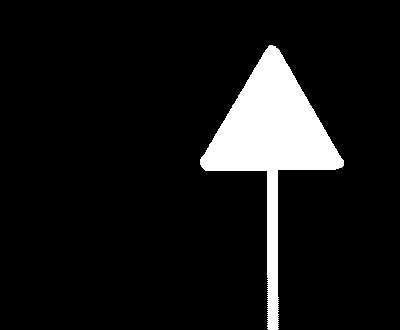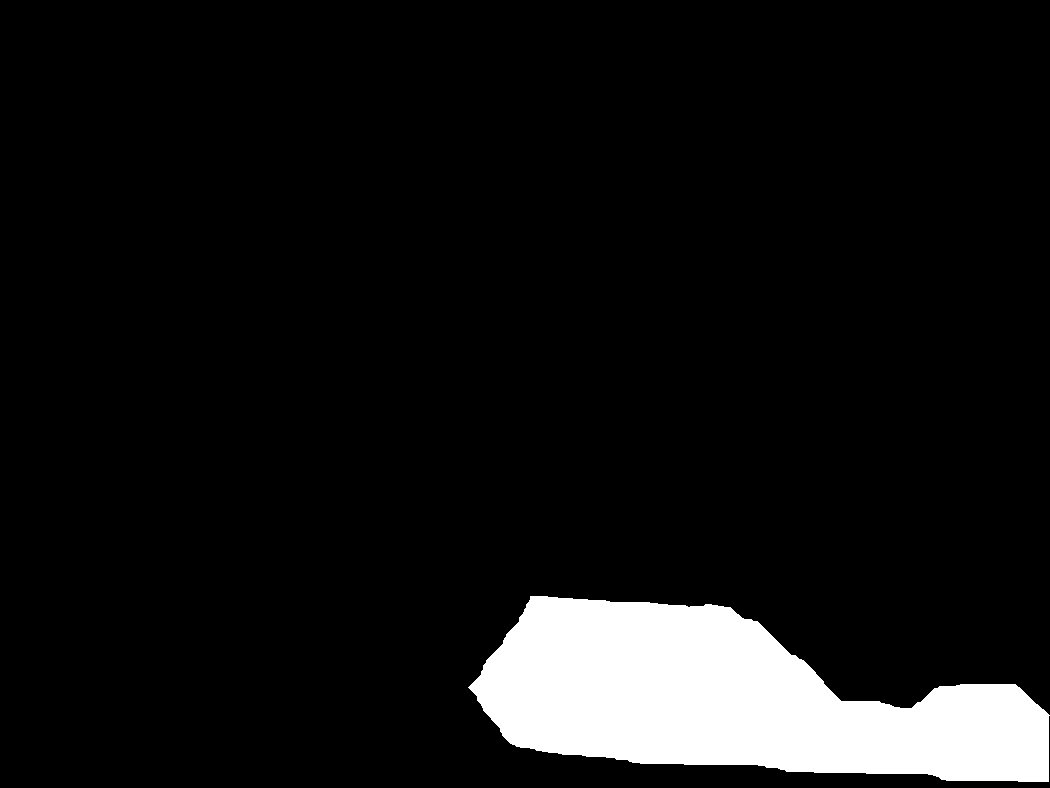Masks made with iScissor.
|
|
First, I created a mask in iScissors to cut out Wall-E.
|
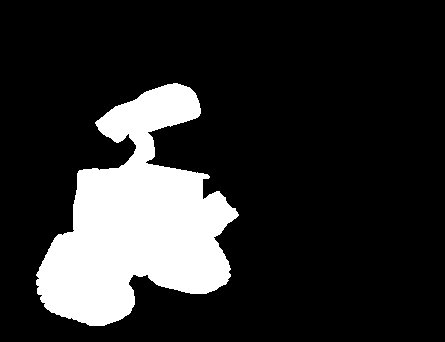
|
|
Then, I generated a mask for the Android Ice Cream Sandwich statue.
|

|
|
At this point, I created a separate mask for Eve using iScissors.
|
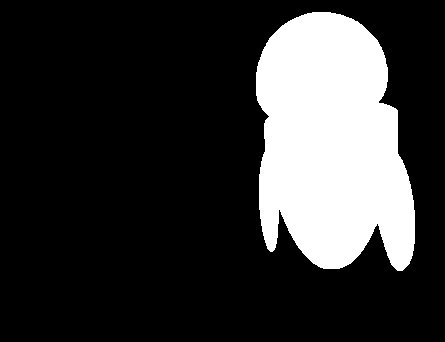
|
|
Then, I cut out the last robot, the android snowman figurine.
|
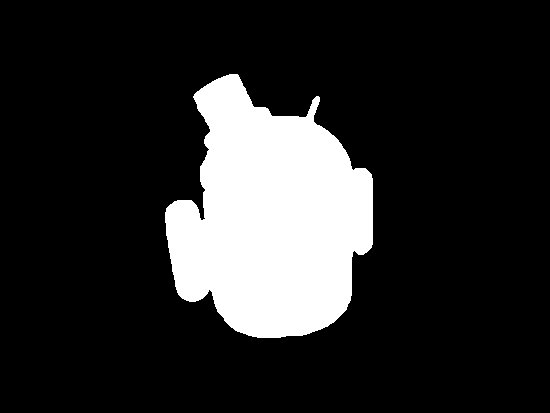
|
|
Then, I used the iScissors tool to create a mask for the snow road sign.
|
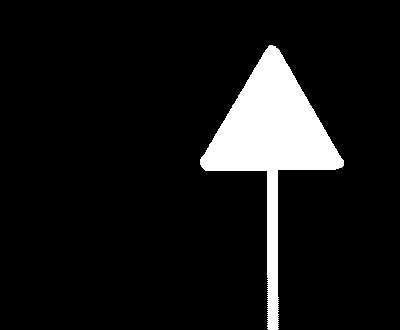
|
|
Finally, I created a mask using a portion of the background snowscape image to
provide better blending between the background snow and the ice cream sandwich
robot.
|
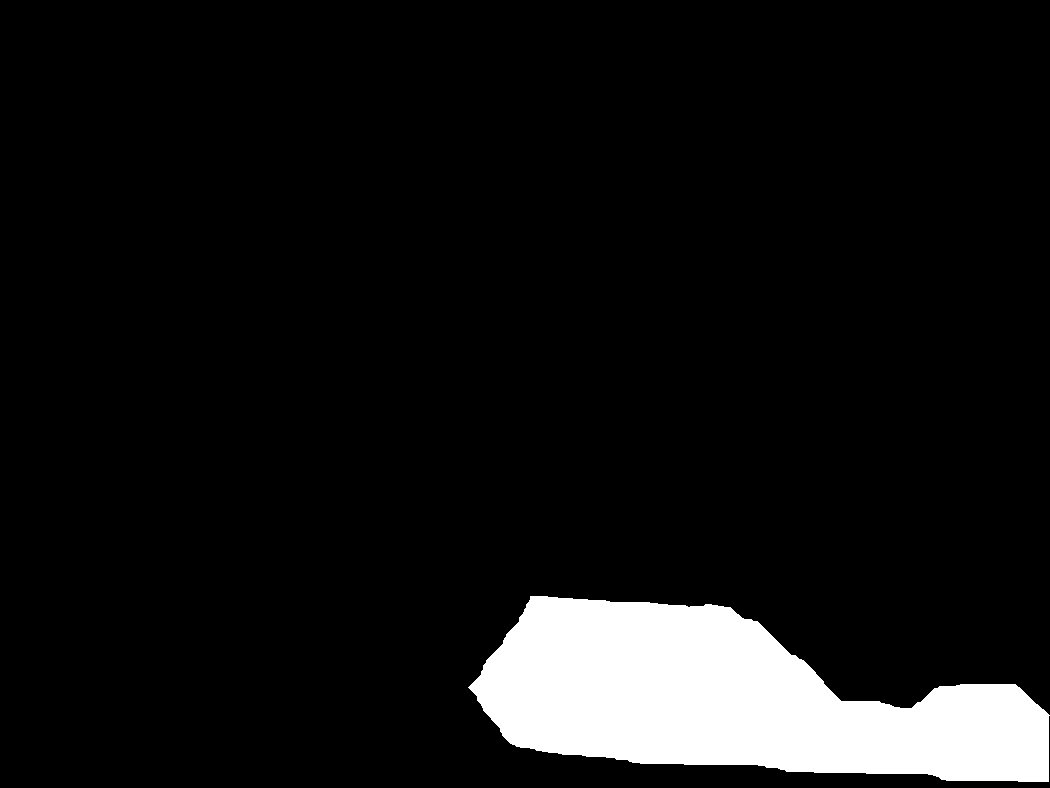
|