The Impossible Combination
Aya Ahmed
Project 1
CS 455
Original Images Used :
The impossible Cube
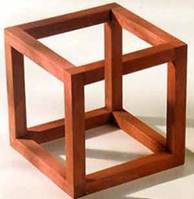 The
impossible triangle
The
impossible triangle
 The
Background
The
Background
To join the triangle and square I had to do lots of cutting and merging and finally polishing the outcome.
First I needed to cut the 3 sides of the triangle using masks like this
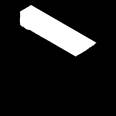 beside the use of the
magic wand tool in photoshop. So I made the 3 sides separate
like that
beside the use of the
magic wand tool in photoshop. So I made the 3 sides separate
like that



I had then to empty around the cube using again some masks and the magic wand tool and then I had to cut some pieces of it into different layers to get some above the triangle and some below it so here are some of the masks that I needed for different parts of the square.

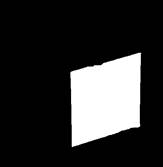

And with the use of those masks I deleted parts of the
square to pass the triangle through it such as shown
I mainly played with the idea of layers, cutting parts of the square and triangle and then merging them and putting them on top of each other yet maintain the connection of each piece.
Finally, I added a color overlay over them and the back ground to give the greenish brownish color they have; I used the old English font for the words that I wrote and dropped shadows for both the combination and the words and made an inner glow for the words to appear more clearly and have the frame shape around them.
