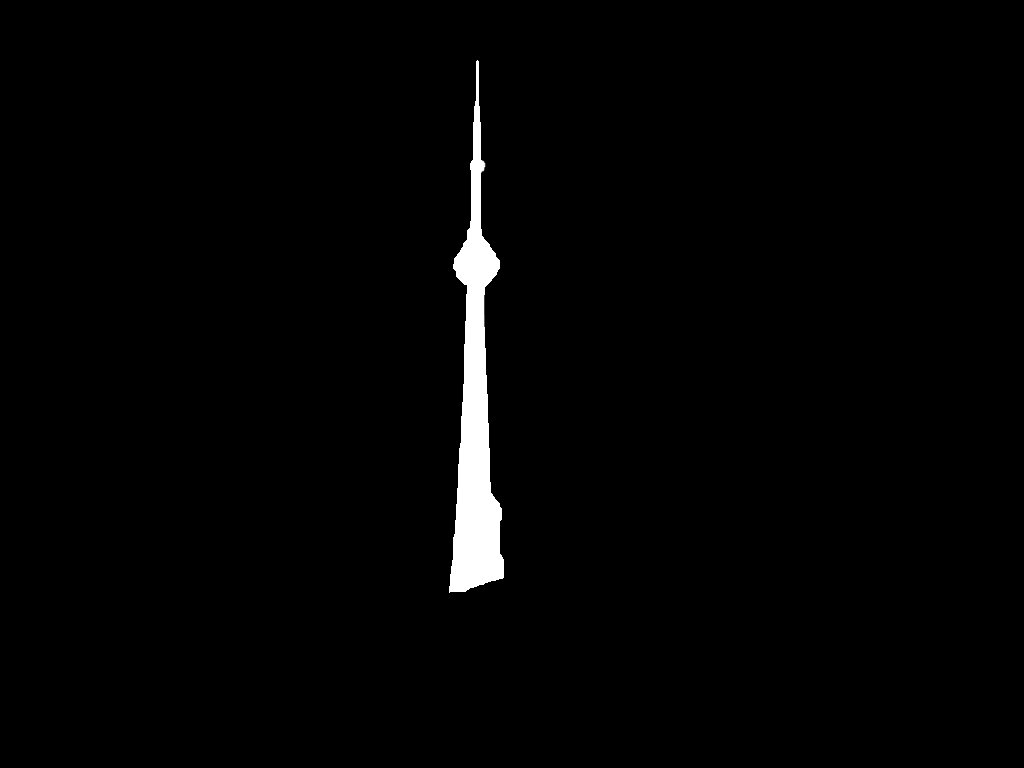Note that images are not shown in their original size here (as all three are fairly high-resolution, and as the two buildings were later scaled down in the making of the artifact).
[1280x960] The original Seattle skyline:

[1024x768] An image of the CN Tower (in Toronto):

[768x1024] An image of the Empire State Building (in New York City):