

| Original Images I used three images to create my artifact. The first one was an image of the hypnotoad from Futurama. The second image is just a picture of a lily pad that I needed for the hypnotoad to sit on. The last image is the foundation of the final image, which is a frame from the 1984 commercial that was aired by Apple. |
  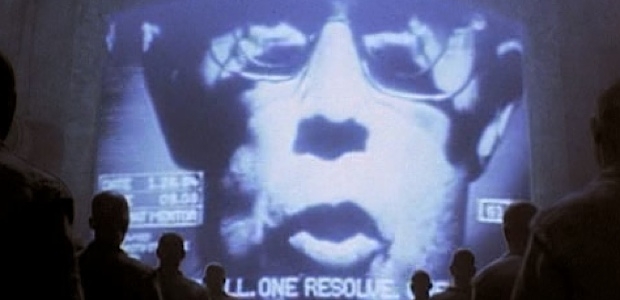 |
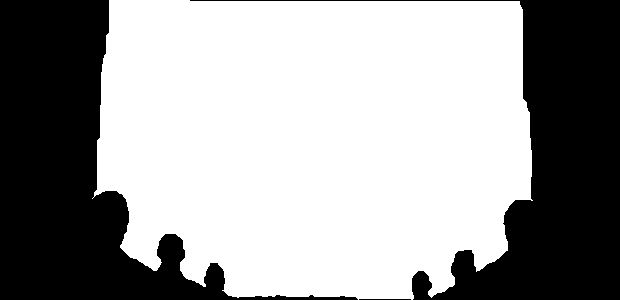 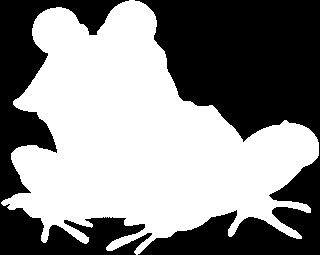 |
I used two masks to create my artifact. I took a contour of the screen so that I could replace the screen with the hypnotoad, and I also traced around the hypnotoad itself so that I could change it to fit with the color scheme of the original 1984 commerical ad. |
|
Once I had the masks and regular images imported into photoshop, I took these steps:
1) I used the masks to select the portions of the original images that I wanted to cut/copy.
2) I arranged all of the pieces into one document and cut off a little bit from the 1984 mask because my iScissors didn't hug the edge. 3) Blurred the edges of the movie screen and people's heads so that it wouldn't look too jagged. 4) Gaussian blurred the toad and box blurred the lily pad. 5) Desaturated the lily pad and toad, fiddled with the brightness of both of them, then added a color-filled transparent layer on top of both of them for the color. 6) Added the text to the bottom of the image: "ALL GLORY TO THE HYPNOTOAD". 7) Added a glow to the text and toad. |