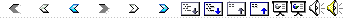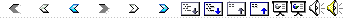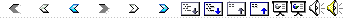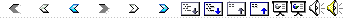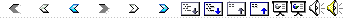|
1
|
- Staff
- Web Page
- http://www.cs.washington.edu/education/courses/cse455/08wi/
- Handouts
- signup sheet
- intro slides
- image filtering slides
|
|
2
|
- Intros
- Computer vision overview
- Course overview
- Image processing
- Readings for this week
- Forsyth & Ponce, chapter 7 (in reader, available at UW Bookstore in
the CSE textbook area)
- Mortensen, Intelligent Scissors (online)
|
|
3
|
|
|
4
|
|
|
5
|
- Goal of computer vision is to write computer programs that can interpret
images
|
|
6
|
- Yes and no (but mostly no!)
- humans are much better at “hard” things
- computers can be better at “easy” things
|
|
7
|
|
|
8
|
|
|
9
|
- The next slides show some examples of what current vision systems can do
|
|
10
|
|
|
11
|
|
|
12
|
|
|
13
|
- Many new digital cameras now detect faces
|
|
14
|
|
|
15
|
|
|
16
|
|
|
17
|
|
|
18
|
|
|
19
|
- This is becoming real:
- Microsoft
Research
- Point & Find, Nokia
|
|
20
|
|
|
21
|
|
|
22
|
|
|
23
|
- Mobileye
- Vision systems currently in high-end BMW, GM, Volvo models
- By 2010: 70% of car
manufacturers.
- Video demo
|
|
24
|
|
|
25
|
|
|
26
|
|
|
27
|
|
|
28
|
- You just saw examples of current systems.
- Many of these are less than 5 years old
- This is a very active research area, and rapidly changing
- Many new apps in the next 5 years
- To learn more about vision applications and companies
- David Lowe maintains an excellent overview of vision companies
- http://www.cs.ubc.ca/spider/lowe/vision.html
|
|
29
|
- http://www.cs.washington.edu/education/courses/cse455/08wi/
|
|
30
|
|
|
31
|
- http://www.cs.washington.edu/education/courses/455/06wi/projects/project2/results.html
|
|
32
|
|
|
33
|
|
|
34
|
- Programming Projects (70%)
- image scissors
- panoramas
- 3D shape modeling
- face recognition
- Midterm (15%)
- Final (15%)
|
|
35
|
- Prerequisites—these are essential!
- Data structures
- A good working knowledge of C and C++ programming
- (or willingness/time to pick it up quickly!)
- Linear algebra
- Vector calculus
- Course does not assume prior imaging experience
- computer vision, image processing, graphics, etc.
|
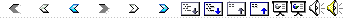
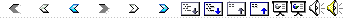
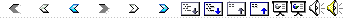
 Notes
Notes