Midterm Project: User-Level Threads
Project dates
- Out: Friday Feb 3rd
- Due: Friday Feb 17th
Outline
For this project, we assume that you will be working in the same groups as for JOS.
Tasks:
- Implement a user-level thread manager.
- Add a set of common synchronization primitives to your thread package.
- Implement a simple synchronization problem.
- Add preemption to your thread package.
Assignment goals
- To gain understanding of how thread packages are implemented, including data structures used, the interface provided, and common problems they face.
- To make use of common synchronization primitives such as locks and condition variables.
- To understand some of the problems with user-level threads.
- To understand the concept of overlapping I/O and computation.
- To practice discussion and analysis of your designs.
Background
In the beginning (well, the relative beginning), there was UNIX. UNIX supported multiprogramming; that is, there could be multiple independent processes each running with a single thread of control.
As new applications were developed, programmers increasingly desired multiple threads of control within a single process so they could all access common data. For example, databases might be able to process several queries at the same time, all using the same data. Sometimes, they used multiple processes to get this effect, but it was difficult to share data between processes (which is typically viewed as advantage, since it provides isolation, but here it was a problem).
What they wanted was multithreading support: the ability to run several threads of control within a single address space, all able to access the same memory (because they all have the same mapping function). The programmers realized that they could implement this entirely in the user-level, without modifying the kernel at all, if they were clever.
As you'll discover in the last part of this assignment, there were some problems with this approach, which motivated kernel developers to include thread support in the kernel itself (and motivated researchers to do it better; see Scheduler Activations).
simplethreads setup
Create Your Copy of the Project Files
We recomend using gitlab as a version of source control for the project. The starter code can be downloaded for the project here.
File organization
simplethreads contains a lot of files, but you will only need to implement a few skeleton files and do not need to understand the details of the rest of the provided code. Pay attention to these directories and files:
- lib/: The simplethreads thread library itself.
- lib/sthread_user.c: Your part 1 and part 2 implementations go here.
- lib/sthread_ctx.{c,h}: Support for creating new stacks and switching. between them.
- lib/sthread_switch*.h: Assembly functions for saving registers and switching stacks.
- lib/sthread_queue.h: A simple queue that you may find useful. You may wish to use your queue code from project 0 instead.
- lib/sthread_preempt.h: Support for generating timer interrupts and controlling them (see part 5).
- include/: Contains sthread.h, the public API to the library (the functions available for apps using the library).
- test/: Test programs for the library.
Configure the Build
Like many Unix programs, simplethreads uses a configure script to determine parameters of the machine needed for compilation. (In fact, you'll find many UNIX packages follow exactly the same build steps as simplethreads). In the simplethreads directory, run ./configure to generate an appropriately configured Makefile.
Build
After running ./configure, you can immediately compile and link the distributed code. In the top directory, type make. (You can also build an individual part, such as the library, by running make in a subdirectory. Or, if you just want to compile one file, run make myfile.o from within the directory containing myfile.c.) Note that, as you make changes to the source, it is only necessary to repeat the last step (make).
Test
Run make check. The test programs in test/ will be run, and messages will be printed to indicate whether or not each test had the correct result. Success at this point is simply having the test programs execute at all -- they will all fail, because you haven't yet completed the implementation of simplethreads.
To Remember For Later
A useful feature of simplethreads is that the underlying thread implementation can be configured to either use native, kernel-provided threads (pthreads) or the user-level threads that you'll implement (sthreads). Because both provide the same interface (once you've completed parts 1 and 2, anyway), applications that use simplethreads don't even know which version they're using. The default is sthreads, but to select pthreads instead, run configure --with-pthreads, then make clean.
Summary
In summary, the steps to get started are:
- Download the starter code
- Un-tar the file: tar xzfv simplethreads.tar.gz
- cd simplethreads
- ./configure [--with-pthreads]
- make
- make check (Run the programs in test/. At this point, they should run, but not get correct results unless you specified --with-pthreads).
To Add a Source File
If you add a new source file, do the following:
- Edit the Makefile.am in the directory containing the new file, adding it to the _SOURCES for the library/executable the file is a part of. E.g., to add a new file in the lib/ directory that will become part of the sthread library, add it to the libsthread_la_SOURCES line.
- The edited Makefile.am has to be processed by the automake tool before it can be used by make. From within the top-level directory, run autoreconf, which will run automake and regenerate the Makefile.in file. (NOTE: autoreconf is part of the GNU Autotools build system, which is present on pretty much all Linux systems. To work with simplethreads, your autotools must be reasonably up-to-date. Run autoconf --version and check that your autoconf is at least version 2.68; if it is not, then you'll need to update your autotools. Alternatively, you can probably copy your simplethreads code to forkbomb or another machine with the proper autotools (this should be easy if you have a code repository set up), run autoreconf on that machine, then continue working with the updated files on another machine. See the TAs if you have questions about this.)
- Also from the top-level directory, run ./configure.
- Your file is now added; run make as usual to build it.
To add a new test program
- Edit test/Makefile.am. Add your program to the list bin_PROGRAMS. Create a new variable prog_SOURCES following the examples of the programs already there. For example, if the new program is named test-silly, add: test_silly_SOURCES = test-silly.c other sources here
- Follow steps 2-4 above.
To add a new arbitrary file
- Edit the Makefile.am in the directory containing your file. Add your file to the list EXTRA_DIST (see top-level Makefile.am for an example).
- Follow steps 2-4 above.
The assignment
Part 1: Implement thread scheduling
For part 1, we give you:
- An implementation of a simple queue (sthread_queue.h).
- A context-switch function that, given a new stack pointer, will switch contexts (sthread_ctx.h).
- A new-stack function that will create and initialize a new stack such that it is ready to run.
- Skeleton routines for a user-level thread system (sthread_user.c).
It is your job to complete the thread system, implementing:
- Data structures to represent threads (struct _sthread in sthread_user.c).
- A routine to initialize your data structures (sthread_user_init()).
- A thread creation routine (sthread_user_create()).
- A thread destruction routine (sthread_user_exit()).
- A mechanism for a thread to voluntarily yield, allowing another thread to run (sthread_user_yield()).
- A mechanism for a (single) thread to wait for another to finish (sthread_user_join()).
- A simple non-preemptive thread scheduler.
The routines in sthread_ctx do all of the stack manipulation, register storing, and nasty stuff like that. You should be able to use them based on the semantics explained in that file. Rather than focusing on the details of that low level manipulation, this assignment focuses on managing the thread contexts. Viewed as a layered system, you need to implement the green sthread_user box below:
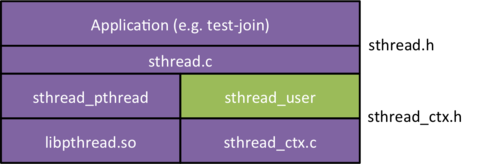
At the top layer, applications use the sthread package (through the API defined in sthread.h). Immediately below that, sthread.c performs its function by using either the routines in sthread_pthread.c (a thin veneer over pthreads) or your implementation in sthread_user.c. (The choice depends on a switch you gave (or didn't give) when you ran configure before building the sthread library.) Your sthread_user.c, in turn, builds on the sthread_ctx functions (as described in sthread_ctx.h).
Applications (the top-layer) may not use any routines except those listed in sthread.h. They must not know how the threads are implemented; they simply request that threads be created (after initializing the library), and maybe request yields/exits. For example, they have no access to sthread_queue. Nor do they keep lists of running threads around; that is the job of the green box.
Similarly, your green box - sthread_user.c - should not need to know how sthread_ctx is implemented. Do not attempt to modify the sthread_ctx_t directly; just use the routines declared in sthread_ctx.h.
Recommended Procedure
- Figure out what each function that you need to implement (in sthread_user.c) does. We have discussed all of these general functions in class. Look at some of the test programs to see usage examples.
- Examine the supporting routines we've provided (primarily in sthread_queue.h and sthread_ctx.h).
- Design your threading algorithm: When are threads put on the ready queue? When are threads removed? Where is sthread_switch called?
- Figure out how to start a new thread and what to do about the initial thread (the one that calls sthread_user_init).
- Discuss any ideas or questions that you have for your design with the TAs, or post on the discussion board if you have any general questions.
- Implement it.
- Test it. The test programs provided are not adequate; for full confidence in your implementation, you'll need to create some of your own.
Hints
- All of the sthreads functions that you need to implement have pthreads counterparts; if you are ever unsure of how your function should behave, check the man page for the corresponding pthreads function and imitate its behavior.
- sthread_create should not immediately run the new thread.
- Use the provided routines in sthread_ctx.h. You don't need to write any assembly or try to directly manipulate registers for this assignment, nor is an understanding of the exact layout of the stack required (though it may help in debugging).
- If the routine passed to sthread_create() finishes (returns), you need to make sure the thread's resources are cleaned up (i.e. sthread_exit() is (eventually) called).
- The start routine passed to sthread_new_ctx does not take any arguments (unlike the routine that your sthread_user_create is passed). So you can't create a new stack directly with the user-supplied routine; you need to supply a routine that takes no arguments but somehow winds up invoking the user's routine with the user's argument.
- You should free any resources allocated by your threading library when a thread exits (whether it exits explicitly, by calling sthread_exit(), or implicitly, because the start routine returns) and there can be no more threads attempting to join with it. However, you should not attempt to free the stack of a running thread (note: to free a stack, use shread_free_ctx()). This requires a few tricks.
- Dealing with the initial thread is tricky. You need to make sure that an sthread_t struct is created for it at some point, so it can be scheduled like the other threads. However, it wasn't created by your sthread_user_create() function. Remember that, while a thread is running, the state stored in the sthread_t is mostly garbage (though it is probably important that you have an sthread_t, so you've got some place to put the state when you want to stop the thread).
- While globals are bad in general, there will be places in this assignment where they are necessary.
-
When debugging with gdb(1), you may see messages like
[New Thread 1024 (LWP 18771)]. These messages refer to kernel threads.
Part 2: Implement mutexes and condition variables
For part 2, you'll use the thread system you wrote in part 1, extending it to provide support for mutexes and condition variables. Skeleton functions are again provided in lib/sthread_user.c. You need to:
- Design data structures for mutexes (struct _sthread_mutex) and condition variables (struct _sthread_cond).
- Implement the mutex operations (sthread_user_mutex_*()).
- Implement the condition variable operations (sthread_user_cond_*()).
So far, your threads are non-preemptive, which gives you atomic critical sections. For this part, get your synchronization primitives working with this non-preemptive assumption and start thinking about where the critical sections are (add comments if you find it useful). When you add preemption, you will have to go back and add appropriate protection to critical sections. The details about this are in part 4.
Hints
- Figure out how to block a thread, making it wait on some queue. How do you get the calling thread? How do you switch out of it? How will you wind up back in it? (Some of this is similar to what you did for join in Part 1.)
- Mutexes do not immediately switch threads when unlocked.
- When you finish this part, all tests in the test directory should work except for test-preempt.c
Part 3: Implement a simple synchronization problem
There are several famous synchronization problems in computer science. For part 3, your job is to implement a "food services" problem, an instance of the better-known multiple-producer, multiple-consumer problem. There are N cooks (each a separate thread) that constantly produce burgers. We'll assume for debugging purposes that each burger has a unique id assigned to it at the time it is created. The cooks place their burgers on a stack. Each time a cook produces a burger, she prints a message containing the id of the burger just cooked. There are M hungry students (each a separate thread) that constantly grab burgers from the stack and eat them. Each time a student eats a burger, she prints a message containing the id of the burger she just ate. Ensure, for health and sanity reasons, that a given burger is consumed at most once by at most one student.
Note that you are implementing an application now. That means the only interface to the thread system that you should use is that described by sthread.h (as distributed in the tar.gz). Do not use functions internal to sthreads directly from your solution to this problem.
Place your solution in a new file called test-burgers.c in the test directory (see the "To Add a Source File" section above for directions to build it). Make the program take 3 command-line parameters: N, M, and the total number of burgers to produce. For example, test-burgers 3 2 100 should simulate 3 cooks, 2 students, and 100 total burgers.
Hints
- Test the problem with various values of M and N.
- Think about critical points in your code that must contain sthread_yield() calls.
- To test your threads' functionality, don't forget that you can recompile the sthreads library to use POSIX threads (use the --with-pthreads argument as shown above). This means you can start working on this part before finishing Parts 1 and 2.
- Note that your shell may limit the number of processes and/or threads that you can create; run the ulimit -a command to see these limits. If you need to raise these limits, check the ulimit man page.
Part 4: Add Preemption
In this part, you will add preemption to your threads system. This part of the project is not a lot of work (it represents perhaps only 10% of the code you will write), but it's a little tricky. We've made it the last part of the project (aside from the "Report" part) so you won't get stuck on it and fail to get the multi-threaded web server running. (The multi-threaded web server does not require preemption.)
We provide you with:
- A facility to generate timer interrupts
- Primitives to turn interrupts on and off
- Synchronization primitives atomic_test_and_set and atomic_clear
See sthread_preempt.h for more details on the functions you are given.
It is your job to:
- Add code that will run every time you get a timer interrupt.
- Add synchronization to your implementation of threads, mutexes, and condition variables.
To initialize the preemption system, you must make a call to sthread_preemption_init, which takes two arguments: a function to run on every interrupt, and a period in microseconds, specifying how often to generate the timer interrupts. For example, sthread_preemption_init(func,50) will call func every 50 microseconds. You should add a call to sthread_preemption_init as the last line in your sthread_user_init() function. Make it so that the thread scheduler switches to a different thread on each interrupt.
The hard part will be figuring out where to add synchronization to your thread management routines. Think about what would happen if you were interrupted at various points in your code. For example, we don't want to be preempted when we're inside yield() and in the middle of switching to a different thread. The way to ensure that this never happens is by disabling interrupts. You are provided with a function splx(int splval), where splx(HIGH) disables interrupts and splx(LOW) enables them. Here is an example:
int oldvalue = splx(HIGH);
// disable interrupts; put old
// interrupt state (disabled /
// enabled) into oldvalue
// {critical_section};
splx(oldvalue);
// restore interrupts to
// original state
You are also provided with two other synchronization primitives:
atomic_test_and_set and atomic_clear. See
sthread_preempt.h for a usage example. These will be useful
for less important critical sections, such as ready queue
manipulation. Note that it is also necessary to synchronize your mutex
and condition variable code. For example, in
sthread_user_mutex_lock, you will want to use
atomic_test_and_set for grabbing a lock.
A note: timer interrupts are set up so that they only fire when you are executing your code (either the user application or the thread library). Interrupts occuring inside printf or other system functions will be dropped. Also, interrupts in the critical assembly code inside sthread_switch are also dropped. This simplifies your task greatly.
"Stress testing" is important. It's common to get this part of the project "90% correct." You may forget to disable interrupts in just one or two situations. This may not show up with cursory testing. That's what "race conditions" are all about -- they're devilishly difficult to track down because they're timing-dependent. But eventually they will show up!
IMPORTANT! The code that we have provided to support preemption works correctly only on Linux machines with an x86 architecture! Do not attempt this portion of the assignment on a Mac or a non-x86 machine! Also, at least one student in the past has reported weirdness in the preemption code when running on an AMD processor, so to be safe you may wish to stick to Intel processors (cat /proc/cpuinfo to check).
Hints
- Start by initializing preemption to run a function which only prints something out to the screen, and make it run every second (pass 1000000 to sthread_preemption_init). This will check that you indeed can receive interrupts.
- If you disable interrupts in one place, make sure you reenable them on all code paths. This is a common cause if your application suddenly freezes and stops receiving interrupts. Be particularly careful with your scheduler (your yield function). You will probably want to disable interrupts for the whole time you are inside yield, and reenable them after you've completed sthread_switch. However, sthread_switch could actually return to two different places: to the next line after a call to sthread_switch and to your user thread starter function when you switch to a new user thread for the first time! Be sure to reenable interrupts in both places. /
- You should never execute any application code with interrupts disabled.
- To aid in debugging, you can press ctrl-\ (ctrl-backslash) at any time while your application is running to see the total number of interrupts generated so far.
- There is a test provided for you, test-preempt.c, for testing your library with preemption. It has no yield calls and relies solely on interrupts to make progress. Also, go back to the other tests and check that they still work as expected. In particular, you should see a bit of randomness introduced to your part 3 solution because of preemption.
- It is up to you to set the interrupt period. Good values are around 10-50 microseconds (but you should test your code with shorter and longer periods too, of course).
- To compare programs with and without preemption, it is useful to turn preemption off, which you can do by either commenting out your call to sthread_preemption_init, or doing a ./configure --without-preemption and then make clean and make from your shell.
Part 5: Report
Include the following in a report to be turned in electronically on the due date. This should be at most 4 pages long.
Design discussion
Briefly describe the design of your user-level threads, synchronization primitives. Mention any design decisions you had to make, and why you made them.
Functionality
Does your implementation work? Which parts work and which don't? For the ones that don't work, how do you think you would fix them?
Conclusions
Discuss conclusions you have reached from this project. What did you learn? What do you wish you had done differently?
Submission instructions
First, make sure that you have followed the steps described above to add a new source file / test program / arbitrary file to your code. If you do not follow these instructions and run the autoreconf command, then these files may not be included in your submission.
Now, in your top-level simplethreads directory, run the following commands:
make distclean ./configure make dist
This will produce a file named simplethreads-2.01.tar.gz. Run tar tzvf simplethreads-2.01.tar.gz to check that all of the simplethreads files, and any new files you have added, are included in the archive. You can also extract the archived files via tar xzvf simplethreads-2.01.tar.gz. Upload this archive to the Catalyst DropBox for the class. Please ensure your report is contained in the archive that you submit to the DropBox.