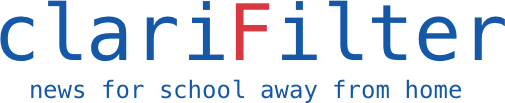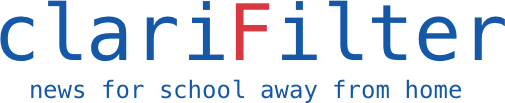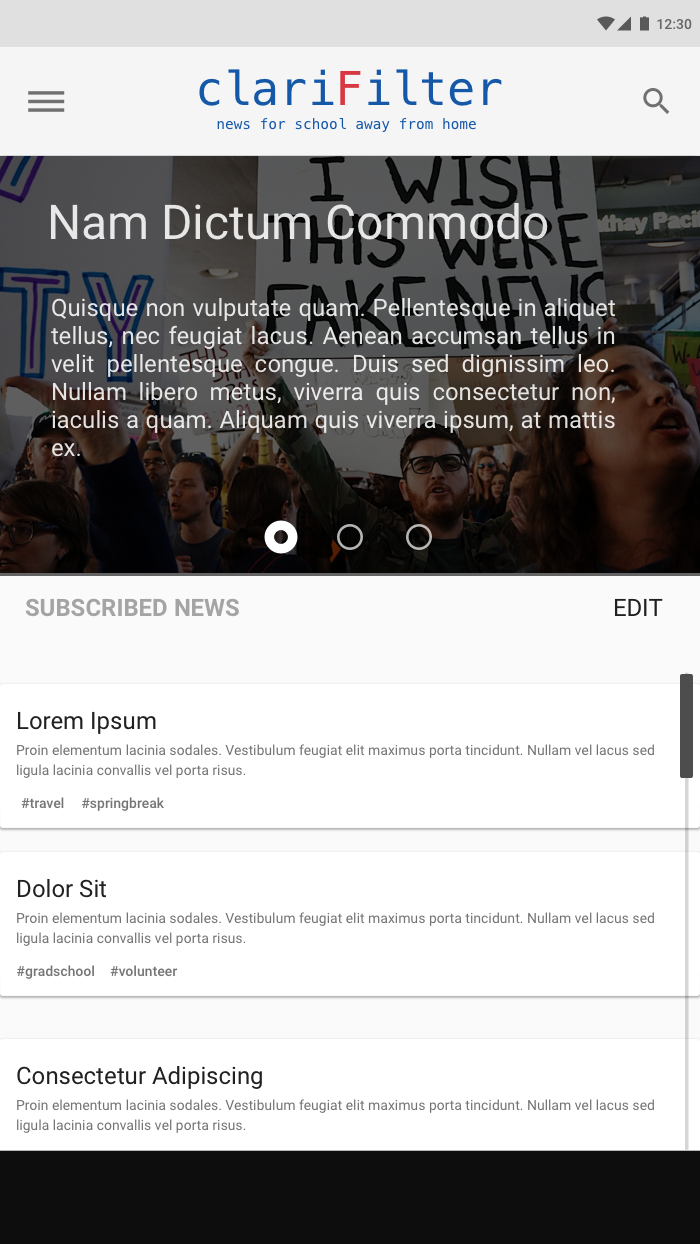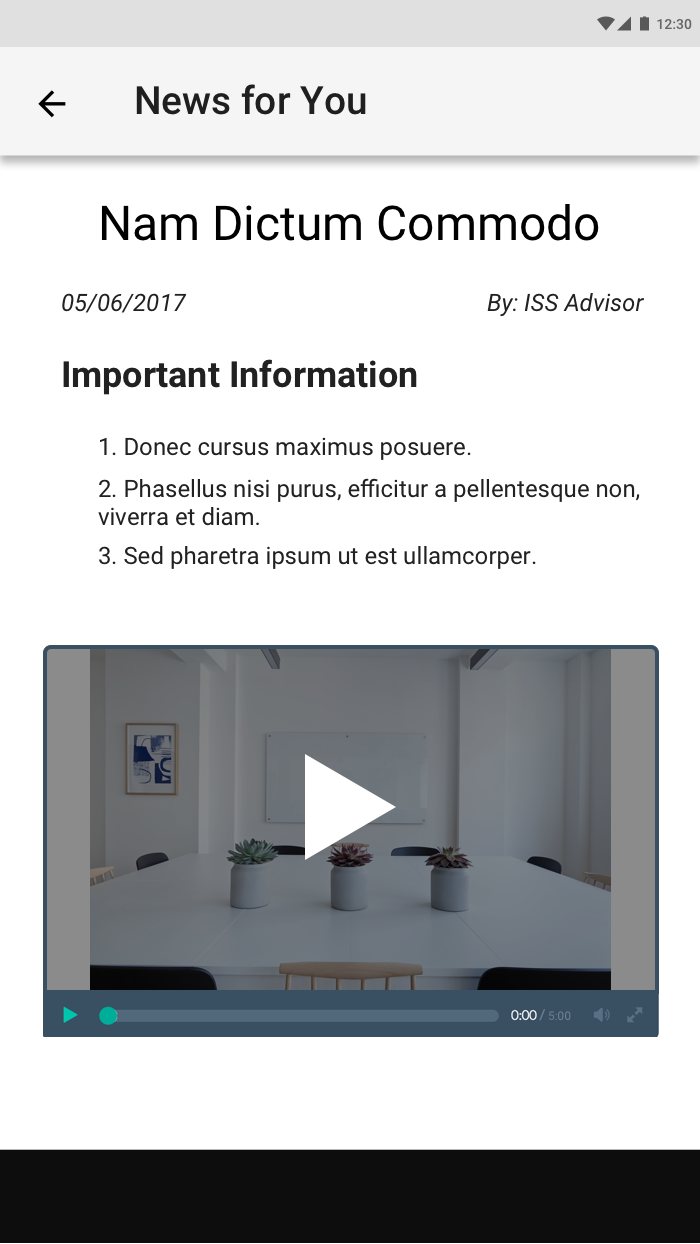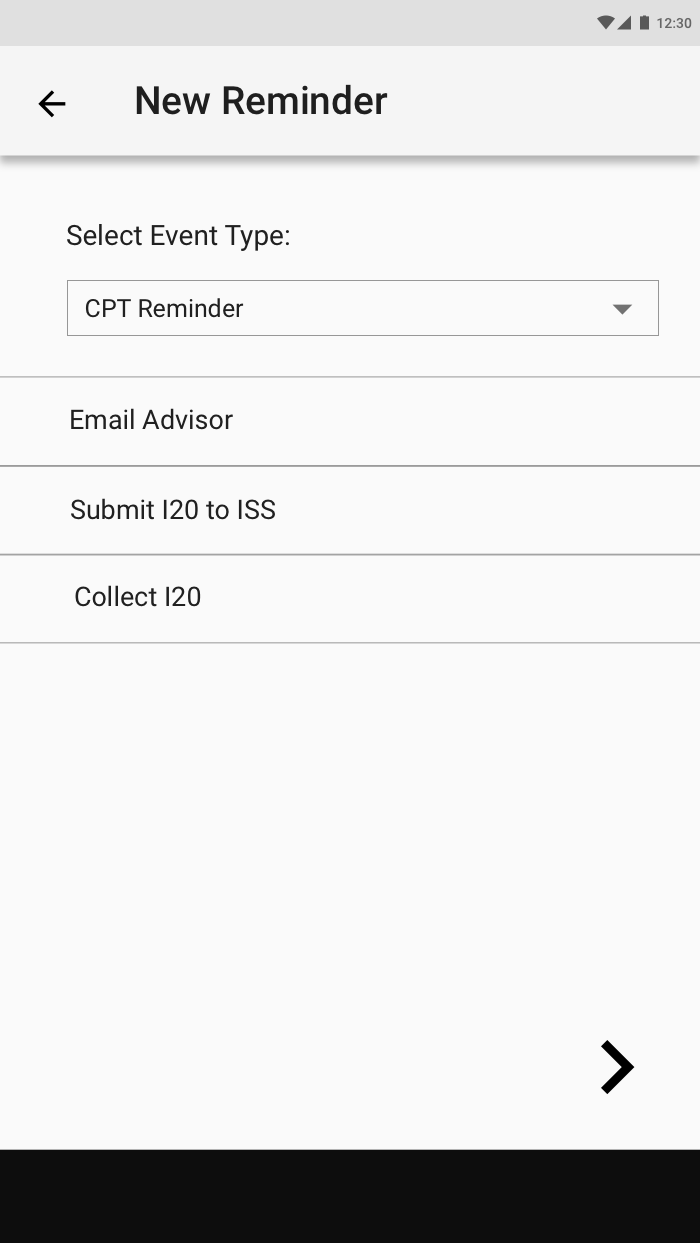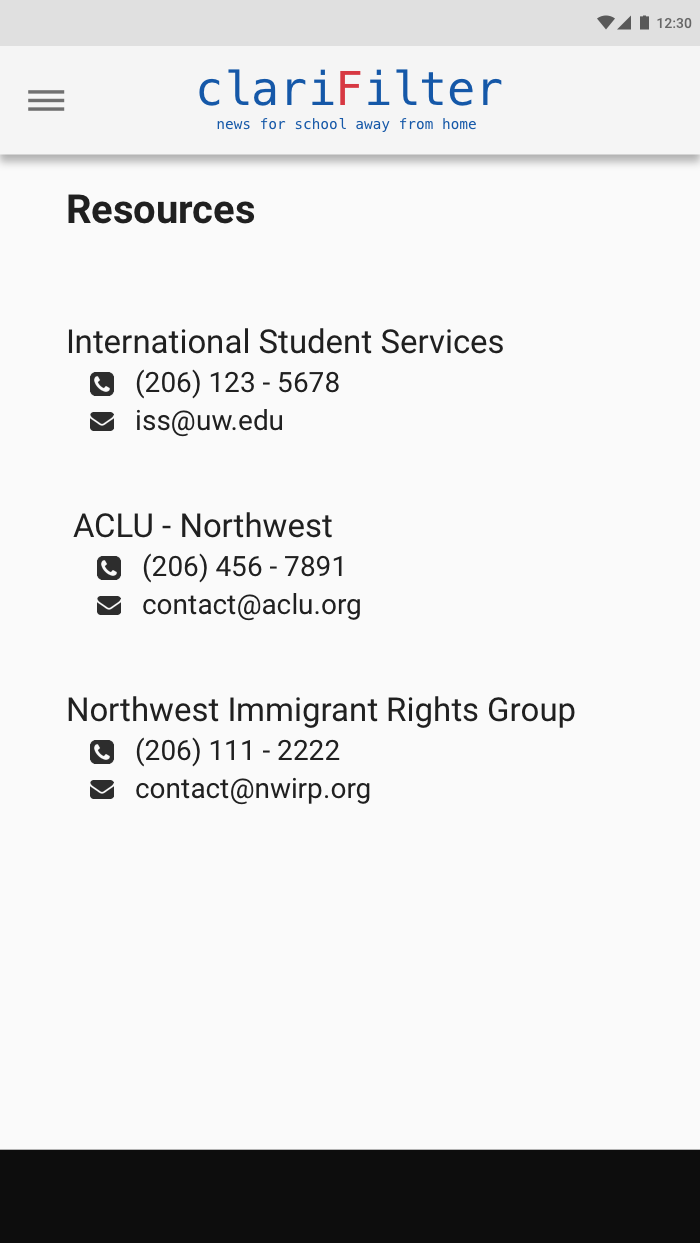Step 1: Login
Click on the username bar then click login. You are logged in as Hans.
You are a senior, majoring in Humanities. Click the dropdown menu to select this.
Proceed to the next screen.
Select Germany as your country and F1 as your Visa type.
Proceed to the next screen.
Click on Travel and Proceed to the next screen.
Step 2: Read an Article
This is the homepage, with your newsfeed. Try exploring the following:
Read the feature article: “Nam Dictum Commodo”
Read the subscribed news: “Lorem Ipsum”
Edit your subscribed news to remove “Spring Break” tag
Once you’ve done an action, you can go back to the homepage by
clicking the back arrow at the top left.
Step 3: Create a reminder
From the homepage, check out the hamburger menu at the top left.
To manage your reminders, click the Reminders option on the menu.
You’d like to set a reminder for the CPT form. Click the dropdown menu to select this.
A list provided by ISS advisors will show you the steps needed for the task.
Click the arrow at the bottom right to add this reminder.
The reminder is now on your list; click it to view the checklist
Go back to the Reminders screen.
From the hamburger menu, you can also access the Resources to get the
contact information of advisors or various NGOs.