Interactive Prototype

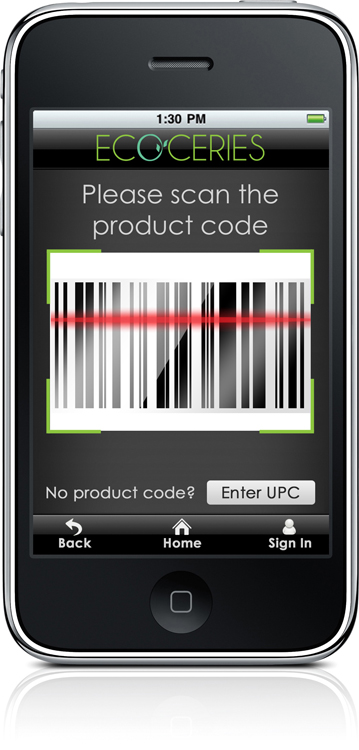
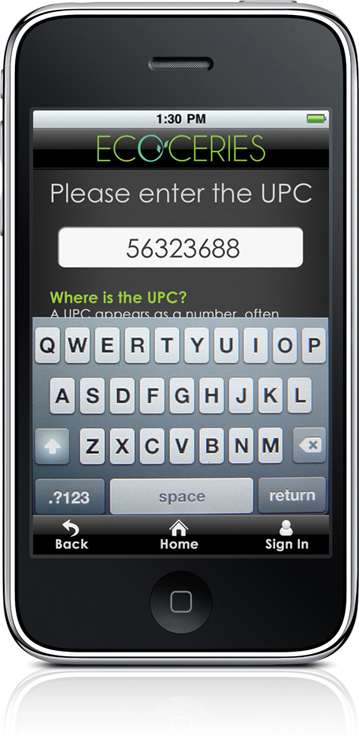
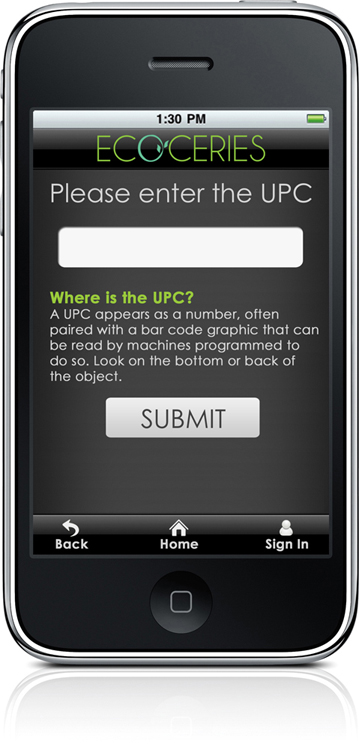
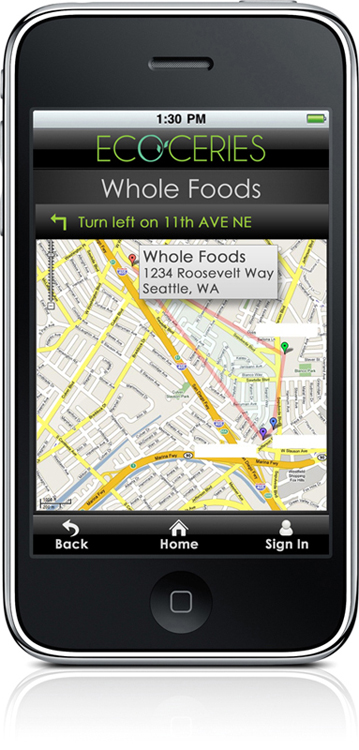



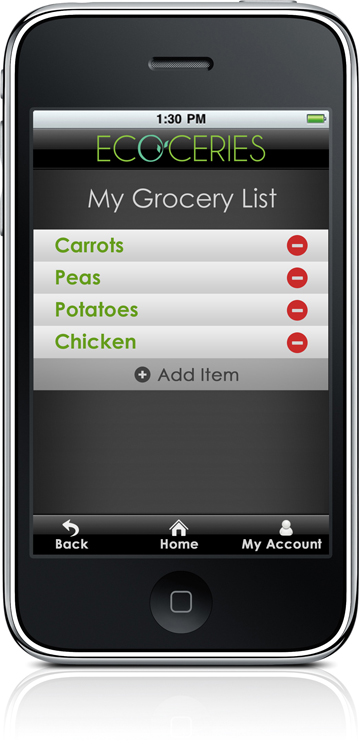


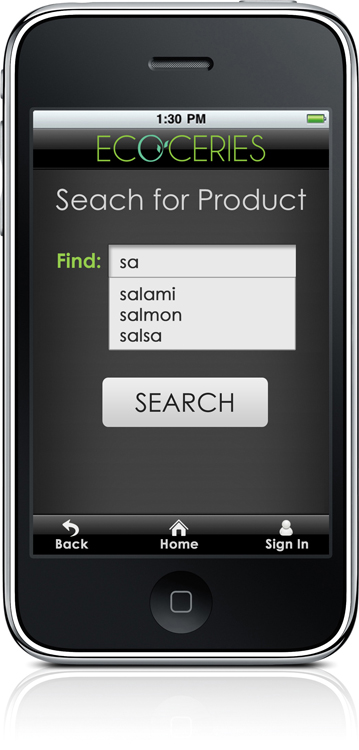
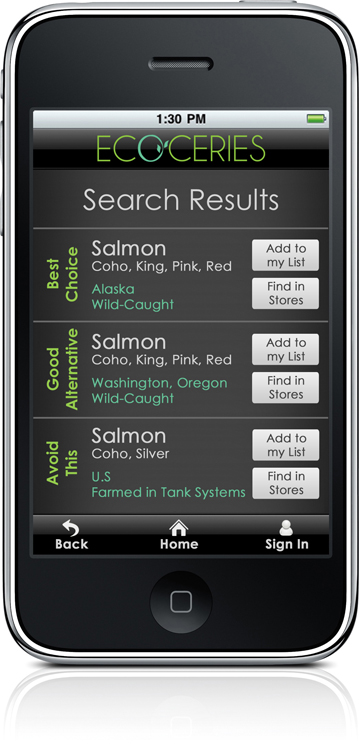
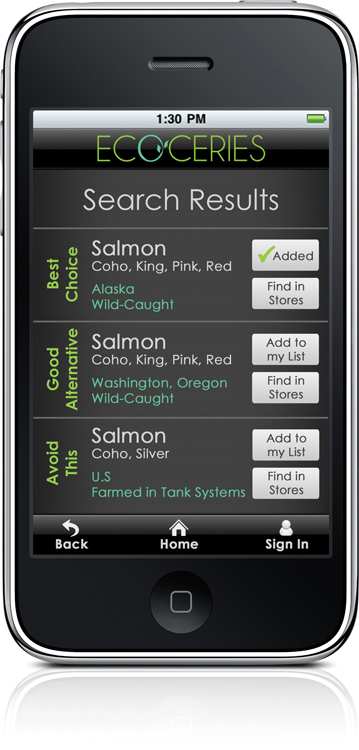
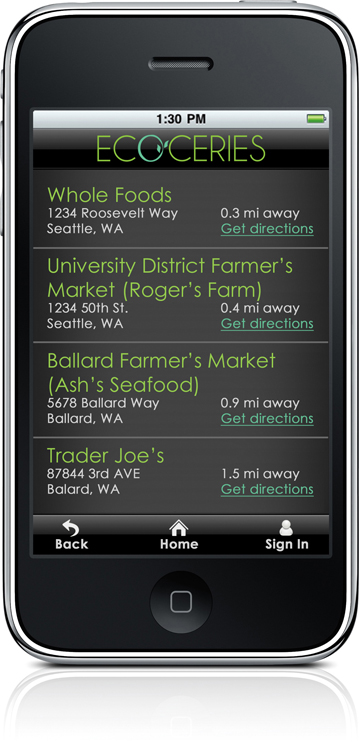

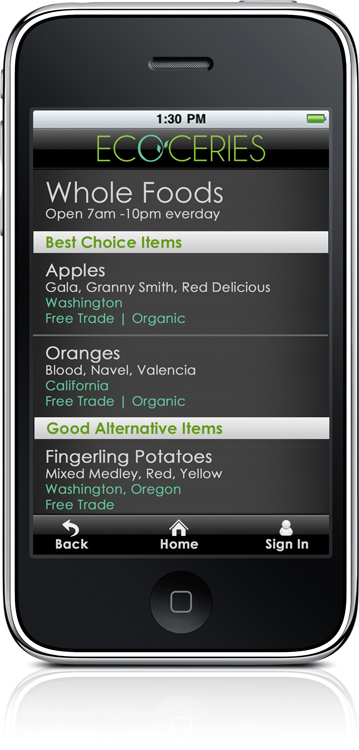
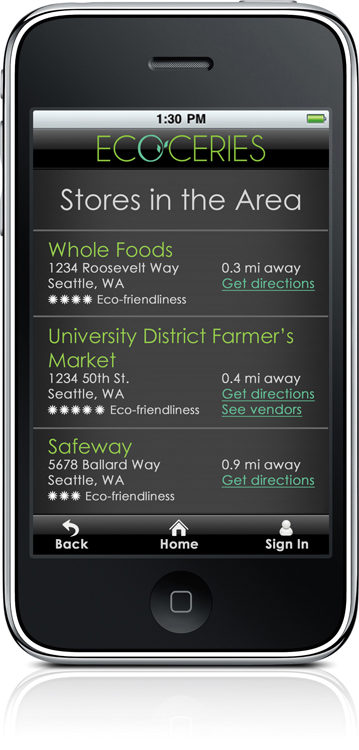
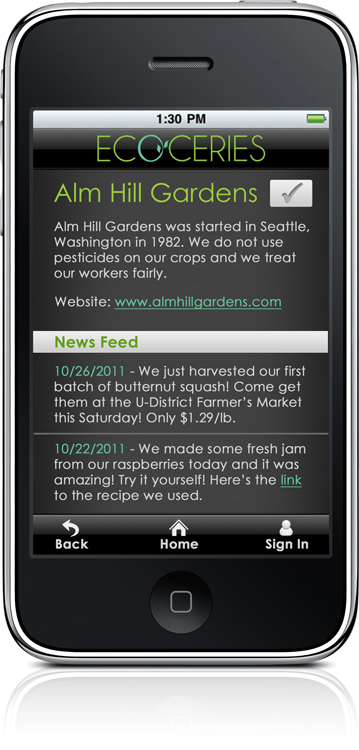
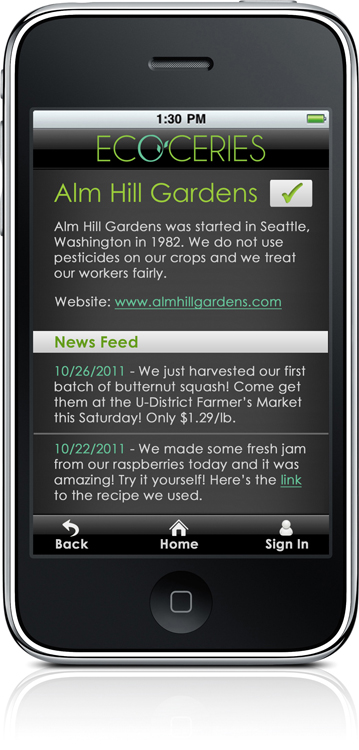

30
Task 1 | Check Information on a Product
While grocery shopping, you want to know the nutrition information and sustainability (how far it has traveled to get there, whether it is fair trade or not, whether it is organic or not) on a fingerling potato, as well as alternative stores that you can buy the same product at, without searching through databases on the internet.
Walkthrough
- Click on the "Barcode Scanner" button.
- Since a fingerling potato is a produce item, it doesn't not have a barcode. Click on the "Enter UPC" button.
- Click on textbox at the top of the screen to bring up the keyboard.
- Click on the textbox again to enter "452169946" into the textbox.
- Click "return" on the keyboard.
- You arrive at the product info page where you see the sustainability information of the fingerling potato.
Task 2 | Find Information on a Vendor from a Farmer.s Market
There are many different choices of vendors when visiting a farmer.s market, and choosing which one to purchase goods from can be difficult if you don.t know very much about them. Use the Ecoceries application to find a nearby farmer.s market, and look up information on a vendor.
Walkthrough
- Click on the "Stores in Area" button.
- Click on the "See Vendors" Link under University District Farmer's Market.
- This screen lists the vendors at the U-District Farmer's Market and includes the products they sell and when the vendors will open at this location. Click on "Alm Hill Gardens".
- This brings up details on Alm Hill Gardens, a link to their website, and a new feed.
- Click on the check mark next to the vendor name to follow the vendor.
Task 3 | Find an Optimal Grocery List Based on the User.s Weekly Grocery Budget
One primary reason people give against shopping for sustainable groceries is the perceived high cost. Build a grocery list of the most sustainable combination of groceries based on your financial capabilities.
Walkthrough
- Click on the "Sign in" icon on the bottom tab.
- Enter your username and password and click "Sign in".
- You are taken to your profile page. Click on the "My Grocery List" button at the bottom.
- It takes you to a page with a list of items currently in your grocery list. To add another item, click on "Add Item".
- Enter "salmon" into the textbox and click "Search".
- Click "Add to my List" next to the best choice salmon.
- Click the "Home" icon on the bottom tab.
- Click the "Grocery Under Budget" icon.
- Enter your weekly budget ($30) and check "Local", "Organic", and "Y" to visit multiple stores.
- Click "Submit".
- To see details on the 2 items from Whole Foods, click on "2 items".
