Zoom
This quarter, all lectures and office hours will be held on Zoom. Below are instructions on how to access them.
Live Lectures
Lectures will still be held live every Tuesday of the quarter from 1:30pm - 2:20pm. During this time, the instructors will give "normal" lectures, which will include occasional collaboration with your peers to work through problems. We will not be taking attendance, but it is strongly encouraged to attend during this time.
Accessing Via Canvas Calendar
The first way to access live Zoom sessions is via the Canvas Calendar using the following steps:
- Navigate to the course canvas page.
- Navigate to the course calendar.
- Click on the lecture event for that day.
- Follow the Zoom link to join the meeting.
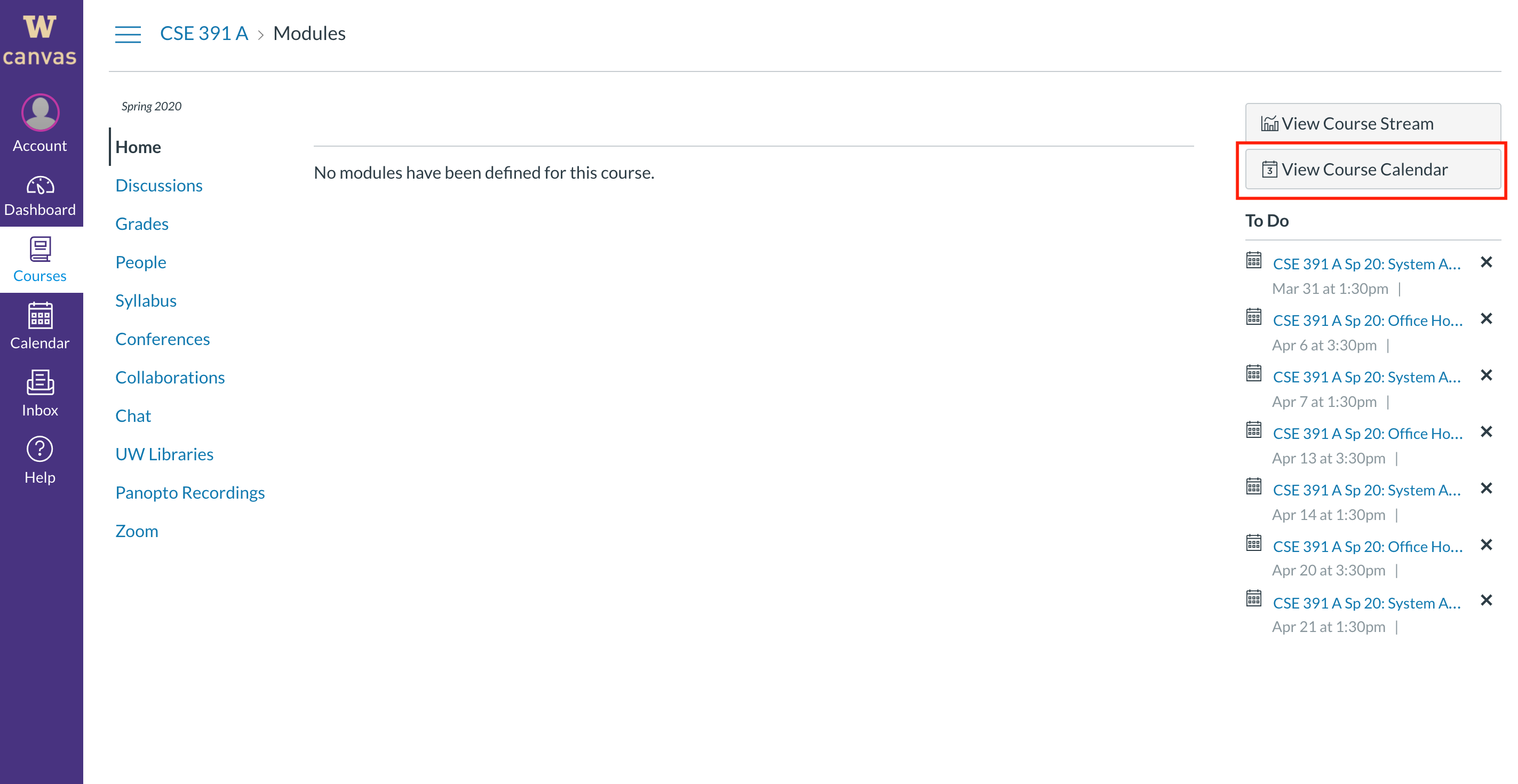
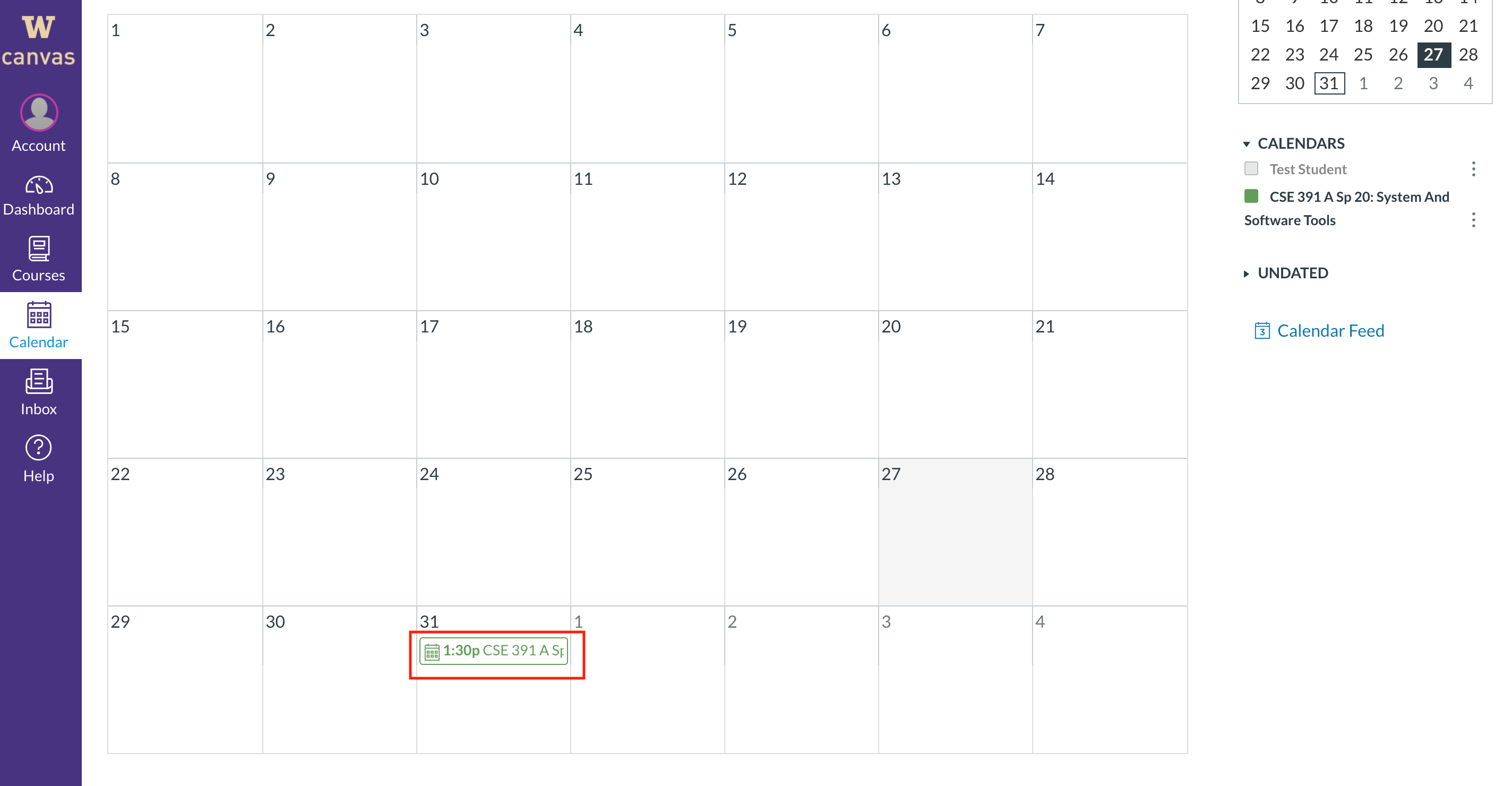
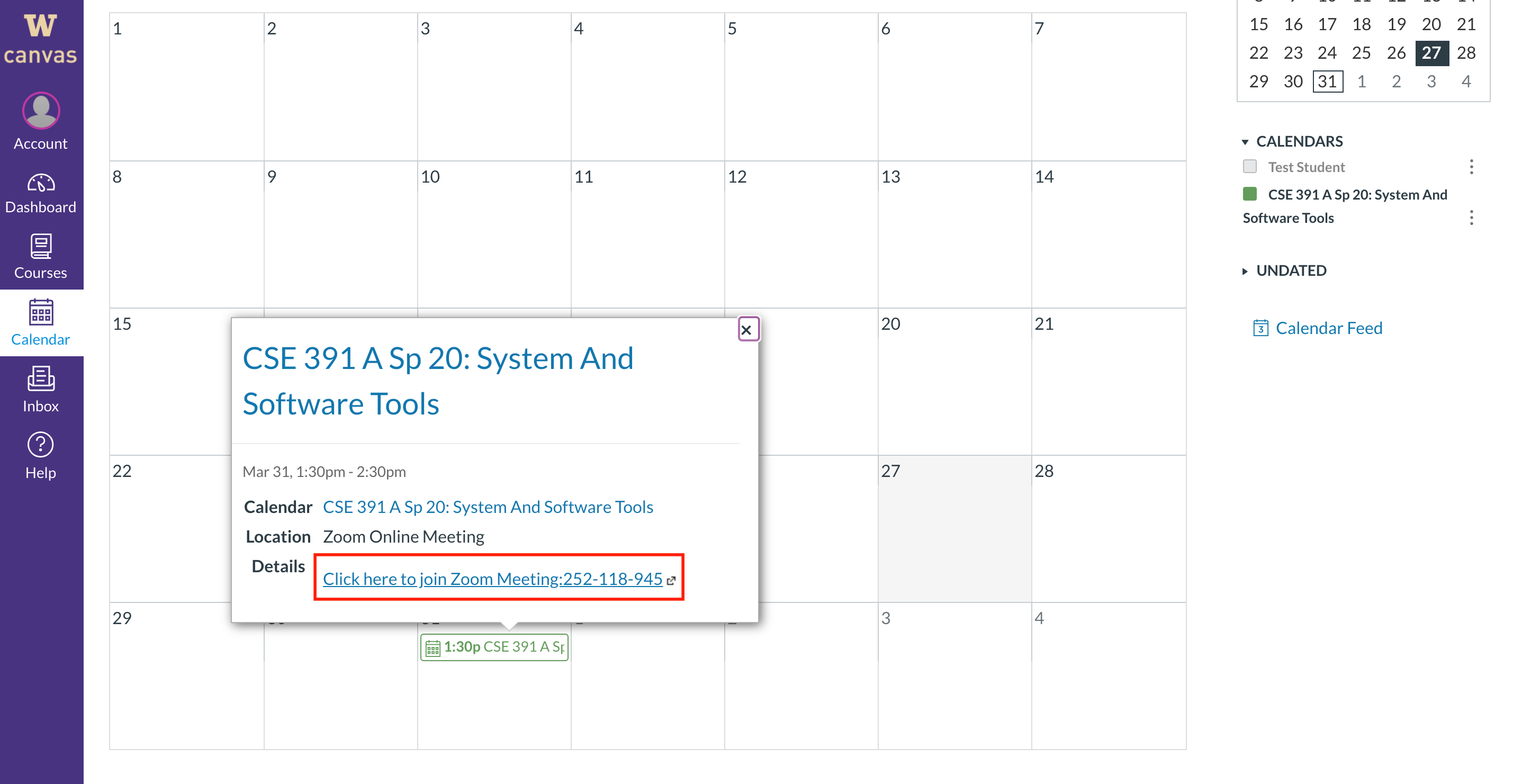
Accessing Via Canvas
The second way to access live Zoom sessions is via the Canvas Zoom tab using the following steps:
- Navigate to the course canvas page.
- Navigate to the Zoom tab.
- Locate the lecture event for that day and click the join button.
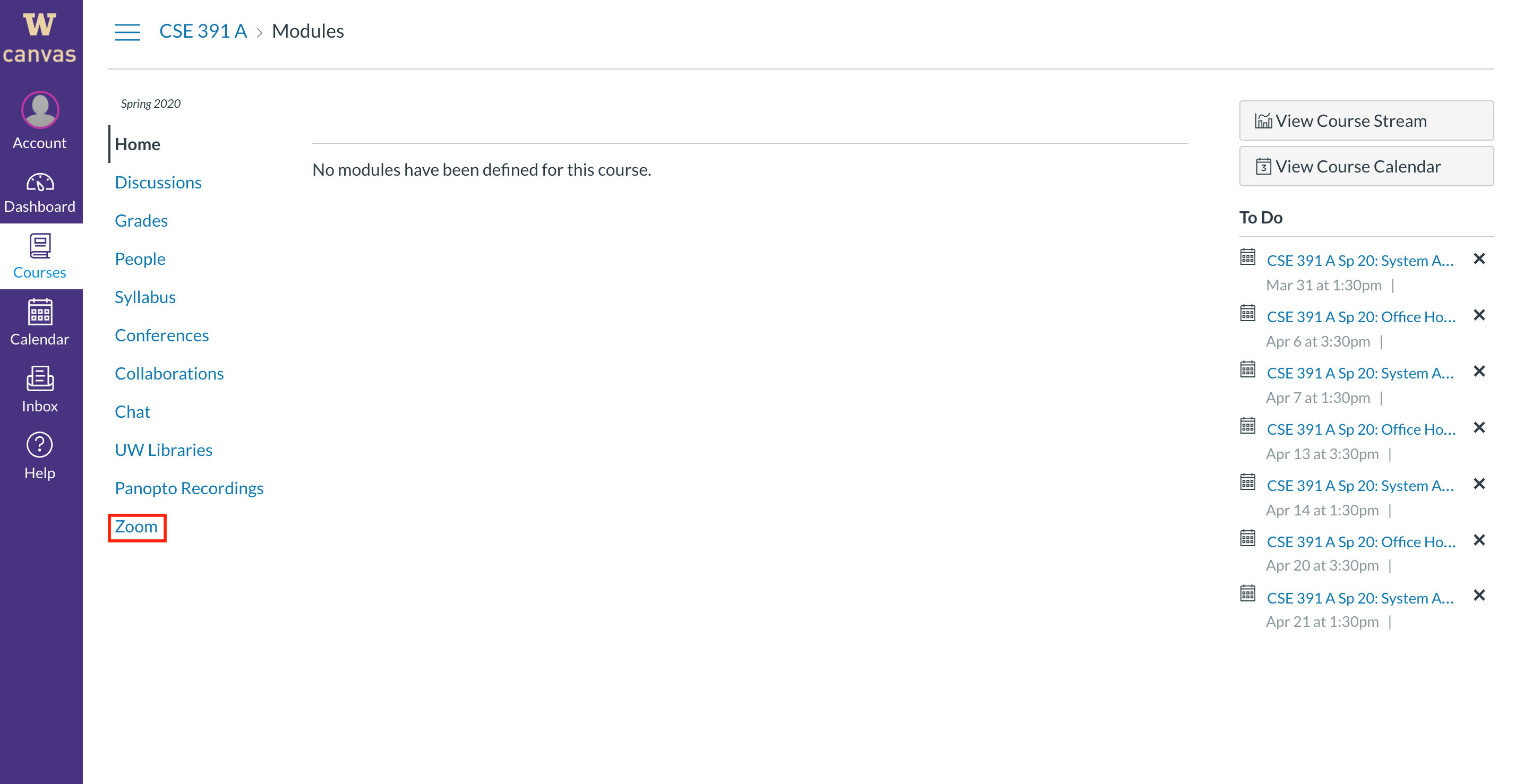
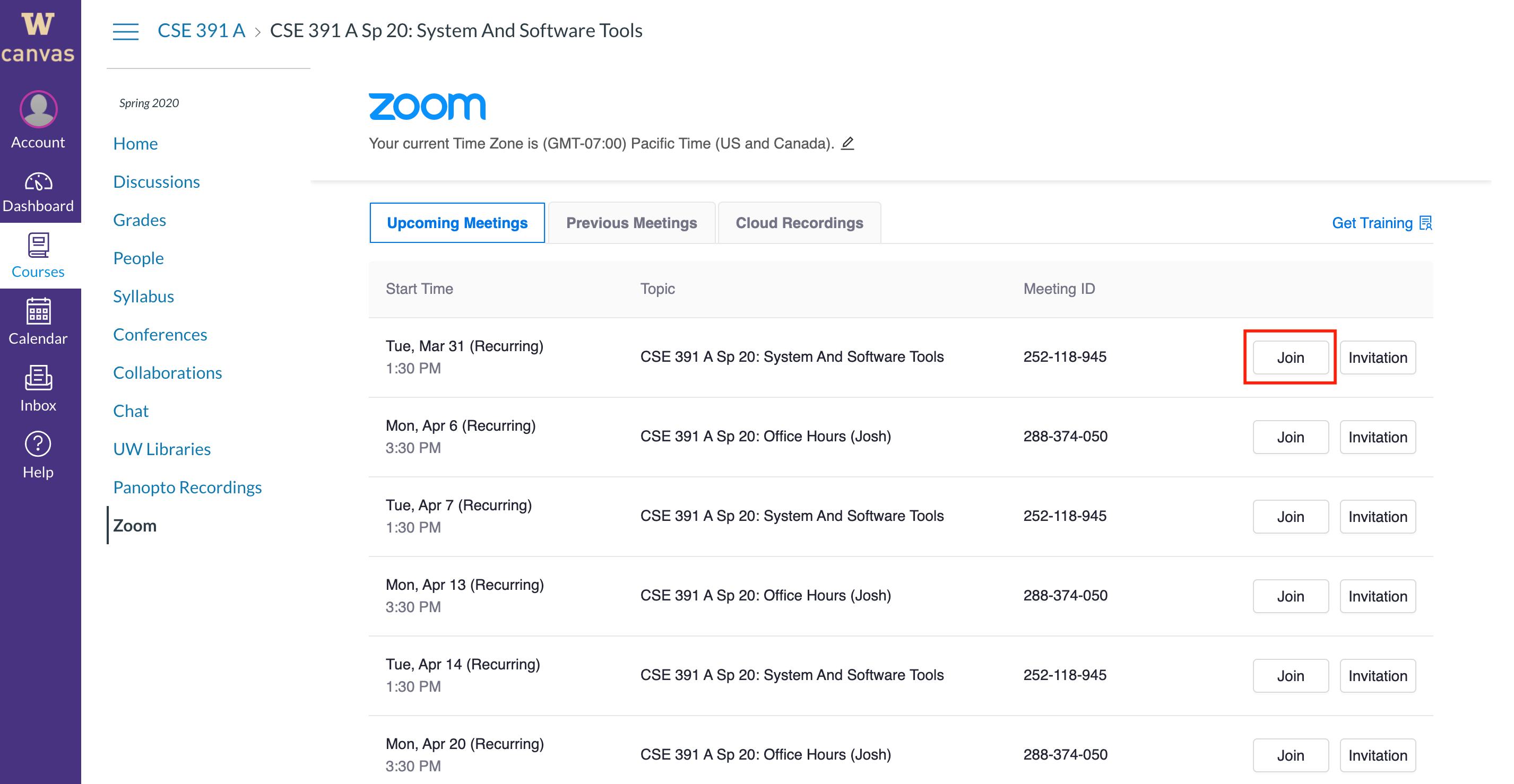
Lecture Recordings
Given the current state of the world, we understand that not everyone may be able to attend the scheduled lectures on Tuesdays. To accomodate this, as well as anyone who wants to rewatch portions of lecture, all lectures will be recorded via Zoom. To access them, use the following steps:
- Navigate to the course canvas page.
- Navigate to the Zoom tab.
- Click on the "Cloud Recordings" tab.
- Find the lecture that you want to watch, and watch it :)
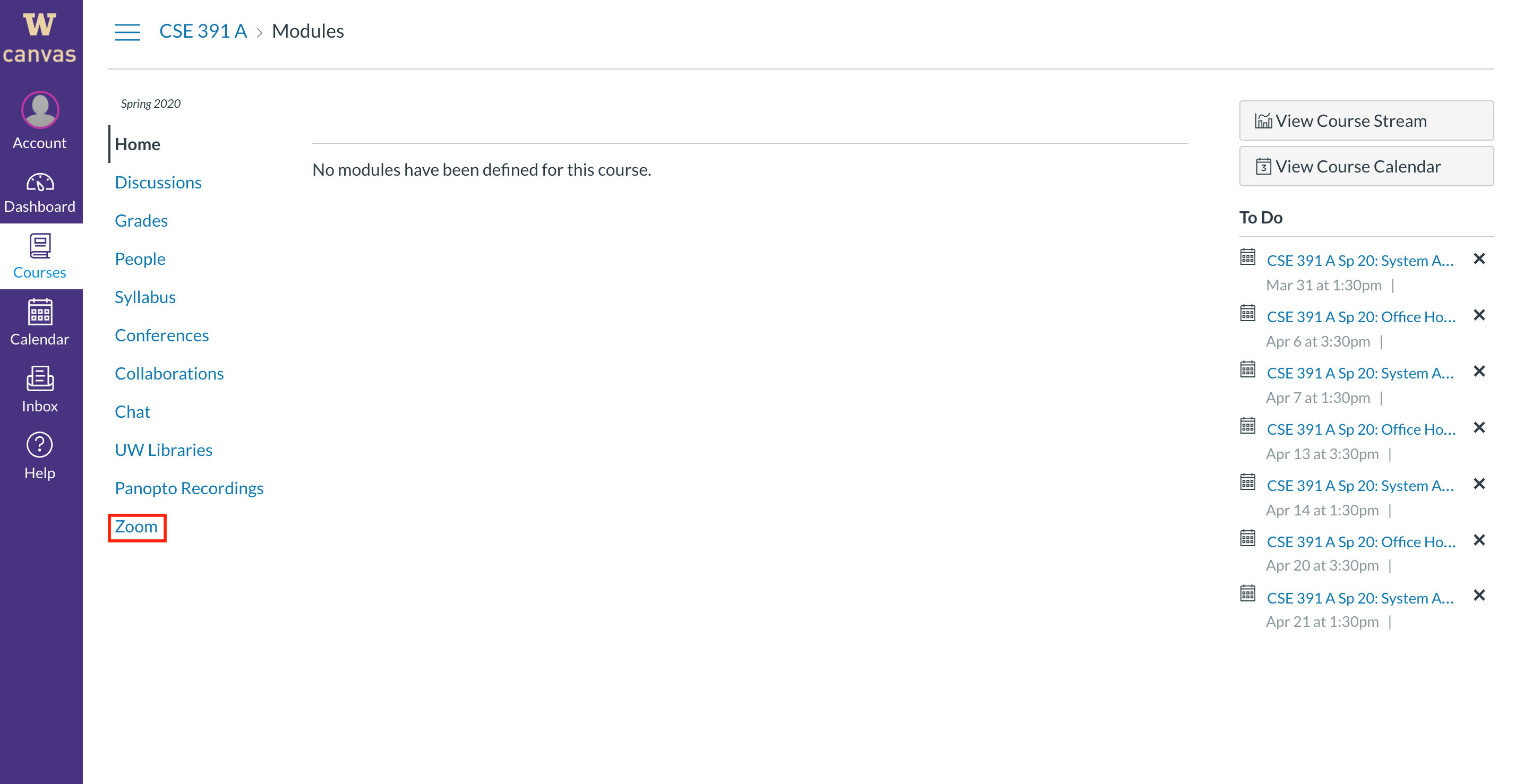
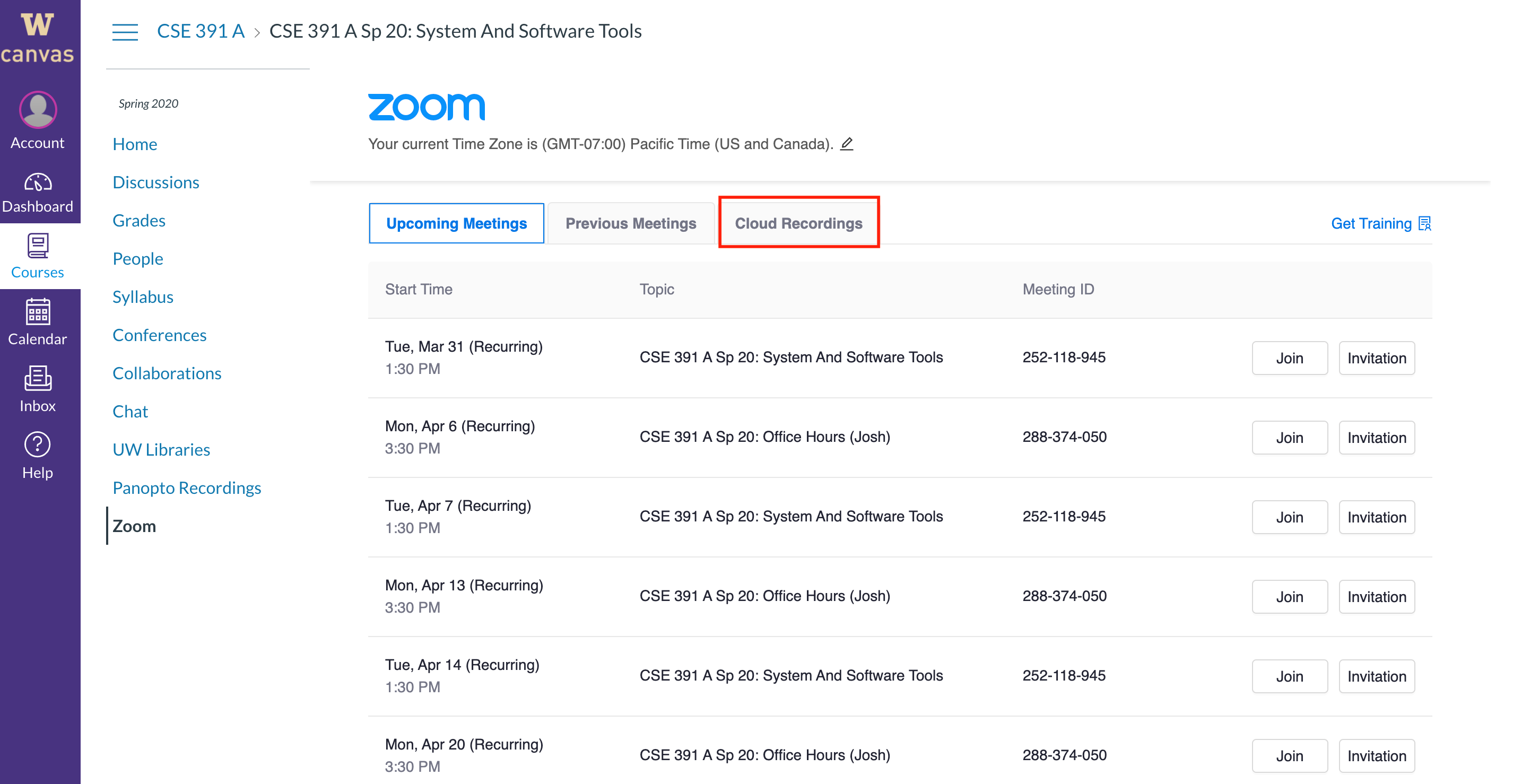
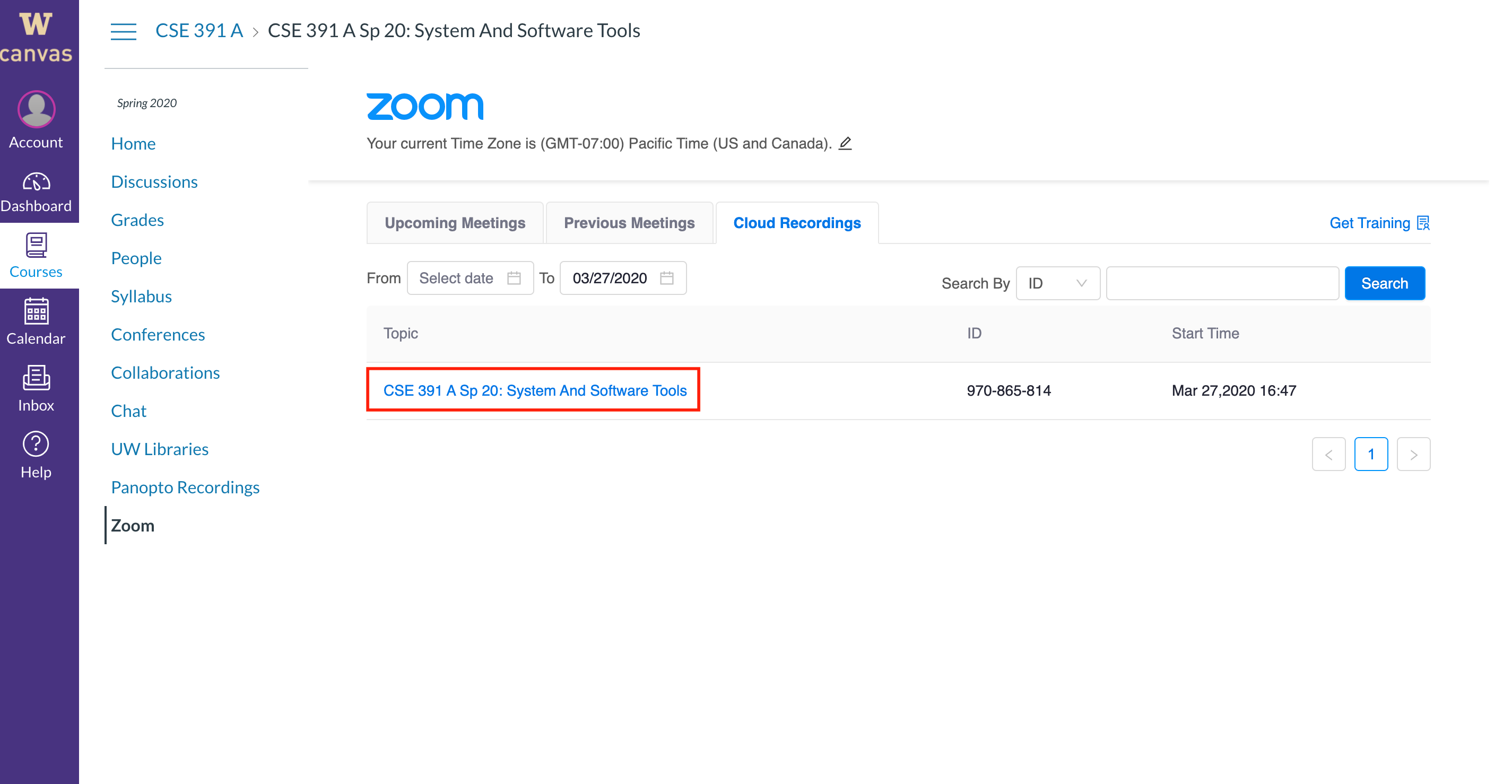
Office Hours
Office hours will be held similarly to live lecture. However, only Josh's office hours can be joined via the Zoom tab on Canvas. To join Hunter's office hours, use the directions for the Canvas Calendar above. Upon joining you will be put in a "waiting room" and the instructors will pull you out one-by-one to answer your questions.