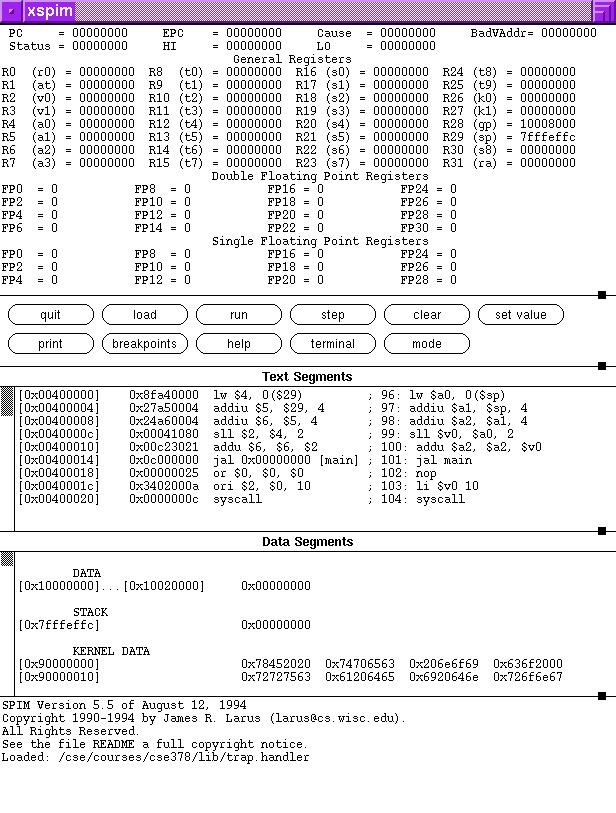source /cse/courses/cse378/CurrentQtr/bin/spim-setupYou need to make the above changes only once. By including the above line, you will have easy access to spim and xspim, as well as the (scant) man page documentation. Logout and login again so that the changes take effect.
If you aren't sure how to edit your .cshrc file, or you don't want to logout and back in, you can just type the above command into your xterm and run it.
xspim &at the prompt. The & character tells UNIX to run xspim in the background. This allows you to continue using the terminal window from which you started xspim to do other work, read mail, etc...
- Register Display. Displays the values of all registers
- Control Buttons. Where you issue SPIM commands.
- Text Segments. Displays addresses and assembly code.
- Data and Stack Segments. Displays data and values on stack
- SPIM Messages. Displays SPIM messages when running a program
- Use the run button. This will run the program to completion.
- Use the step button. This will run the program "increment" instructions at a time. If you set the increment to 1, it will run the program instruction by instruction.
- Use the breakpoint command to stop the execution at a given address. Along with the set command, this is a useful debugging tool.
Original by dugan@cs.washington.edu, Spring 1997. Modified by cary@cs.washington.edu, Winter 2001.