
CSE 374 15au - Homework 5
Due: Thursday, Nov. 12, at 11 pm.
Assignment goals
In this assignment, you will develop a more complex program using dynamic data structures. In doing so you will:
- Gain experience developing a larger system one part at a time, testing as you go.
- Learn about the trie data structure, a version of a search tree.
- Gain experience working with trees, structs, and dynamically allocated data.
- Gain more experience reading and processing text files in C.
- Practice writing simple Makefiles.
Synopsis
In this assignment, you will build programs to implement T9 predictive text,
a text input mode available on many cell phones and keypads. Each number
from 2-9 on the keypad represent three or four letters, the number 0 represents
a space, and 1 represents a set of symbols such as { , . ! ? } etc. The numbers
from 2-9 represent letters as follows:
2 ABC
3 DEF
4 GHI
5 JKL
6 MNO
7 PQRS
8 TUV
9 WXYZ
Since multiple letters map to a single number, many key sequences represent multiple words. For example, the input 2665 represents "book" and "cool", among other possibilities.
To translate from number sequences to words, we will use a data structure known as a trie. A trie is a multiway branching structure (tree) that stores the prefixes of sequences. As we travel down a path in the trie, we reach word sequences spelled out by the numbers along that path. Classic trie data structures have edges labeled with letters to store prefixes of strings. But for this application, we used a compressed trie that has only 10 possible branches at each node instead of 26, since the digits 0-9 represent the 26 letters, space and symbols. Because of this, an extra layer of complexity is needed to figure out the string represented by a path.
(Actually, for our application, each node only needs 8 possible children numbered 2-9, since digits 0 and 1 don't encode letters. But writing the code might be easier if nodes have 10 children numbered 0-9, since then subtree number n corresponds to digit n. Feel free to use either representation for the trie depending on which seems simpler to implement.)
For more information on the trie data structure, here is a link to the Wikipedia article.
Technical Requirements
Implement in C a program t9. The command
t9 FILE
should read in a dictionary file (FILE) that contains a list
of words. Translate each word in the dictionary into its numeric key sequence,
then add the
key sequence to your trie, with the word at the end of the path corresponding
to the digits. If a word with the same numeric sequence already exists in
the trie, add the new word to the trie as a link to a new node with an edge
labeled '#' instead of one of the digits 2-9. (The words linked from a
node by the '#' edges essentially form a linked list of words that have the
same numeric code.)
For example, if the program reads the set of words "jello","rocks",
and "socks" from
the dictionary and adds it to an empty trie, the resulting trie should look
like this:
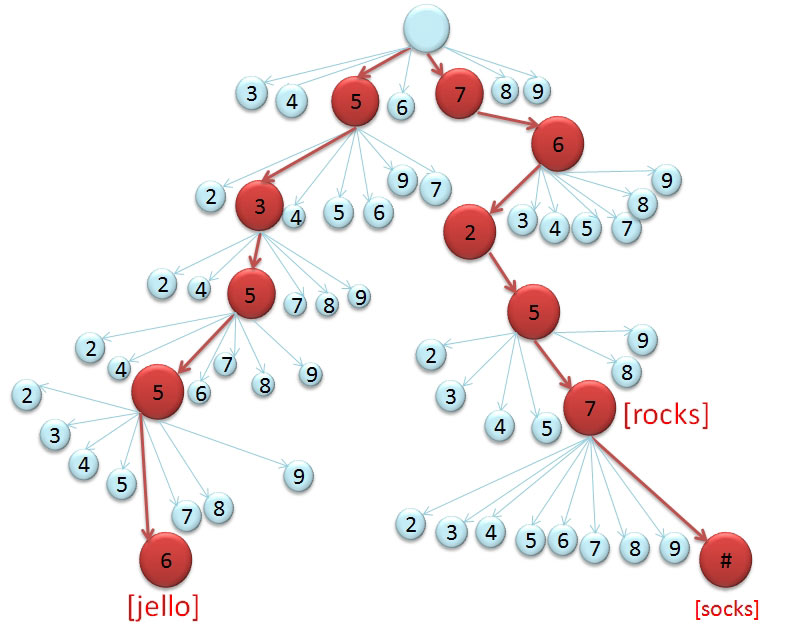
Once your program has read the dictionary and built the trie containing the words in it, it should start an interactive session. The user should be able to type numbers and the program should print out the word corresponding to the sequence of numbers entered. Your program should use the numbers typed by the user to traverse the trie that has already been created, retrieve the word, and print it to the screen. If the user then enters '#', the program should print the next word in the trie that has the same numeric value, and so forth. The user can also type a number followed by one or more '#' characters - this should print the same word that would be found by typing the number and individual '#' characters on separate input lines.
As an example, if we run the program using the above trie, an interactive session might look like this:
Enter "exit" to quit.
Enter Key Sequence (or "#" for next word):
> 76257
'rocks'
Enter Key Sequence (or "#" for next word):
> #
'socks'
Enter Key Sequence (or "#" for next word):
> 53556
'jello'
Enter Key Sequence (or "#" for next word):
> #
There are no more T9onyms
Enter Key Sequence (or "#" for next word):
> 76257#
'socks'
Enter Key Sequence (or "#" for next word):
> 76257##
There are no more T9onyms
>4423
Not found in current dictionary.
>exit
The interactive session should terminate either when the user enters the word "exit" or when the end-of-file is reached on the interactive input (indicated by typing control-D on the keyboard).
Note: Make sure your program properly handles the case if the user types more "#"s than there are T9onyms for a particular number.
We provide you with two text files, smallDictionary.txt and dictionary.txt
(right-click on the links to download the files). Each of these text
files contains a list of words to be used in constructing a trie
- the small one primarily for testing, and the large one for the
final program. Translate each
word in the file into its associated T9 key
sequence, and add the word to the trie. In the case of multiple words having
the same key sequence k,
let the first word encountered in the text file be represented by the key sequence
k, the next encountered represented by k#, the next k##,
etc. For example, 2273 can represent acre, bard, bare, base, cape, card,
care, or case. To disambiguate, acre would be represented by 2273, bard by 2273#, bare by 2273##, and so forth. When a user inputs a key sequence,
print the appropriate word.
Your trie data structure should contain nodes to represent the tree, and strings (char arrays) containing copies of the words read from the dictionary file, linked to appropriate nodes in the trie.
Besides the general specification given above, your program should meet the following requirements to receive full credit.
- You should create a
Makefileand usemaketo compile your program. YourMakefileshould only recompile the necessary part(s) of the program after changes are made. - Use
mallocto dynamically allocate the nodes, strings, and any other data that make up your trie. - If you need to create a copy of a string or other variable-size data, you
should dynamically allocate an appropriate amount of storage using
mallocand return the storage withfreewhen you are done with it. The amount allocated should be based on the actual size needed, not some arbitrary size that is assumed to be "large enough". - Use standard C library functions where possible; do not reimplement operations available in the standard libraries.
- You must check the return status (result code) of every library function
you call to be sure that no errors occurred. In particular,
mallocwill returnNULLif it is unable to allocate storage. Although this is extremely unlikely to happen, a robust program must check for the possibility and react appropriately if it does. - If an error occurs when opening or reading a file, the program should write
an appropriate error message to
stderrand terminate if there is no further work to be done. - Before the program terminates, all dynamically allocated data must be properly freed (i.e.,
freeeverything acquired withmalloc). This should be done explicitly without relying on the operating system to clean up after the program finishes. - Your code must compile and run without errors or warnings when compiled with
gcc -Wallon klaatu or the CSE Linux VM. Your program should build without errors whenmakeis used to run yourMakefile. You are, of course, free to use other systems for development, and you should be fine as long as you have a relatively recent version of gcc. But we will test the code on the CSE Linux machines. - Your program should terminate cleanly with no memory leaks or other memory errors reported when it is run using
valgrind. (Warning:valgrindslows down execution considerably. It will take several minutes to load the full dictionary.txt file and then free the resulting tree undervalgrind. We suggest you use smaller input files during development to test for memory problems withvalgrind.) If memory leaks are detected,valgrind's--leak-check=fulloption will be useful to generate more extensive messages with information about the memory leaks.
Code Quality Requirements
As with any program you write, your code should be readable and understandable to anyone who knows C. In particular, for full credit your code must observe the following requirements.
- Divide your program into suitable source files (at least two) and functions, each of which does a single well- defined aspect of the assignment. For example, there should almost certainly be a header and source file for the trie data structure and the operations needed on it (create a new empty trie, insert a word, search, delete the trie, etc.). Your program most definitely may not consist of one huge main function that does everything.
- The header (
.h) file for the trie (and any other header files) should only declare items that are shared between client programs that use the header and the file(s) that implement it. Don't include in the header file implementation details that should be hidden. Be sure to use the standard#ifndefpreprocessor trick so your header files work properly if included more than once in a source file, either directly or indirectly. - Be sure to include appropriate function prototypes near the beginning of each source file for functions whose declarations are not included in a header file.
- Comment sensibly, but not excessively. You should not use comments to repeat the obvious or
explain how the C language works - assume that the reader knows C at least as well as you do.
Your code should, however, include the following minimum comments:
- Every function must include a heading comment that explains what the function does (not how it does it), including the significance of all parameters. It must not be necessary to read the function code to determine how to call it or what happens when it is called. (But these comments do not need to be nearly as verbose as, for example JavaDoc comments.)
- Every significant variable must include a comment that is sufficient to understand the information in the variable and how it is stored. It must not be necessary to read code that initializes or uses a variable to understand this.
- Every source file should begin with a comment identifying the file, author, and purpose (i.e., the assignment or project).
- Use appropriate names for variables and functions: nouns or noun phrases
suggesting the contents of variables and the results of value-returning functions;
verbs or verb phrases for
voidfunctions that perform an action without returning a value. Variables of local significance like loop counters or indices should be given simple names likei,n, orpand do not require further comments. Avoid names likecountorflagthat provide no useful information - use names that suggests the values being counted or the condition that is represented. - No global variables. Use parameters (particularly pointers) appropriately. Exception: if you wish, you may have global variables that record the settings of any command-line options added for the extra credit part (if you create any of these). It is may be appropriate to use global variables for constant data like translation tables if the program is better structured this way.
- No unnecessary computation or excessive use of
mallocorfree- these are expensive. Don't make unnecessary copies of large data structures; use pointers. (Copies of ints, pointers, and similar things are cheap; copies of large arrays and structs are expensive.)
As with the previous assignment, we strongly suggest that you use the clint.py style checker (right-click to download, and
chmod +x to make it executable) to review your
code. While this checker may flag a few things that you wish to leave as-is,
most of the things it catches, including whitespace errors in the code, should
be fixed. We will run this style checker on your code to check for any issues that
should have been fixed.
Implementation Hints
- There are a lot of things to get right here; the job may seem overwhelming if you try to do it all at once. But if you break it into small tasks, each one of which can be done individually by itself, it should be quite manageable. For instance, figure out how to add a single word to the trie before you implement the logic to process all the words in the dictionary. Figure out how to add a few words that have different numeric codes before you handle words that have the same codes. Implement the code to traverse the trie to translate an input key sequence into the corresponding word once you've built the trie, not before.
- Before you start typing code into the computer, spend some time sketching out data structures
and code (particularly trie node
structs) on paper or on a whiteboard. Be sure you understand what you are trying to do before you start typing. - Every time you add something new to your code (see hint #1), test it. Right
Now! It is much
easier to find and fix problems if you can isolate the potential bug to
a small section of code you just added or changed.
gdbandprintfare your friends here to examine values while debugging. - You will probably find it very useful to include code that can print the contents of the trie in some understandable format. This is not required, but how can you be sure your code is correct if you can't look at the trie that is built for a small set of input data?
- Start with a small data file and figure out in advance what the resulting trie should look like. Then verify that the program does, in fact, create that tire.
gdbis your friend.- To build the trie, you need some way to translate characters (primarily letters)
from words in the dictionary file to the corresponding keypad digits. It
is probably a great idea to include in your code a function that takes a character as
an argument and returns the corresponding digit. This can be implemented with
a series of
if-elseif-elsestatements, but another way to do it is to have an array with one entry for each possible character. In the entry for each character, store the corresponding digit code. Then you can look up the code for a character without a complicated nest ofifstatements. (Recall that in C, as in Java and other languages, a character can be used as a small integer. That is particularly helpful for exactly this kind of application, where we might want to use a character value as an index into a table of data.) - Be sure to check for errors like trying to open a nonexistent file to see if your error handling is working properly.
- Once you're done, read the instructions again to see if you overlooked anything.
- Reread the previous hint and obey.
Extra Credit
A small amount of extra credit will be awarded for adding the following extensions to an already complete, working assignment. No extra credit will be awarded if the basic program is not fully implemented and substantially bug-free. You should also turn in your working assignment before attempting any extra credit, and turn in a second archive containing the enhanced program later (see instructions below).
- Add functionality to allow users to give a prefix of a word as input instead of requiring entry of complete words. When a '#' is entered, if the numbers entered so far are only the prefix of a word, the program should print a word that begins with this prefix. (i,e, if '22' is the input and the user enters '#', the output might be cab; if the user types "#" again, the output might be cap;"##" : car ,...etc., depending on how the words are stored in the dictionary)
- Store the words in the trie so that if a numeric sequence matches several
possible words, the most likely word is presented first, based on how frequently
different words with the same numeric sequence actually appear in English
text. The data file
freq_Dictionary.txt(right-click to download) contains a list of words with, in addition, the frequency of each word in ordinary text. Use the information in this file to construct your trie so the most likely words are reached first. Warning: the data in this file has some problems, like duplicate entries for some words. You will need to figure out how best to use this data, or find different data that is more helpful. - Dynamically update the frequencies of words in the trie. The idea here is that if someone uses a particular word often, it should be presented first before other words that have the same numeric code. To do this, you need to rearrange the trie as the program runs so that frequently used words move to locations higher up in the trie. Or you might want to change the trie so that words with the same numeric spelling are stored as a linked list anchored at a single trie node that represents that sequence of numbers, and move words to the front of their linked list when they are used.
- Feel free to experiment with additional extensions.
If you include extensions in your program, you should also include a README file
that describes what you added and how to demonstrate your addition(s) when
your program is executed.
Test Sequences:
The sequences below can be used to validate your trie against the given dictionary.
- 22737: acres, bards, barer,bares,barfs,baser,bases,caper,capes,cards,carer,cares,cases
- 46637: goner,goods,goofs,homer,homes,honer,hones,hoods,hoofs,inner
- 2273: acre, bard,bare,barf,base,cape,card,care,case
- 729: paw,pax,pay,raw,rax,ray,saw,sax,say
- 76737: popes,pores,poser,poses,roper,ropes,roses,sords,sorer,sores
What to turn in
Create an uncompressed tar file named hw5.tar containing your
source code and Makefile,
and submit that using the normal class dropbox. If you do any extra credit
extensions later, create a second tar file named hw5-extra.tar containing the
extra-credit version of your source code, Makefile,
and the README file
describing your extensions. Turn in that second archive in addition to the
first archive containing containing the solution to the main part of the assignment.
Computer Science & Engineering University of Washington Box 352350 Seattle, WA 98195-2350 (206) 543-1695 voice, (206) 543-2969 FAX
Comments to adminanchor
