
The correspondence between buttons and LED pairs

int[] sequence = generate_sequence();
for (int round = 0; round < 10; round++) {
for (int position = 0; position <= round; position++) {
short pause
show green LED pair for sequence[position]
long pause
turn off green LED pair
}
for (int position = 0; position <= round; position++) {
while a button is not pressed {
do nothing
}
show green LED pair for sequence[position]
if the wrong button was pressed {
display "lose"
while a button is still pressed {
display green LED pair
}
turn off green LED pair
while (true) {
continue to display "lose"
}
} else {
while a button is still pressed {
display green LED pair
}
turn off green LED pair
}
}
}
while true {
display "win"
}
However, this is a hardware class. So why look at this program? Well, a flow chart of this program's
execution (its control flow) can be converted into a finite state machine! Let's see how this works by examining the conversion of
both 'if' and 'for' statements. Note that in a state machine you cannot call a function but you can output signals that
cause things to happen in other modules.| Procedural Code | Flow Chart | State Diagram |
if (a) {
do_this();
} else {
do_that();
}
|
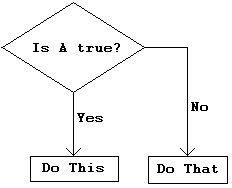 |
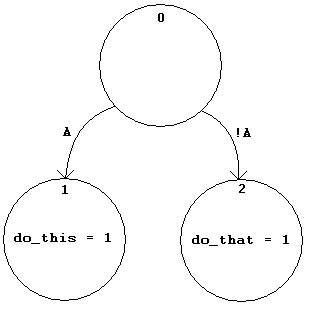 |
for(i=0; i < 10; i++); |
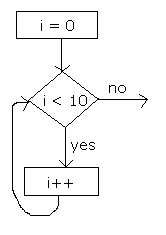 |
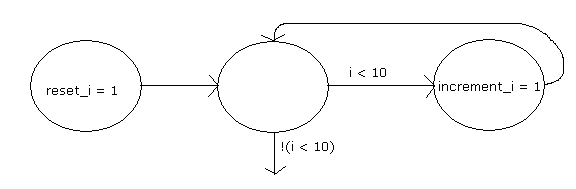 |