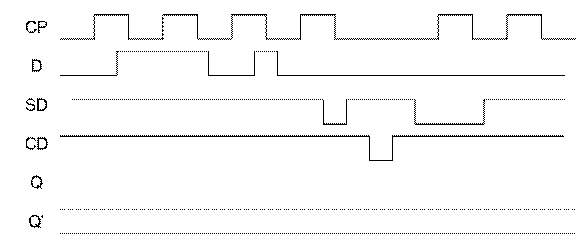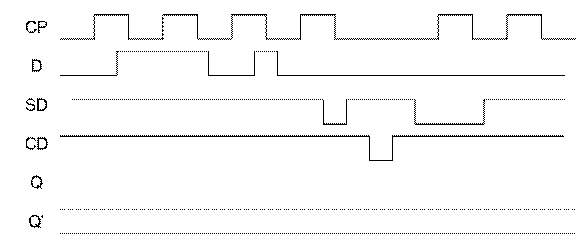CSE 370 Introductory Laboratory Assignment
Introduction to Registers
Assigned: Monday, November 9, 2009
Due: End of Lab Section
Objectives
The objective of this lab is to introduce you to edge-trigged D-type flip-flops
as well as feedback registers. Flip-flops and registers are very
similar, their key difference lies in when their outputs change. You can
refer to Chapter 6 of your textbook Contemporary Logic Design for more
information. Typically for flip-flops and registers you use a clock, however
the clocks provided are far too fast for the LEDs to respond and for you to
notice any changes so we will simulate clock pulses throughout this lab by using
a button. Even though a button is not a clock, what happens when the button is
depressed is roughly the same, a pulse is sent through the circuit. You can
consider button pushing to be a very slow clock.
Before You Begin
If you followed the instructions properly in the previous lab, when you
turn on your board for this lab you will notice that the original program loaded
on the FPGA is still there, which means you can make use of the switches,
LEDs and buttons directly connected through the input/output connectors on
the board. If you find that this is not the case, call over a TA and they
will assist you in restoring your old settings. Of course by now you are
well versed in the FPGA, which means you can undertake the task of
rerouting the switches, LEDs and buttons yourself if you so choose to.
D Flip-Flops
Tasks:
-
The '74 has 2 D flip-flops in one chip
package. You'll note each flip-flop has a data input, D, a clock input,
CP, two outputs, Q and Q', and two additional inputs, SD and CD. These
last two are active-low (they have an affect when 0 and none when 1)
asynchronous set and clear inputs. Insert the '74 chip into your
breadboard and connect the D input to one of the switches, a button to
the clock input, and Q to one of the LEDs. Make sure to also connect SD
and CD to a logic 1, such as VDD to ensure that they aren’t triggered
for this first part.
-
Spend some time experimenting with the flip-flop. Toggle your switch so
that a value of 1 can be inputted into your flip-flop and press the
button. What happens to the LED you connected to Q? Try a different
value of D and push the button again. Try changing D back and forth
while not pushing a button wired up as your clock. Note how Q only
changes after you press the push button. This is a synchronous flip-
flop, changes in the output only occur after a rising clock edge
(positive edge-triggered, this occurs every time you press the button
because the button generates a positive pulse). You can surmise that if
you had a faster clock, such as someone pushing the button for you very
quickly, whenever you flipped the switch the effect would appear almost
instantaneously, depending on the speed of the clock.
-
Now it is time to experiment with the asynchronous set and clear
inputs. Connect these to switches instead of the VDD (logic 1) they
were previously connected to. Make sure the switches are initially set
to output a 1. Now, set the value of Q to 0 using the D input and the
push-button. Flip the SD switch. What happens? Did you have to press
the push-button? Asynchronous input take affect immediately, without
waiting for the next clock edge. Repeat the experiment with CD instead
of SD. Try setting both SD and CD to 0 (set and clear at the same
time), which dominates? Does the flip-flop set or clear?
-
Fill in the timing diagram below, showing the values for Q and Q’.
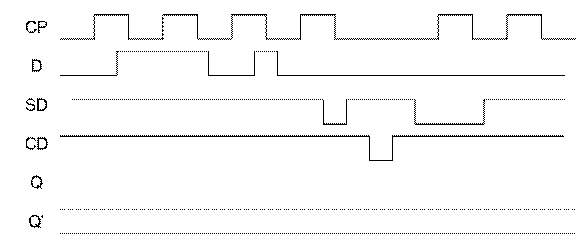
Finite State Machines in Verilog
You have seen some diagrams of finite state machines (FSMs) in class.
This tutorial will show you how to take a diagram of a simple FSM and
convert it to a Verilog description.
Task:
- Complete the tutorial on how to describe
Finite State Machines in Verilog.
Linear Feedback Shift Registers (LFSRs)
LFSRs have an interesting property
that a particular function of a subset of the outputs will cause the shift
register to cycle through a maximal length sequence of output values. In
the
case of a 4-bit shift register, a maximal length sequence would have 15 (16
-
1, the all-zero pattern is not counted) different outputs. If the function
can be implemented efficiently, this capability can be much easier to
implement than building a binary counter (recall that a binary counter is a
specialized adder but still has a long carry-chain or larger and larger
gates
to do lookahead).
Binary counters with a large number of bits can be quite expensive in terms
of
the logic they require. On the other hand, LFSRs with maximal sequences can
be made with input functions that are low fan-in (depend on only a few of
the
register's outputs) and do not have a carry-chain. This makes LFSRs very
attractive when we need to count to large values but don't care about what
the
patterns are (that is, they don't have to be consecutive binary numbers).
Variations of LFSRs are often used as random number generators as well -
consecutive output patterns can be made to look quite different and are
uniformally distributed over the space of all possible patterns. You can
read
a lot more about LFSRs at New Wave Instruments:
each of these sites includes a complete list of functions that will generate
maximal sequences for any number of bits from 4 to 32 and beyond.
For example, a 4-bit LFSR with maximal length sequence will have the
following
function: D1 = Q4 xor Q3. A larger 8-bit LFSR with D1 = Q8 xor Q7 xor Q6
xor
Q1 will have a 255 pattern long maximal sequence. Interestingly, a 32-bit
LFSR can also have a maximal sequence (232-1 patterns long) with a function
of
only 4 output variables, namely, D1 = Q32 xor Q31 xor Q30 xor Q10.
Tasks:
-
Wire up your '377 octal D-FF to form a 4-bit shift register. Connect
the
four FF outputs to four of the LEDs. Connect the output of a 2:1
multiplexer to the first input with a switch connected to the mux's
control input. The two mux inputs should be the value of another switch
and the last output of the shift register (the fourth bit). Verify the
operation of your shift register by setting the input to come from the
switch. Go through a few clock cycles shifting in different values. Make sure to tie the enable input of
the '377 to a value rather than leaving it floating.
-
Shift the pattern 1, 1, 0, 0 into your shift register. Flip the input
mux switch so that the last output is now fed back into the input. Go
through a few clock cycles by pressing the button you have wired up as
your "clock". You should see your pattern shifting in a circular
pattern
through the register. How many different patterns are there in all
before the output pattern on the LEDs repeats itself?
-
Invert the value of the last bit being fed back around before it goes
into
the mux. Repeat the previous task with this new configuration. How
many
different patterns do you see?
-
Remove the inverter and replace it with an XOR gate with the 4th and 3rd
outputs as its inputs. Connect the output of this XOR gate to the input
mux of the shift register. This is a 4-bit LFSR. Begin by shifting in
zeros into your shift register (use the switch input to the mux). Now
flip the mux to select the output of the XOR gate to be the input. Go
through a few clock cycles. Does the pattern change? Now, shift in all
ones (instead of zeros) to set up the shift register and then go through
a
few clock cycles. How many patterns do you go through before they begin
to repeat? Is this a maximal sequence? Show your LFSR in operation to
one of the TAs. Try different taps instead of 4th and 3rd, for example,
4th and 2nd. How many different patterns does this configuration
generate? Demonstrate your LFSR to the TA to get checked off for Part 2.
Lab Demonstration/Turn-In Requirements
A TA needs to "Check You Off" for each of the tasks listed below.
-
Show your completed timing diagram from Part 1.
-
Demonstrate your ability to describe a FSM using Verilog by showing a successful iteration of the test fixture from Part 2's tutorial.
-
Demonstrate your 4-bit shift register from Part 3, Task 1 then Demonstrate your LFSR from Part 3, Task 4.
Comments to: cse370-webmaster@cs.washington.edu