Lab 8: Final Project
Overview
It's time to prove yourself with the DE1 board and your digital design skills!
You will design a significant project on the DE1 board and are given a fair amount of freedom to do so, particularly if you decide to propose your own project. You may decide to make use of the following as you see fit:
- Verilog generate statements: See the "369 SystemVerilog Tutorial" on the course website.
- Prototyping board: The labeled pins (Figure 1) are connected to the FPGA and usable. You can access these pins using a bus connection of "inout [35:0] GPIO_0" (inout for input/output) to your top-level module (similar to KEY, SW, LEDR in previous labs). GPIO_0[0] is the leftmost connection (AC18), and GPIO_0[35] is the rightmost connection (AJ21).
- Breadboard (white): All of your digital logic should be done inside of the FPGA (Verilog), but the breadboard can be used as a place to make electrical connections to additional input/output (I/O) devices. There are wires and wire cutters available in lab for you to use.
- 16×16 Bicolor LED Expansion Board: One should have been included in your lab kit, or you can check one out from the ECE store (ECE 147). See the and for usage and getting started.
- Multiple "clock speeds": Your entire circuit should use a single clock – either CLOCK_50 or one of the outputs from clock_divider circuit. If you need multiple clock trigger speeds, first set the clock to the fastest speed that you need and then use a counter to generate a slower Enable signal. All slower elements/modules will still use the faster clock, but will only change state when the slower counter signal occurs.
- Additional input/output devices: You can use other I/O ports on your FPGA or other devices, but you are responsible for procuring these yourself. You should run your idea by the staff first to make sure your proposed device doesn't handle too much of the digital logic design for you. A list of other DE1-SoC peripherals (and starter code) can be found .
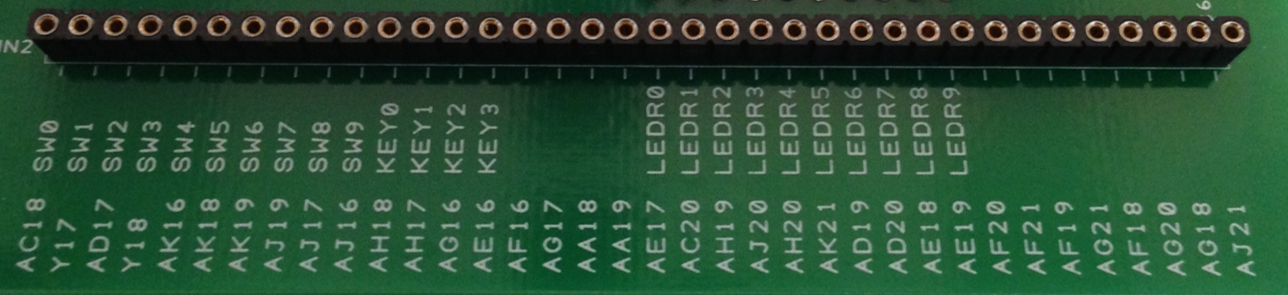
Possible Projects
Listed below are a number of different possible designs. You can pick any of that these you prefer, including the "Venture Capitalist" project that lets you make up your own project. These projects vary a bit in difficulty and the project values generally reflect this, but your experience may vary.
Frogger [150 points]
The urban horticulture program on campus thinks we can eliminate roadkill incidents by training the local wildlife to avoid cars. Your job is to develop a high-tech traffic simulator so they can learn how to safely cross the road (see ).
Basic Requirements:
- A board of at least 4×8 of LEDs with easily recognizable ends of the road (where cars start/end).
- One LED color representing cars and another LED color representing your frog.
- Cars moving in one direction in some basic pattern.
- User has left, right, back, forward buttons to move the frog.
- If the frog ends up in the same square as a car, they become roadkill soufflé (squish!).
- If the user gets the frog from one side of the board to the other, they win and play again.
- The frog should be able to move faster than the cars.
Conway's Game of Life [135 points]
I'm tired of people saying we should get a life – we've got ! This is a simple computation that can give rise to very interesting behaviors over time.
Basic Requirements:
- A board of at least 8×8 LEDs with easily recognizable edges.
- User must be able to input a new starting pattern then "start life."
- Once you reach the end of your board, your game should wrap around and continue.
Dancing with your Thumbs [150 points]
Implement a simplified version of .
Basic Requirements:
- One LED color to represent moving "arrows" and another LED color to represent the "hit zone."
- Your machine will have four vertical tracks of lights of length eight or more, each with a corresponding button for user input.
- The system will randomly turn on a light at the "top" of a track and move it quickly towards the "bottom." The 2nd light from the bottom of the track is part of the "hit zone."
- The user's goal is to press the corresponding button for the track when the light is in the hit zone. Scoring: in hit zone (+2), off by one (+1), any other position (–2), off end of track (–2).
- Your system should track and display the user score over time.
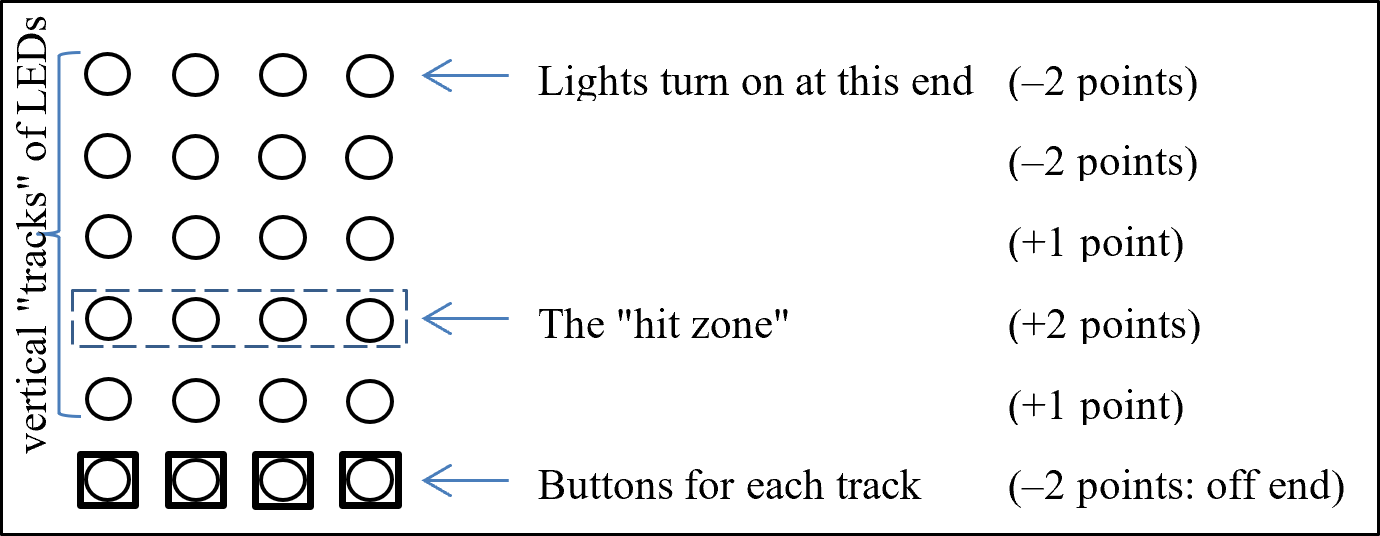
Flappy Bird [155 points]
has our hero the Caped Cardinal (a red dot) flapping through a maze of "pipes" (green vertical lines).
Basic Requirements:
- The hero will "move forward" through a maze of randomly-generated pipes at a constant speed.
- Single button input: The red dot goes up when the button is pressed and down when the button is released.
- The user's goal is to avoid the pipes for as long as possible by flying through the gaps.
- Your system should track and display the user score. Be prepared to display a score up to at least 999.
Elevator [100 points]
The CSE building freight elevator is down again! The faculty and staff have decided that a student should design a system that will work more reliably than the current one. Your task is to implement the floor selection system from within the elevator (i.e., passenger enters elevator and selects destination floor) – you do not have to worry about "calling" the elevator. Note that this is a computer opponent and not a human user, so you should NOT be passing the cyber player button presses through the User Input module. This implies that higher switch values will result in a faster opponent on average.
Basic Requirements:
- Take inputs that cover floors 1 through 4 of the building (see Figure 3).
- The elevator cannot teleport! When traveling between two floors, the elevator must go through every intermediate floor.
- The freight elevator has both East and West doors. The doors should only open when we are stopped. Doors should not open if there isn't an exit on that side for a particular floor. It is okay to open both doors simultaneously, if both exits are available.
- When stopped at a floor, the elevator will not move again until the "Close" button is pressed. Your system should be able to accept multiple destinations while stopped.
- The next floor to stop at is first determined by the current traveling direction of the elevator (e.g., two passengers enter on floor 2: P1 going to floor 1 and P2 going to floor 3. If the elevator was traveling downward, then the elevator should go to floor 1 before floor 3).
- Your system should have indicators of elevator direction (Up/Down), open doors (West/East), and current floor. You may choose to use floor indicator lights or 7-segment displays.
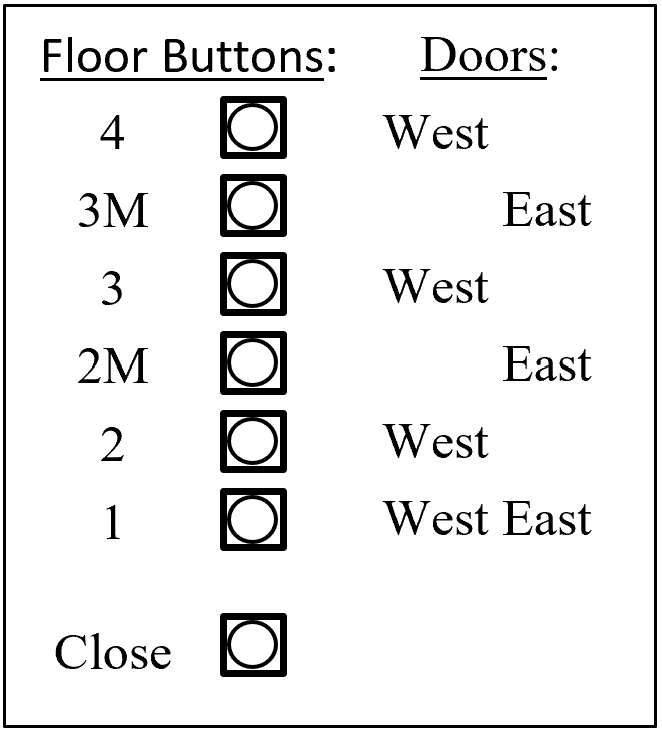
Connect Four [130 points]
Basic Requirements:
- An 8×6 game board with easily recognizable borders.
- Player pieces will be shown using different LED colors.
- User input is most easily done using 8 switches to indicate which column to play the next piece in. Think about how to avoid playing multiple pieces on a single switch flip.
- There must be a turn indicator (i.e., which player's turn it currently is).
- At end game (i.e., player victory or draw), there must be an outcome indicator (e.g., 7-segment message).
- A reset button or switch will restart the game.
Tic-Tac-Toe [135 points]
Basic Requirements:
- A board of at least 11×11 LEDs, making sure to show gridlines.
- Two clearly distinguishable player symbols (e.g., X's and O's).
- User input needs to happen via "next" and "select" buttons, NOT switches. The current space under consideration should be indicated on the board. Pressing "next" will move the indicator to the next open space (including wrap-around). Pressing "select" will place the current player's symbol in the selected space and start the next player's turn.
- At end game (i.e., player victory or draw), there must be an outcome indicator (e.g., 7-segment message).
- A reset button or switch will restart the game.
Snakes & Apples [160 points]
The folks at WSU want to test out Washington State's new crop of Cosmic Crisp apples by feeding 'em to snakes! Implement a version of the .
Basic Requirements:
- A board of at least 8×8 LEDs.
- The snake is represented by a green dot head and trailing body segments (start with two trailing body segments); apples are red dots.
- When the snake head hits an apple, a point is scored, the snake grows longer, and a new apple appears.
- If the snake ever runs into any part of its own body, it dies.
- Your system should allow the snake to grow long enough for the game to become challenging.
- Your system should track and display the user score.
Venture Capitalist [To Be Negotiated]
This is a project of your choice. It must be approved by the venture capitalist guys – that would be your Instructor – before you can start. Set up a time to meet with your Instructor to discuss your plans well in advance.
Project Requirements
Project Report
Due before the stated deadline, submitted as a PDF on .
- A User's Manual for your project, which must include the
following information in your own words:
- How does someone use/operate/play your design?
- A block diagram of your entire system with a brief description of the interconnections.
- A brief description of each module you created and its purpose. For modules that include finite state machines, include a state diagram for each one. Include ModelSim simulation results that reasonably prove each module's correct behavior.
- Briefly describe how you went about testing your system.
- How many hours (estimated) it took to complete this lab in total, including reading, planning, designing, coding, debugging, and testing.
- Separately, upload the SystemVerilog code (including test benches) for all design files.
Project Demo
Due by the end of the day on Thursday of Finals Week, but typically during your assigned demo slot in the last week of classes. Demos during Finals Week must be scheduled separately with the TAs.
- Demonstrate your complete system working on the DE1-SoC board, along with any additional features you added.
- Be prepared to answer questions on both the theoretical and practical parts of the lab.
Grading
Check-In
10 points for demonstrating sufficient planning and implementation work one week into the project. This will be done during your usual demo slot.
Requirements:
- A labeled top-level block diagram of your proposed implementation.
- SystemVerilog implementation of one new module and testbench.
Working Design
100-160 points for correctness, style, and testing. The base project value can be found in the project descriptions. In terms of your course grade, 150 points will be considered 100% for the project.
Bonus
Up to 20 points for adding cool or interesting features. For each of the projects, there are lots of ways to make them more useful, efficient, or fun!
Early Finish
Up to 10 points for finishing your project ahead of time. Encouragement to start early!
Your project is due by 11:59 pm of the last day of class (March 8, 2024). Finishing and submitting ahead of the deadline will earn you 2 extra points for each school day you are early, with a maximum of 10 points (e.g., 10 points for March 1, 8 points for March 4). You may schedule project demo times outside of the normal lab hours with the TAs as needed.