name: inverse layout: true class: center, middle, inverse --- # Syllabus Lauren Bricker CSE 340 Winter 23 --- layout: false # Agenda - Learning goals - Course staff - **Syllabus** - You will be doing a Syllabus Scavenger Hunt as part of your practice quiz on [Ed](https://edstem.org/us/courses/32031/lessons) this weekend. --- # Where to find what The class is on the [web](/courses/cse340/23wi/index) and in [Ed lessons](https://edstem.org/us/courses/32031/lessons), but we will try to keep everything connected to [Canvas](https://canvas.uw.edu/courses/1612287) as much as possible. - Class discussions and all contact with instructors should happen either in office hours or through [Ed](https://edstem.org/us/courses/32031/discussion/) - You can also request appointments for further help - The course staff will make you a [gitlab](https://gitlab.cs.washington.edu/cse340-23wi-students) repo which you will use to receive assignment starter code and commit your changes. - Once you commit and push your code to gitlab you can turn in an assignment to [Gradescope](https://www.gradescope.com/courses/464273) - If you are having trouble running Android Studio on your own machine, you can either - Use one of the machines in the CSE labs. - remotely access virtual lab machines which can run both Android Studio and the emulator ([instructions](https://vdi.cs.washington.edu/)). --- # Accessibility in this course Our goal is to make this course inclusive and accessible. - We will use [WebCaptioner](https://webcaptioner.com/) for automatic transcriptions in class. Please request them if we forget to turn them on. - Panopto is will also have captions. - If you use a screen reader, or just want to see it there is a link to the slide markdown for every slide (demo) - The answers to slides can be viewed by pressing P. ??? Answers? we don't need to stinkin' answers! --- # Aside: COVID-19 Safety - Web page on [COVID-19 Safety](/courses/cse340/23wi/covid-safety.html) - We are in person. - Masks are recommended - Stay home if you're sick. - We will accomodate remote access - We have some remote OH. - Currently our classroom does not have Panopto recording capabilites and can't live stream. However we will try recording with Zoom. - Sections will not be recorded. However we will be creating section walk throughs to assist students who can not make it to section due to illness --- ## Summary of expectations and values - **Inclusivity**: An important value in this class, and in HCI! - **Accessibility**: This course is designed to be accessible. - **Respect**: This class is a compact between us based on mutual respect. - **Academic Integrity**: A course value and requirement. See the [Academic Conduct](/courses/cse340/23wi/academic-conduct) page for more details. - **Sharing**: Ideas, yes, but don't copy code and cite who you work with. - **Healthy Environment**: Your health/mental health are important and we have tried to structure the class to support you (e.g. resubmission policy). If you need larger accommodations for any reason, please work with [DRS](https://depts.washington.edu/uwdrs/). - **Preferred names and pronouns**: Please call me Lauren, Dr. Bricker, or Professor Bricker. Please tell us what pronouns we should use for you, and how to pronounce your name. --- # Participation - Completing weekly practice quizzes - Engaging with course material (preferably synchronously) in lecture AND section - Filling out polls - Adding to google or other documents - Completing [Ed Lesson](https://edstem.org/us/courses/32031/lessons) - Sharing in class! We want to hear your voices!!! - Participating in our discussion board - Writing posts! - Viewing posts! - Asking questions! - Responding to posts. --- # Assignment Structure Assignments typically include scaffolded part and open-ended part. - The scaffoled part is definitely graded by the course staff - Open ended part - May be evaluated by your peers, sometimes using traditional HCI methods. - Typically graded on "did you meet the minimum requirements" - You write a [reflection](/courses/cse340/23wi/assignments/reflection.html) or report for each assignment. - Reflections/Reports are not "second class citizens!" They are a primary part of the assignmment. --- # Assignment Structure - Introduce theory - Remember, this class is focused on the generalizations of toolkits, not Android Programming (per se) - We may teach *some* but not *all* of the details of Android programming during class, you will have to do extra work outside of class to learn the programming piece. - Introduce Assignment including core part (structured) and open ended part - Expand theory, add practice - Get practical help in lab - Work over weekend - Assignment handed out Wednesday; due following Thursday (generally) - There may be a peer evaluation component - There may be a video required - Reflections are (mostly) at the same time as the code --- # Resubmissions (fine print) - There are no "late days" in this class - the due date is the due date. - You may resubmit assignments, however (full [policy](/courses/cse340/23wi/#resubmission-policy)) - Each part of the assignment is considered separately - May resubmit after feedback is returned - May resubmit 1 assignment per week - May resubmit an assignment once - You have a limited number of weeks in which to resubmit an assignment - No resumissions will be accepted on - the final project - any assignment found involved in academic misconduct - You'll fill out a form (posted on Ed) to do the resubmission. Details on the full process will be posted on [Ed](https://edstem.org/us/courses/32031/discussion/) in week 3 when they start. --- # Office Hours .left-column50[ - Quick look at [Dates and Times](https://docs.google.com/spreadsheets/d/13qasHy5ymZWBY_s_bMTgxYeXhxhAGrAU48H-e29f2J8/edit?usp=sharing) - "Queue" on [Ed](https://edstem.org/us/courses/32031/discussion/) - Why? - This will help us better triage problems and provide you follow up answers if needed. - Note: we won't turn you away if you don't fill this out before hand, but we will ask you to fill one out when you get to OH... it will help you in the long run! ] .right-column50[ 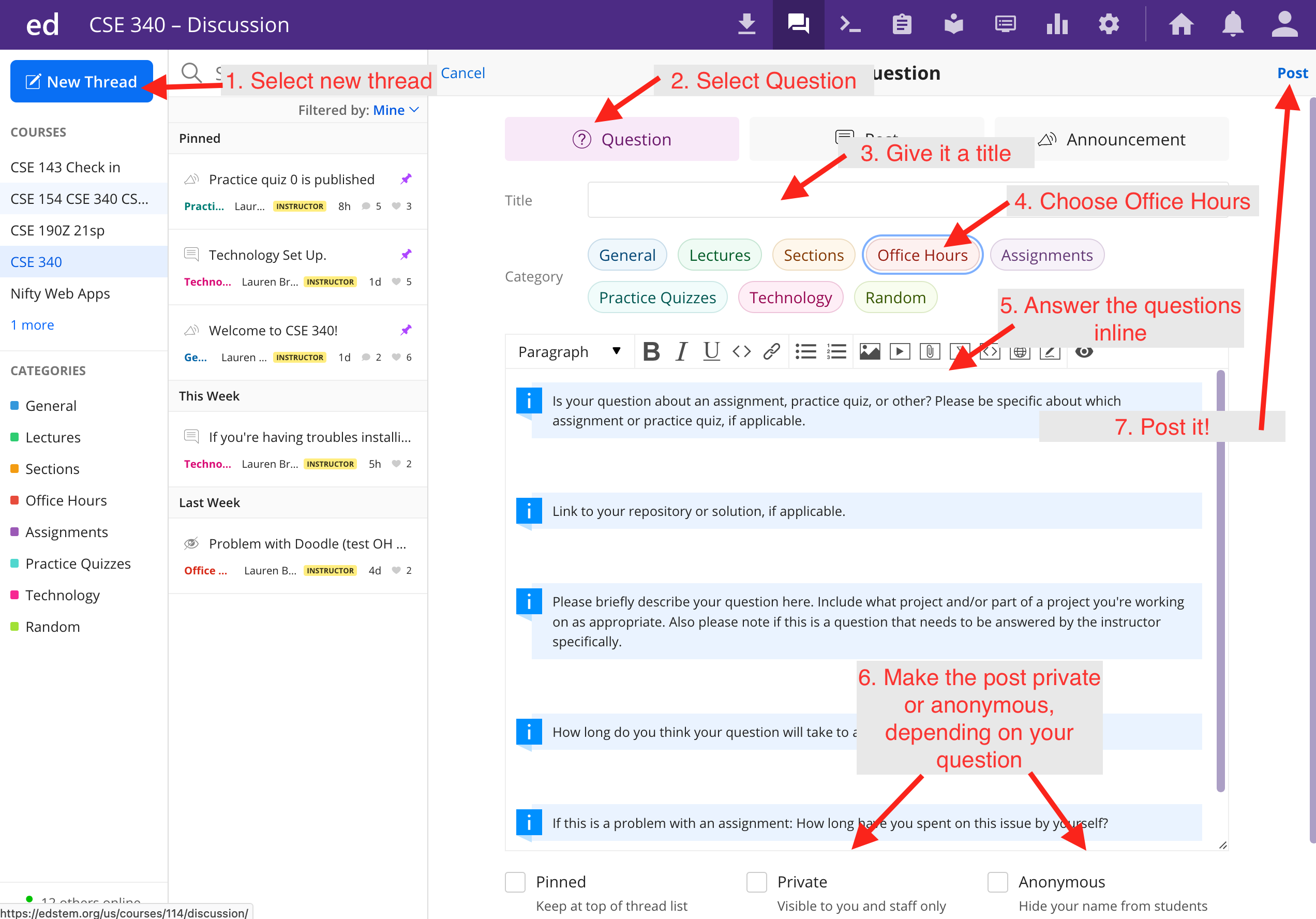 ] --- # Office Hours .left-column50[ - Quick look at [Dates and Times](https://docs.google.com/spreadsheets/d/13qasHy5ymZWBY_s_bMTgxYeXhxhAGrAU48H-e29f2J8/edit?usp=sharing) - "Queue" on [Ed](https://edstem.org/us/courses/32031/discussion/) - Fill this out before you come to OH, or on arrival 1. Select **New Thread** 2. Select **Question** 3. Give your post a title in the title bar 4. Choose the **Office Hours** Category 5. Questions will pop up in the body of the text that you will answer 6. Mark your post **Private** or **Anonymous** as appropriate 7. **Post** it! ] .right-column50[ 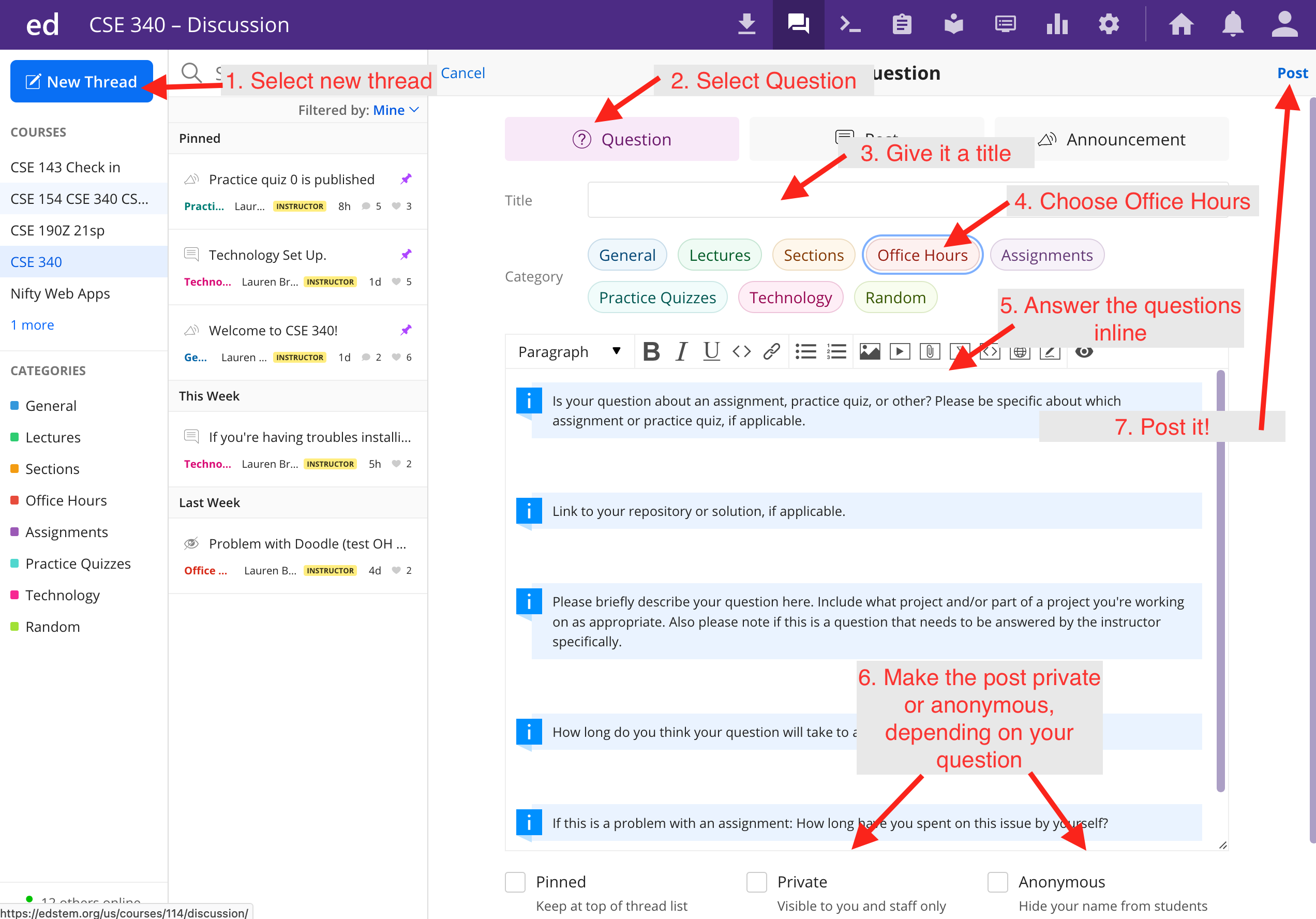 ] --- # What is EPA? EPA stands for the "effort, participation and altruism" grade. - Effort: What you put into the class - Participation: Whether you actively engage with the material - Altruism: How you help others -- count: false To assess EPA we will be looking at: - Timely engagement with lecture and section material (Polls, Ed lesson completions) - Participating in our discussion board: - asking and responding to questions - viewing prior posts - Attending OH (tracked through OH posts) You don't have to do ALL of these but you have to do most of them. --- # Questions? Ask on the [discussion board](https://edstem.org/us/courses/32031/discussion/)! --- # Preparing for class Generally there will readings and other resources on the for each lecture and section on the [course calendar](/courses/cse340/23wi/schedule.html). These will be posted at least 24 hours prior to class. Some of these resources will be required - i.e. class will expect that you have looked at these in order to understand the material we're discussing. --- # Preparing for class - **Due Wednesday 1/4** * Set up your machine (next slide) * Try creating an Android Application * Android Basics: Follow [this](https://developer.android.com/training/basics/firstapp) tutorial * Continue with the tutorial to also [run your app](https://developer.android.com/training/basics/firstapp/running-app) either on an emulator or on an Android Device. * Read [Minimum bounding boxes](https://en.wikipedia.org/wiki/Minimum_bounding_box) and play with [Bounding boxes in coordinate geometry](https://www.mathopenref.com/coordbounds.html) * View the documentation for [ImageView](https://developer.android.com/reference/android/widget/ImageView), [Canvas](https://developer.android.com/reference/android/graphics/Canvas), and [Paint](https://developer.android.com/reference/android/graphics/Paint). - **Due by Thursday 1/5 (lab prep)** - Follow the instructions to [setup your software ahead of lab](/courses/cse340/23wi/docs/android.html) - **Due Friday 1/6** - Fill out the First Day Survey [Ed](https://edstem.org/us/courses/32031/lessons/51076/slides/286252) - Any interactive slides from the Wednesday's lecture --- ## Set up your machine before class! * **Android Basics**: - [Install Android Studio](https://developer.android.com/studio/install) - Follow [this](https://developer.android.com/training/basics/firstapp) tutorial to create an Android Application. - Continue the tutorial to [run your app](https://developer.android.com/training/basics/firstapp/running-app) on an emulator or on Android Device. * **Git Setup**: Ensure you can clone from CSE GitLab (we recommend cloning via SSH) - Use the instructions for [setting up your key](/courses/cse340/23wi/docs/git-key-setup.html) - If you have never used git before read through [our tutorial](/courses/cse340/23wi/docs/git.html#1) and [cse331's tutorial](https://courses.cs.washington.edu/courses/cse331/22au/tools/version-control.html) (Android Studio ≈ Intellij) * **Lab Exercise**: You are going to turn in a screen capture of your Doodle starter code into an [Ed Lesson](https://edstem.org/us/courses/32031/lessons) after Lab on Thursday. ??? Our learning goals for the first lab are Android project structure, Ed Lessons and first assignment Doodle. Please follow the instructions below to be familiar with Android and have your Git ready before this Thursday section: