# [CSE 340](/courses/cse340/23sp/schedule.html) Lab 6 Spring 23 ## Week 6: AS4 - Menus Prep .title-slide-logo[ 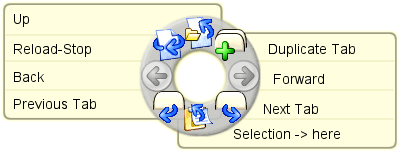 ] --- # Timeline Menus: - Code Due: Fri 5-May - Report Due: Thur 11-May --- # Section 6 Objectives 1. [Menus User Study](#4) 2. [Use Study Consent Exercise](#6) 3. [Menus: Data Analysis](#10) - [Section Exercise: Using the Spreadsheet](#11) - [User Study and Data Collection Improvements](#12) --- # Menus User Study 1. Create the consent form using [this template](../../assignments/consent.html). 2. Set up your in-person meeting - **Briefly explain the study and go over the consent form** - Have the participant sign the consent form, then submit it to [Gradescope](https://www.gradescope.com/courses/520574/assignments/2734165/). 3. Create an APK (only if you are doing your participant study virtually): - In Android Studio, *Build -> Build Bundle(s)/APK(s) -> Build APK(s)*. - When the *Build APK(s)* message popup appears in the lower right hand corner, click the **locate** link to find the `app-debug.apk`. --- # Menus User Study Lastly, have the participant test your Menus app and complete one full session. - Developer: please make sure you have 108 data points from each participant - Reminder: [Report template](../../assignments/menu-report.html) - Read more: [Menus Spec](/courses/cse340/23sp/assignments/menus.html) --- # What is Consent? Consent/Coercion in other Settings - [Informed Consent](https://research-compliance.umich.edu/informed-consent-guidelines) in IRB (Institutional Review Board) for research - UW [IRB application template](https://www.washington.edu/research/forms-and-templates/template-consent-form-standard/) - Definition of Coercion according to the [law](https://tinyurl.com/2ds3u6jn) --- # User Study Consent Exercise Section Exercises 1- 4: Your boss wants you to run an online user study regarding user feedback on the company's new protective biker gear. Your boss really wants to make sure that a lot of people participate and suggests several options to list in the description of your survey. <br> -- **Mark each as coercive, not coercive, or ambiguous:** 1. If you don’t participate, it will impact the quality of our products. 2. Participation in this study is optional, but if you don’t participate it may be difficult to draw conclusions about whether bikers want this product. 3. Participation in this study is optional, and you can stop at any time. 4. Participation in this study and we will enroll you in a raffle for a FREE super-duper go-pro PLUS!!! --- # User Study: Consent 1. If you don’t participate, it will impact the quality of our products. -- - **Coercive** -- 2. Participation in this study is optional, but if you don’t participate it may be difficult to draw conclusions about whether bikers want this product. -- - **Coercive** -- 3. Participation in this study is optional, and you can stop at any time -- - **Not Coercive** -- 4. Participation in this study and we will enroll you in a raffle for a free super-duper go-pro plus! -- - **Coercive/Ambiguous** (not enough information given, what happens if I don't enroll? FOMO?) --- # Menus: Data Analysis In-class demo: - Getting Menus data from an Android device or Emulator ([instructions here](/courses/cse340/23sp/docs/android_files/)) - Working with data: [sample spreadsheet](https://docs.google.com/spreadsheets/d/1OzrfHU3WAKbBBfucCb2xQlU8JL9tZcrSybWvQQEMoQ0/edit?usp=sharing) - Please File > Make a Copy of this > save in your own Drive. --- # Using the Spreadsheet Section Exercise #5 Take a screenshot of your newly created chart/graph based on the sample data comparing the Menus (can be any metric). - [Submit on Ed](https://edstem.org/us/courses/38124/lessons/59425/edit/slides/331532) --- # Dirty Data **Why might you want to clean your data before you begin analyzing it?** -- - Disruption during the experiment (ex: phone call or notification) - Need to categorize people based on input (ex: using mouse on emulator vs using finger on phone) - Similar idea: categorize people based on physical ability (ex: person using an assistive device to input their commands) *if they're comfortable with you gathering that information* - Note: It's a good idea to let the user know what you are recording about them as an individual (do not make assumptions) --- # Improve User Speed **How to improve the speed of users choosing items in menus?** - Prediction methods? Ex: Predict which item the user will click on - What data should you collect? - What to do when you predict? How would changing things (like order of items) affect speed? -- - Data? - What path they are taking. Could also look at historical behavior, etc if you have it. --- # Data Predictions - What to do when you predict? How would changing things (like order of items) affect speed? Better or worse? - Worse if you move things because the user doesn’t know what to expect, Fitts law only applies to expert behavior. Also recovery time is huge when you make a mistake. -- - Other ideas besides putting guessed items at the top/easiest to select from? --- # Menu for Current File System Section Exercise #6 Think about the menu(s) being used for the filesystem directory shown in section. Provide an alternative menu type for this filesystem. What makes it better/worse? Try starting by considering struggles that you face with the current menu and what techniques and layouts can address these issues. --- # What is Menus Part 4 about? Considering the previously mentioned ways to improve user speed... You may try implementing a "Good" Menu (try to optimize usability of menu), or "Evil" Menu. - Can try out the above, or just implement any menu **"substantially different from the Normal/Pie menus"** - "You will receive credit as long as your code shows significant effort."